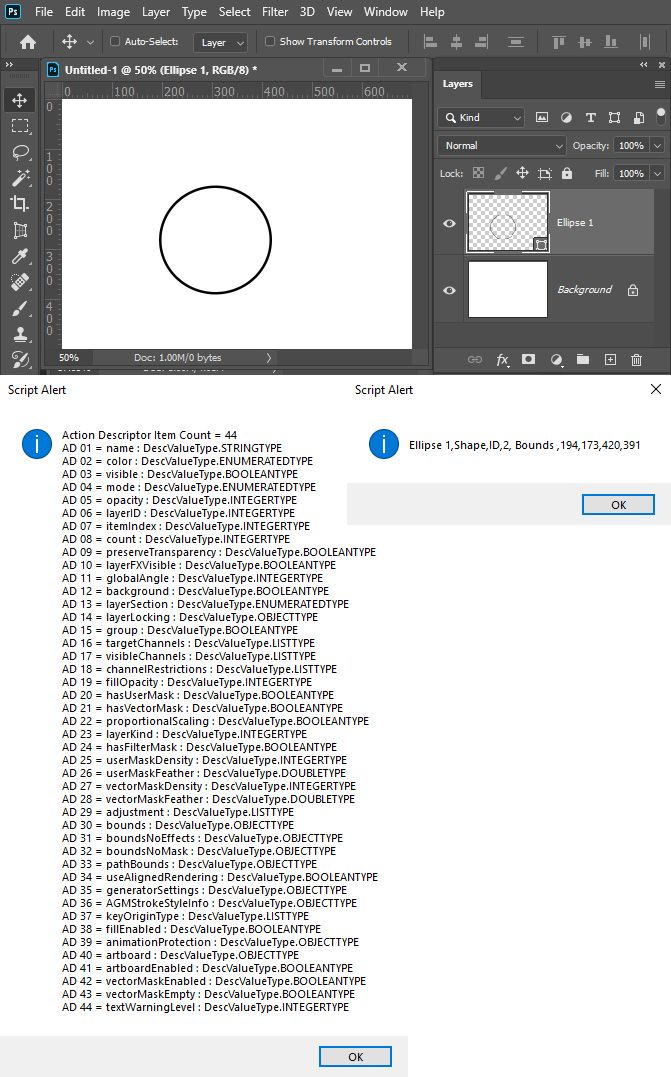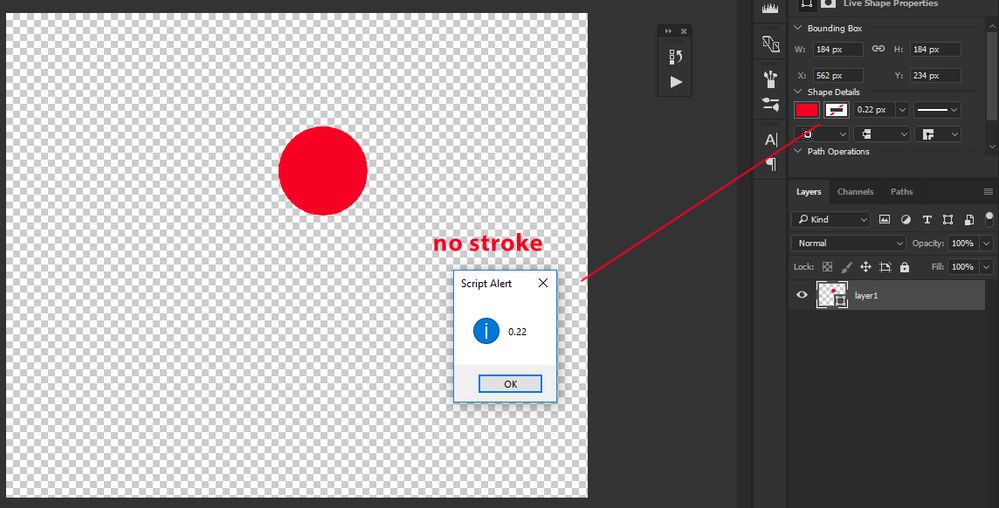- Home
- Photoshop ecosystem
- Discussions
- That for you to do as I wrote I do not know how to...
- That for you to do as I wrote I do not know how to...
Copy link to clipboard
Copied
i need to get width of stroke solid layer (shape) in alert .. and thanks very much
 1 Correct answer
1 Correct answer
var r = new ActionReference();
r.putProperty(stringIDToTypeID("property"), stringIDToTypeID("AGMStrokeStyleInfo"));
r.putEnumerated(stringIDToTypeID("layer"), stringIDToTypeID("ordinal"), stringIDToTypeID("targetEnum"));
alert(executeActionGet(r).getObjectValue(stringIDToTypeID("AGMStrokeStyleInfo")).getUnitDoubleValue(stringIDToTypeID("strokeStyleLineWidth")));
P.S. Does not work in CS6
Explore related tutorials & articles
Copy link to clipboard
Copied
You can use Properties panel to check these infos but if you need an alert you should use script
Copy link to clipboard
Copied
yes i need to use script to make this .. you can help me ?
Copy link to clipboard
Copied
To get the stroke information you most likely need to use Action manager code to get that information about a shape layer. You can get much information about layers using Action manager code. I do not know how to code Action Manager code. Users like Super Merlin and R-bin do. I normally copy code they post. For I do not know JavaScript either. Here I used some of their code to see what may be possibles. Action Descriptor 36 AGMStrokeStyleInfo may be what your are after.
Copy link to clipboard
Copied
very good .. can you write the script here ?
Copy link to clipboard
Copied
That for you to do as I wrote I do not know how to code Action Manager code DOM code do not cover all of Photoshop features. I just hack at scripting.... I have not Idea how to ger or use the Action Descriptor 36 AGMStrokeStyleInfo information
Copy link to clipboard
Copied
can you write script to get stroke width of current artlayer ?
Copy link to clipboard
Copied
Here is a Hack I have for looking at layer info. Any executeActionGet() code you see I got from searching or help from Super Merlin or R-bin
// 2019, use it at your own risk;
var theLayers = collectLayers ();
alert (theLayers.join("\n"));
////// collect layers //////
function collectLayers () {
// the file;
var myDocument = app.activeDocument;
// get number of layers;
var ref = new ActionReference();
ref.putEnumerated( charIDToTypeID("Dcmn"), charIDToTypeID("Ordn"), charIDToTypeID("Trgt") );
var applicationDesc = executeActionGet(ref);
var theNumber = applicationDesc.getInteger(stringIDToTypeID("numberOfLayers"));
//Extendscript seems to had LayerKind index in this order.
/*
var Doclayerkind = [
"Normal",
"Text",
"Solidfill",
"GradientFill",
"Patternfill",
"Levels",
"Curves",
"Colorbalance",
"Brightnesscontrast",
"Huesaturation",
"Selectivecolor",
"Channelmixer",
"Gradientmap",
"Inversion",
"Threshold",
"Posterize",
"Smartobject",
"Photofilter",
"Exposure",
"Layer3d",
"Video",
"Blackandwhite",
"Vibrance",
"colorlookup"
]
*/
//Action Manager layerKind seems to be like this.
var Doclayerkind = [
"Pixel",
"Adjustment",
"Text",
"Shape",
"Smartobject",
"6",
"7",
"8",
"Gradientfill",
"Patternfill",
"Colorfill",
"12",
"13",
"14",
"15",
"16",
"17",
"18",
"19",
"20",
"21",
"22",
"23",
"24"
]
/*
var Doclayerkind = [
"1",
"2",
"3",
"4",
"5",
"6",
"7",
"8",
"9",
"10",
"11",
"12",
"13",
"14",
"15",
"16",
"17",
"18",
"19",
"20",
"21",
"22",
"23",
"24"
]
*/
// process the layers;
var theLayers = new Array;
for (var m = 0; m <= theNumber; m++) {
try {
var ref = new ActionReference();
ref.putIndex( charIDToTypeID( "Lyr " ), m);
var layerDesc = executeActionGet(ref);
//alert(actionDescriptor(layerDesc));
if (m==1) alert(actionDescriptor(layerDesc));
var layerSet = typeIDToStringID(layerDesc.getEnumerationValue(stringIDToTypeID("layerSection")));
var isBackground = layerDesc.getBoolean(stringIDToTypeID("background"));
// if group collect values;
//if (layerSet != "layerSectionEnd" && layerSet != "layerSectionStart" ) {
if (layerSet != "layerSectionEnd" && layerSet != "layerSectionStart" && isBackground != true) {
var theName = layerDesc.getString(stringIDToTypeID('name'));
var theKind = layerDesc.getInteger(stringIDToTypeID('layerKind'));
var theID = layerDesc.getInteger(stringIDToTypeID('layerID'));
var theBounds = layerDesc.getObjectValue(stringIDToTypeID("bounds"));
var theseBounds = [theBounds.getUnitDoubleValue(stringIDToTypeID("left")), theBounds.getUnitDoubleValue(stringIDToTypeID("top")), theBounds.getUnitDoubleValue(stringIDToTypeID("right")), theBounds.getUnitDoubleValue(stringIDToTypeID("bottom"))];
theLayers.push([theName, Doclayerkind[theKind-1], "ID", theID, " Bounds ", theseBounds]);
};
}
catch (e) {};
};
return theLayers
};
// Thanks to SuperMerlin
///////////////////////////////////////////////////////////////////////////////////////////////////////////////////////
function actionDescriptor(desc){
if(desc.typename == 'ActionDescriptor'){
var c = desc.count;
var msg= "Action Descriptor Item Count = " + c;
for(var i=0;i<c;i++){ //enumerate descriptor's keys
//$.writeln('AD '+zeroPad( i+1, 2 )+' = '+IDTz(desc.getKey(i)) +' : '+desc.getType(desc.getKey(i)));
msg = msg + "\n" + 'AD '+zeroPad( i+1, 2 )+' = '+IDTz(desc.getKey(i)) +' : '+desc.getType(desc.getKey(i)) ;
}
return msg;
}
function IDTz(id){
try {
var res = typeIDToStringID( id );
if(res == '' ){
var res = typeIDToCharID( id );
}
}
catch(e){}
return res;
}
function zTID( s ){
if( s.length == 4 ) var res = charIDToTypeID( s );
if( s.length > 4 ) var res = stringIDToTypeID( s );
return res;
}
function zeroPad(num,pad) {
var z = Math.pow(10,Number(pad))
return num <= z ? ((Number( num) + z).toString().substr(1)): num
}
};
Copy link to clipboard
Copied
You can Mix DOM and Action Manager code. AM layerKind and DOM LayerKind differ Using AM you can filter Shape layer and get their ID and with the Layer ID yoy can use DOM code to see what kind of fill layer ther are. However Shape that has not fill seem to show the har one of the filltype perhaps is has but its visibility or fill is set to 0.
Address the layer stack via DOM code requires recursion. Here a Hack
/* ==========================================================
// 2017 John J. McAssey (JJMack)
// ======================================================= */
// This script is supplied as is. It is provided as freeware.
// The author accepts no liability for any problems arising from its use.
// enable double-clicking from Mac Finder or Windows Explorer
#target photoshop // this command only works in Photoshop CS2 and higher
// bring application forward for double-click events
app.bringToFront();
// ensure at least one document open
if (!documents.length) alert('There are no documents open.', 'No Document');
else {
// declare Global variables
var allLayers = "";
//main(); // at least one document exists proceed
app.activeDocument.suspendHistory('Some Process Name','main()');
}
///////////////////////////////////////////////////////////////////////////////
// main function //
///////////////////////////////////////////////////////////////////////////////
function main() {
// declare local variables
var orig_ruler_units = app.preferences.rulerUnits;
var orig_type_units = app.preferences.typeUnits;
var orig_display_dialogs = app.displayDialogs;
app.preferences.rulerUnits = Units.PIXELS; // Set the ruler units to PIXELS
app.preferences.typeUnits = TypeUnits.POINTS; // Set Type units to POINTS
app.displayDialogs = DialogModes.NO; // Set Dialogs off
try { code(); }
// display error message if something goes wrong
catch(e) { alert(e + ': on line ' + e.line, 'Script Error', true); }
alert(allLayers);
app.displayDialogs = orig_display_dialogs; // Reset display dialogs
app.preferences.typeUnits = orig_type_units; // Reset ruler units to original settings
app.preferences.rulerUnits = orig_ruler_units; // Reset units to original settings
}
///////////////////////////////////////////////////////////////////////////////
// main function end //
///////////////////////////////////////////////////////////////////////////////
/////////////////////////////////////////////////////////////////////////////////////
// The real code is embedded into this function so that at any point it can return //
// to the main line function to let it restore users edit environment and end //
/////////////////////////////////////////////////////////////////////////////////////
function code() {
processArtLayers(activeDocument)
}
function processArtLayers(obj) {
for( var i = obj.artLayers.length-1; 0 <= i; i--) {/* alert(obj.artLayers[i]); */processLayers(obj.artLayers[i])}
for( var i = obj.layerSets.length-1; 0 <= i; i--) {/* alert(obj.layerSets[i]); */processArtLayers(obj.layerSets[i])} // Process Layer Set Layers
}
function processLayers(layer) {
//alert('Layer Name = "' + layer.name + '" Layer Kind ' + layer.kind );
allLayers = allLayers + "ID " + layer.id + ", " + layer.name + ", " + layer.kind + "\n";
switch (layer.kind){
case LayerKind.SMARTOBJECT : processSmartObj(layer); break;
default : break; // none process layer types catch all
}
}
//////////////////////////////////////////////////////////////////////////////////
// Layer Type Functions //
//////////////////////////////////////////////////////////////////////////////////
function processSmartObj(obj) {
// alert('Smart Object = "' + obj.name + '"');
var localFilePath = "";
var ref = new ActionReference();
ref.putIdentifier(charIDToTypeID('Lyr '), obj.id );
var desc = executeActionGet(ref);
//alert(actionDescriptor(desc));
var smObj = desc.getObjectValue(stringIDToTypeID('smartObject'));
//alert(actionDescriptor(smObj));
try {
//alert(obj_to_str(smObj), "Object Properties");
//var thePlace = smObj.getEnumerationType(stringIDToTypeID('place'));
var theDocumentID = smObj.getString(stringIDToTypeID('documentID'));
//var theCompsList = smObj.getObjectPropertyType(stringIDToTypeID('compsList'));
var theLinked = smObj.getBoolean(stringIDToTypeID("linked"));
var theFileReference = smObj.getString(stringIDToTypeID("fileReference"));
alert(["Smart Object Layer " + obj.name, "\n" + theDocumentID, "\nLinked=" + theLinked, "File='" + theFileReference + "'" ]);
}
catch(e) {alert(e);}
return localFilePath;
}
// Thanks to r-bin
function obj_to_str(obj){var str = ""; for (var p in obj) if(obj.hasOwnProperty(p))try{str+=p+"::"+obj[p]+"\n";}catch(e){};return str;}
// Thanks to SuperMerlin
///////////////////////////////////////////////////////////////////////////////////////////////////////////////////////
function actionDescriptor(desc){
if(desc.typename == 'ActionDescriptor'){
var c = desc.count;
var msg= "Action Descriptor Item Count = " + c;
for(var i=0;i<c;i++){ //enumerate descriptor's keys
//$.writeln('AD '+zeroPad( i+1, 2 )+' = '+IDTz(desc.getKey(i)) +' : '+desc.getType(desc.getKey(i)));
msg = msg + "\n" + 'AD '+zeroPad( i+1, 2 )+' = '+IDTz(desc.getKey(i)) +' : '+desc.getType(desc.getKey(i)) ;
}
return msg;
}
function IDTz(id){
try {
var res = typeIDToStringID( id );
if(res == '' ){
var res = typeIDToCharID( id );
}
}
catch(e){}
return res;
}
function zTID( s ){
if( s.length == 4 ) var res = charIDToTypeID( s );
if( s.length > 4 ) var res = stringIDToTypeID( s );
return res;
}
function zeroPad(num,pad) {
var z = Math.pow(10,Number(pad))
return num <= z ? ((Number( num) + z).toString().substr(1)): num
}
};
Copy link to clipboard
Copied
i just need to display a width of stroke in alert
Copy link to clipboard
Copied
var r = new ActionReference();
r.putProperty(stringIDToTypeID("property"), stringIDToTypeID("AGMStrokeStyleInfo"));
r.putEnumerated(stringIDToTypeID("layer"), stringIDToTypeID("ordinal"), stringIDToTypeID("targetEnum"));
alert(executeActionGet(r).getObjectValue(stringIDToTypeID("AGMStrokeStyleInfo")).getUnitDoubleValue(stringIDToTypeID("strokeStyleLineWidth")));
P.S. Does not work in CS6
Copy link to clipboard
Copied
you are greatest man in this site .. very thanks from egypt to you
Copy link to clipboard
Copied
The script works done but, although there was no stroke ... i need to change alert to ("no stroke") .. if the shape don`t containt strokes
Copy link to clipboard
Copied
If you want to get the strokes state:
var r = new ActionReference();
r.putProperty(stringIDToTypeID("property"), stringIDToTypeID("AGMStrokeStyleInfo"));
r.putEnumerated(stringIDToTypeID("layer"), stringIDToTypeID("ordinal"), stringIDToTypeID("targetEnum"));
alert(executeActionGet(r).getObjectValue(stringIDToTypeID("AGMStrokeStyleInfo")).getBoolean(stringIDToTypeID("strokeEnabled")));
Copy link to clipboard
Copied
it`s just display true and false
Copy link to clipboard
Copied
i need if true display width of stroke but if false show alert no stroke
Copy link to clipboard
Copied
ou need to combine it with r-bin code
Copy link to clipboard
Copied
how can i make this ?
Copy link to clipboard
Copied
There will be a stroke width 0 to perhaps some limit. And it will either be enabled or not. How you want to show this is up to you. Code the alert anyway you want. Show Both or if stroke is enabled show width else show no stroke. Both may look line this.
var r = new ActionReference();
r.putProperty(stringIDToTypeID("property"), stringIDToTypeID("AGMStrokeStyleInfo"));
r.putEnumerated(stringIDToTypeID("layer"), stringIDToTypeID("ordinal"), stringIDToTypeID("targetEnum"));
alert(executeActionGet(r).getObjectValue(stringIDToTypeID("AGMStrokeStyleInfo")).getUnitDoubleValue(stringIDToTypeID("strokeStyleLineWidth")) + " " +
executeActionGet(r).getObjectValue(stringIDToTypeID("AGMStrokeStyleInfo")).getBoolean(stringIDToTypeID("strokeEnabled")) );
Find more inspiration, events, and resources on the new Adobe Community
Explore Now