- Home
- Photoshop ecosystem
- Discussions
- How to go about creating an image suitable for cnc...
- How to go about creating an image suitable for cnc...
Copy link to clipboard
Copied
Hello, so I am quite new to Photoshop. I would like to know how you would go about creating a smooth sharp vector image ready for cnc engraving. I am working as a 3D artist at a company and I would like to make a gift for my little sister. That would be a wooden cnc cut clock. Now on to the question. I am trying to create an image with smooth lines and as much detail from this image Screenshot - 242fc8a002e35332d56fe873f2cb8579 - Gyazo but the image is quite small and in bad quality. I'm wondering what would be the best approach to achieve sharp vector image like this Screenshot - 89f54e0c5062cc20fc6c95b1d8c57d04 - Gyazo with as much detail preserved. Thanks for any replies.
 1 Correct answer
1 Correct answer
You could trace the image with the pen tool in Photoshop to create a vector shape.
Draw with Pen tools in Photoshop
Dave
Explore related tutorials & articles
Copy link to clipboard
Copied
I would say Illustrator would be better for the job ![]()
Copy link to clipboard
Copied
Umm, I'm not familiar with illustrator, could you post an example in a form of video or explain how exactly to do it please.
Copy link to clipboard
Copied
You could trace the image with the pen tool in Photoshop to create a vector shape.
Draw with Pen tools in Photoshop
Dave
Copy link to clipboard
Copied
I guess I'll play around with the pen tools, thanks
Copy link to clipboard
Copied
I tried an automatic image trace in Illustrator for S&G and it came out pretty good...
.png)
You want to paste the higher resolution image into illustrator, select it, and select "make and expand" from the menu...
Copy link to clipboard
Copied
Oh, I was thinking about the first image, this one was already finished. This is the image I want to get into vector Screenshot - 242fc8a002e35332d56fe873f2cb8579 - Gyazo
Copy link to clipboard
Copied
Oh, I was thinking about the first image, this one was already finished. This is the image I want to get into vector Screenshot - 242fc8a002e35332d56fe873f2cb8579 - Gyazo
Copy link to clipboard
Copied
Oh, I see now. this one you may need to draw out...
Copy link to clipboard
Copied
Yea, I did one manually but it was quite simple. This one has a bit more detail so I was looking for a better way, but this curvature tool looks really cool.
Copy link to clipboard
Copied
Draw with Pen tools in Photoshop
This may help... They work about the same in both programs
Copy link to clipboard
Copied
Photoshop has few vector tool. Photoshop is Adobe pixel editor Illustrator is Adobe vector editor. AI is what you most likely should use. However if you have a clean smooth simple BW like that Cinderella clip art. Photoshop can quickly and easily create a vector path for that that simple image, It will not be a perfect path but with Photoshop vector tools you can improve what Photoshop quickly did. Again AI is adobe vector editor, I have never use it. It has a trace feature which most likely would produce a better Path than Photoshop. It would also be a lot of work to fix up Photoshop path.
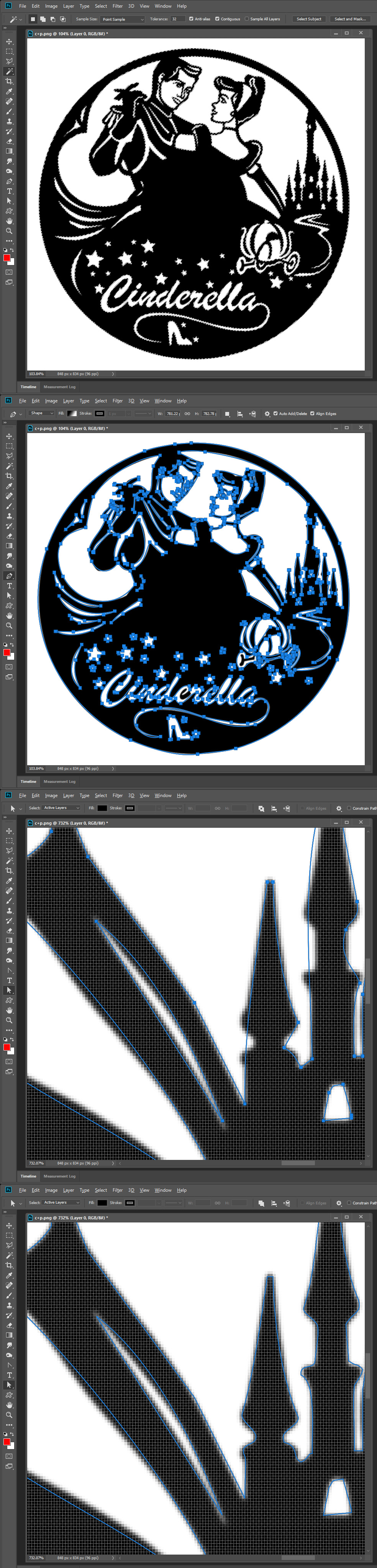
Find more inspiration, events, and resources on the new Adobe Community
Explore Now