- Home
- Photoshop ecosystem
- Discussions
- Re: How to go back to Photoshop CC 2018?
- Re: How to go back to Photoshop CC 2018?
Copy link to clipboard
Copied
Like many others, I'm very very unhappy with Photoshop CC 2019. All the lagging and bugs make it quite impossible to work with it.
Since I was very happy with the last version and it seems an update is just not coming (I've been waiting for weeks now), I want to go back to Photoshop CC 2018.
But... ...For the first time (since my trust in Adobe was very high, based on the last two years) I uninstalled 2018 while installing 2019. Big mistake I guess.
Does anyone know how to go back to Photoshop CC 2018 after uninstalling it?
Thanks!
Also: Is there some new information on how this mess came about? I read a lot of stuff regarding Wacom, Mojave... What is the real problem? Anyone?
 1 Correct answer
1 Correct answer
Very easy: Manage > Other Versions from the Photoshop drop down menu in the CC Desktop app:
You can see 19.1.7 in the list and install. You can choose to keep 20 or uninstall it.
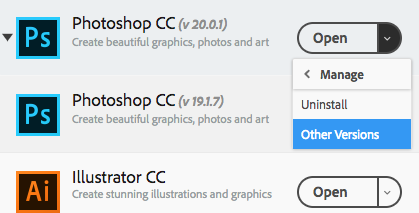
Explore related tutorials & articles
Copy link to clipboard
Copied
By the way:
- Wacom Intuos Pro M, Driver: 6.3.32-3
- Photoshop CC 2019 20.0.1
- iMac (Retina 5K, 27-inch, Late 2015) - Mojave 10.14.2
Processor: 4 GHz Intel Core i7
Memory: 32 GB 1867 MHz DDR3
GPU: AMD Radeon R9 M395 2048 MB
Copy link to clipboard
Copied
Very easy: Manage > Other Versions from the Photoshop drop down menu in the CC Desktop app:
You can see 19.1.7 in the list and install. You can choose to keep 20 or uninstall it.
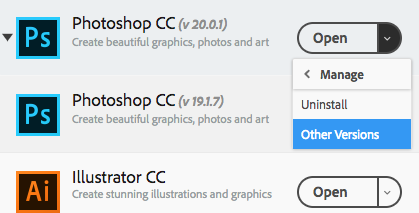
Copy link to clipboard
Copied
Thank you Gener7... So v19.1.7 was the latest version before upgrading to 20?
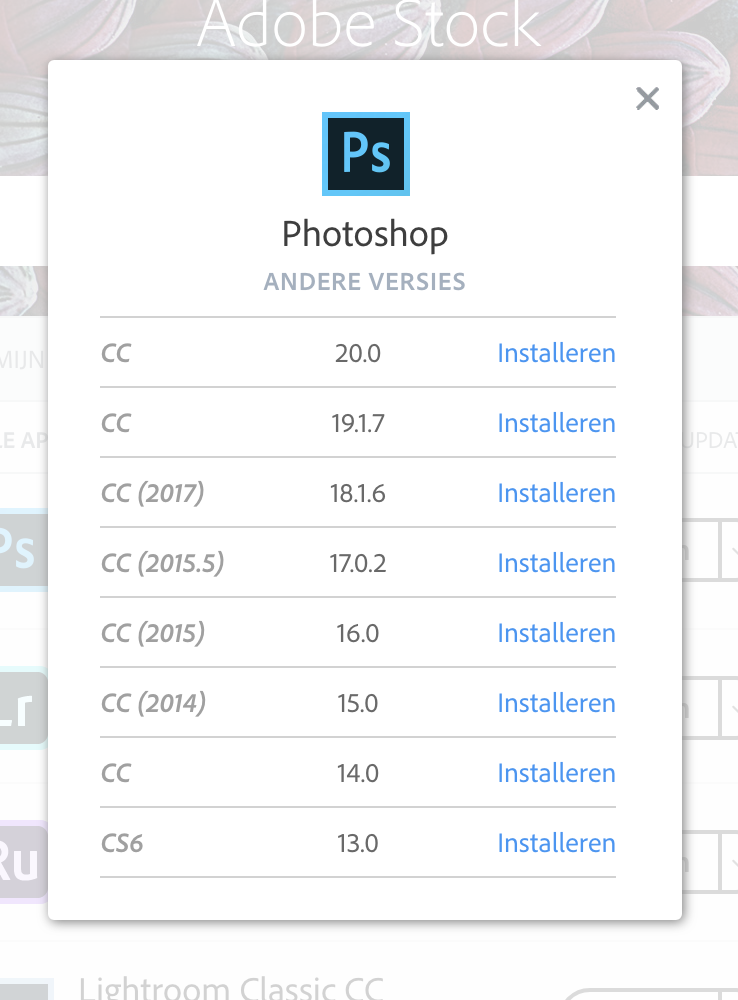
Copy link to clipboard
Copied
Yes, 19.1.7 is what I have. When an upgrade comes out, I always keep the older version on hand so my workflow isn't hampered by problems with the new version.
Copy link to clipboard
Copied
Well, I guess I learned my lesson the hard way.
I'm going back to 19.1.7
Thanks again!
Copy link to clipboard
Copied
Sure, and as another reminder, don't upgrade to Mojave until you have installed and checked it out on a spare Mac. It has been known to have problems with Photoahop as well.
Copy link to clipboard
Copied
Thnx, but I already did upgrade to Mojave a while ago... but what I learned these past weeks is to not be eager to update.
Very disappointed, by the way. One would expect companies like Apple, Wacom and Adobe to be a lot more professional.
Anyway, I'm back to CC 2018 for now. I will keep updating both 18 and 19, and take a look at 19 in a couple of weeks/months...
Copy link to clipboard
Copied
Ok, good luck and I hope you don't have anymore problems, but we are here if you do. ![]()
Gene
Copy link to clipboard
Copied
Good to know... ![]()
And yes, I have one final question. Pen pressure problems, as in it's not working, both 19 and 18, it seems. Any thoughts on that?
Copy link to clipboard
Copied
Try this: Go into System Preferences>Security>Privacy>Accessibility, unlock the lock and add Photoshop to the list of allowed apps.
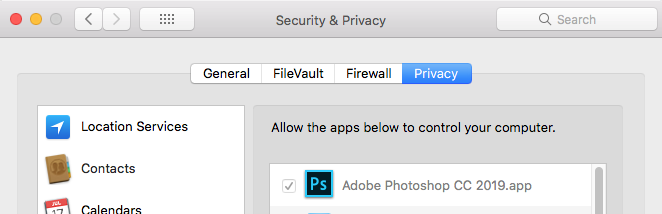
Copy link to clipboard
Copied
I did. Seems it didn't help.
Wacom preferences clearly showing the pen itself works fine.
Mine says 2019 as well, not 2018... Does that mean anything?
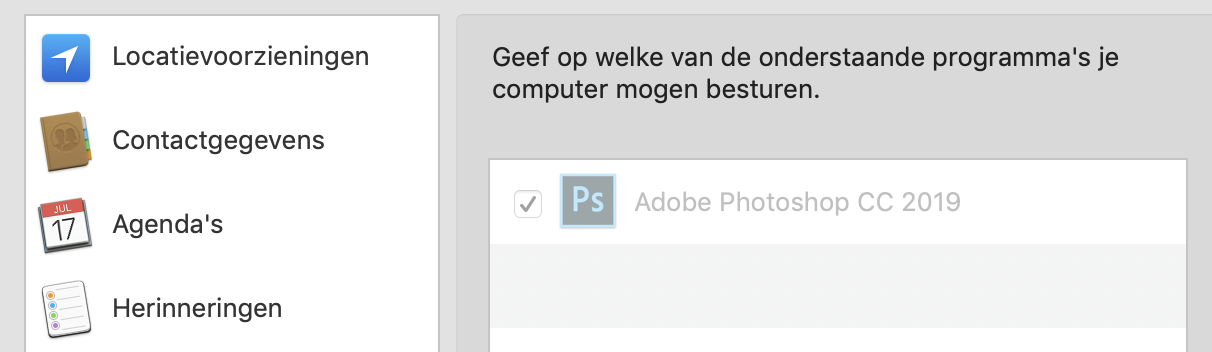
Copy link to clipboard
Copied
2018 is not in the list on either 10.13.6 or 10.14.2 (latest) and that seems normal.
Have you tried restarting your Mac? Some settings changes may require a reboot.
Copy link to clipboard
Copied
Well, I did put CC 2018 back in Wacom preferences, restarted my Mac.. Whatever did the trick, 'things are getting back to normal' over here. Works again.
Thanks Gene, for your time!
![]()
Copy link to clipboard
Copied
Thanks for letting us know. this should help someone else down the road. ![]()
Gene
