- Home
- Photoshop ecosystem
- Discussions
- Re: How to Install 3D Custom LUT in Photoshop CS6
- Re: How to Install 3D Custom LUT in Photoshop CS6
Copy link to clipboard
Copied
I was wondering if there was a way to install Custom 3d LUT into Photoshop CS6, so that they will show up in the drop-down menu in the Color Lookup adjustment layer.
thanks for the help
M
 1 Correct answer
1 Correct answer
In
C:\Program Files\Adobe\Adobe Photoshop CC 2017\Presets\3DLUTs
Explore related tutorials & articles
Copy link to clipboard
Copied
As with all other presets: put them in the presets folder and relaunch Photoshop.
Copy link to clipboard
Copied
Hi,
Could any one be more specific?
In which folder to put the .cube files (Adobe CC 2017 on Windows).
Thank You.
Copy link to clipboard
Copied
In
C:\Program Files\Adobe\Adobe Photoshop CC 2017\Presets\3DLUTs
Copy link to clipboard
Copied
Well,
This one requires Administrator Rights.
Isn't there something else?
Copy link to clipboard
Copied
In the Color Lookup Properties Panel, select the top item in 3DLUT popup menu: "Load 3DLUT...". This will bring up a File Open dialog and you can select the file from anywhere on your drive.
Copy link to clipboard
Copied
@tom_attix, I want something to be permanent in the list and suitable for many many LUT's.
Doing it one by one won't cut it.
Copy link to clipboard
Copied
Can you be more specific what your problem is here? I have no problem with permissions with the 3DLUTs preset folder on Windows 10 and can even use the .cube files that come with Premiere in Photoshop. The location posted by R_Kelly should work. I do give my Windows account administrative permissions, maybe that's the difference
Copy link to clipboard
Copied
@Terri_Stevens, This is really simple.
I have LUT Files I want to install in a way they will be available on the list of LUT's.
Yet the only path which works is the one under Program Files which requires Administrator Rights.
I was wondering if there is a different location.
There is no dedicated LUT folder under the Roaming folder.
Copy link to clipboard
Copied
I am sure I'm being very stupid here, but surely the solution is to change the file and folder permissions on
C:\Program Files\Adobe\Adobe Photoshop CC 2017\Presets\3DLUTs
as there isn't an alternative folder to use. All you need to do is right click the 3DLUTs folder and select properties
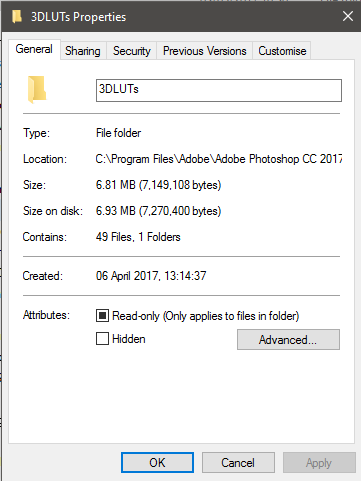
Select the 'Security' tab. Press Edit
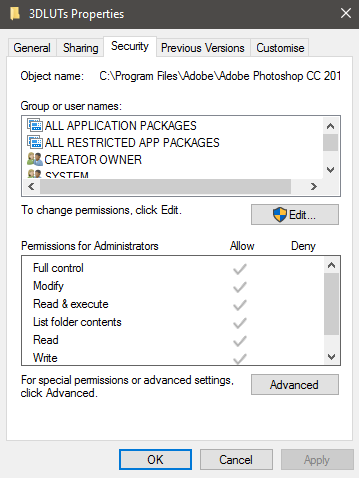
Then Add
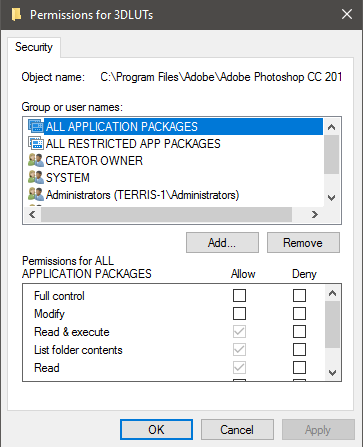
Followed by Advanced
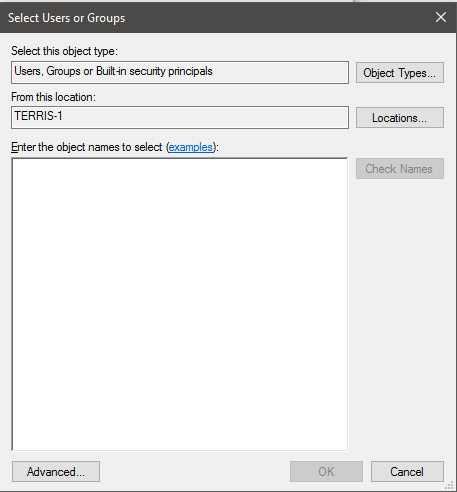
in the dialog box press 'Find Now. Choose 'Everyone' from the list and press OK.
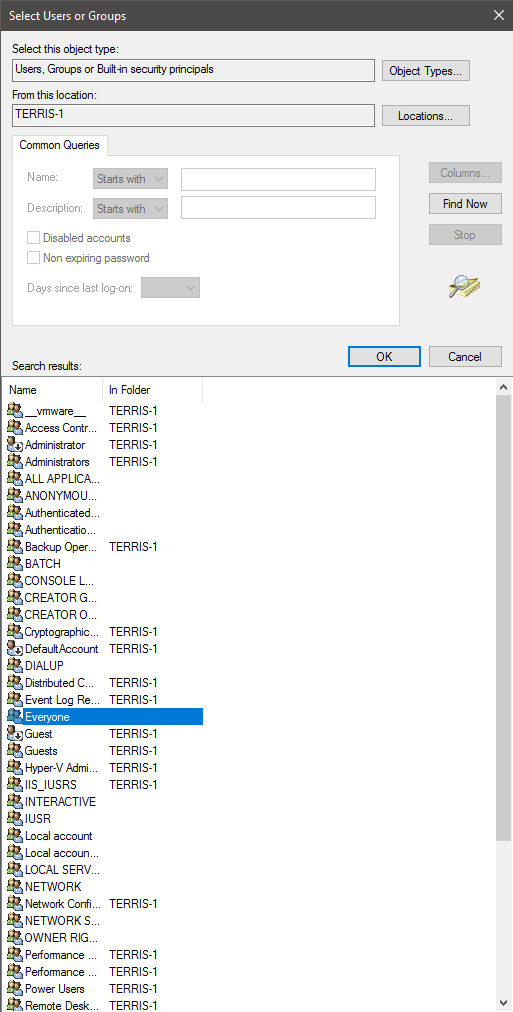
Finally with Everyone highlighted click on 'Full Control' to give permissions to all users and press Apply
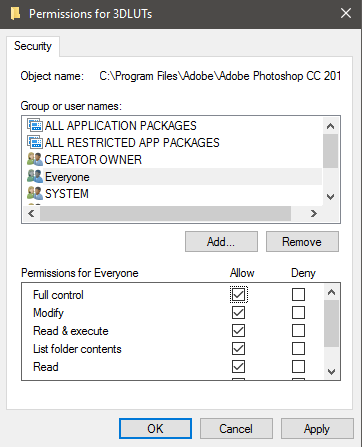
That should work, but it's far easier to give yourself an Administrator account in the first place rather than a Standard account.
Copy link to clipboard
Copied
Being able to change those setting requires Administrator privileges so there is no point.
If no one knows any other method I just ask Adobe to add LUT folder under:
C:\Users\<User Name>\AppData\Roaming\Adobe\Adobe Photoshop CC 2017\Presets
There is a folder for Actions, there should be one for LUT's as well.
Copy link to clipboard
Copied
There is no installed folder there but you can add one (3DLUTs). It's working for me with the latest release on Win10. The added LUTs show at the bottom of the installed list.
Copy link to clipboard
Copied
Hi! I'm having issues whit my 3DLUT view. Every time I open my Color Lookup layer, 3DLUT Optios in missing! (my Ps is in spanish but you can see that the first option for 3DLUT is missing)
I already try to solve this with Adobe's guys but I'm not having a solution.
Get ready! An upgraded Adobe Community experience is coming in January.
Learn more