- Home
- Photoshop ecosystem
- Discussions
- Re: How To Install WebP Plugin for Photoshop CS5
- Re: How To Install WebP Plugin for Photoshop CS5
How To Install WebP Plugin for Photoshop CS5
Copy link to clipboard
Copied
Hello,
I need to reinstall the plugin (it mysteriously stopped working in February 2017) I do not see instructions for installing in either the copying or readme file that came with it. <http://telegraphics.com.au/sw/product/WebPFormat#webpformat>
I have pasted the WebPFormat64 file to
C:\Program Files\Adobe\Adobe Photoshop CS5 (64 Bit)\Plug-ins
C:\Program Files\Adobe\Adobe Photoshop CS5 (64 Bit)\Plug-ins\File Formats
C:\Program Files\Adobe\Adobe Photoshop CS5 (64 Bit)\Plug-ins\WebP
and restarted Photoshop each time but the image files still cannot be read. "Could not complete your request because it is not the right kind of document."
Please help me resolve this.
Thanks,
Lynda
Explore related tutorials & articles
Copy link to clipboard
Copied
What version of windows are you using?
If you go to File>Open you don't see it listed (WebP) on the Format drop-down list?
Copy link to clipboard
Copied
I guess you unzipped (Extract) the
(right click and Extract All)
WebPFormat-1.2b4-win64.zip
and then opened the folder and copied the
WebPFormat64.8bi
to
C:\Program Files\Adobe\Adobe Photoshop CS5 (64 Bit)\Plug-ins
You might have to unblock the plugin
Right click on the WebPFormat64.8bi, click Properties and then check Unblock.
Then see if the plugin works in cs5.
Copy link to clipboard
Copied
Hello R_Kelly,
Thank you for your reply.
I am using Windows 10 Home Version 1703 (& Photoshop CS5)
I looked at properties and tried to unblock WebPFormat64.8bi and got this message:
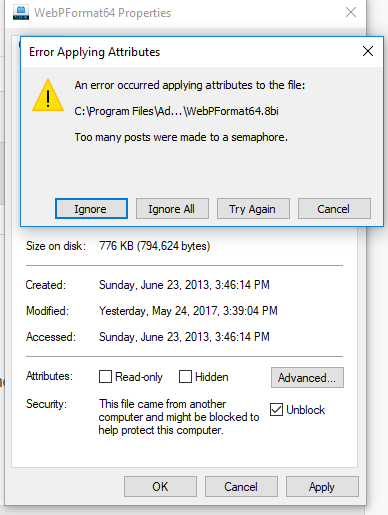
Hit try again a few times and the security section disappeared.
Still not able to open webP files.
I would appreciate any further help you could suggest.
Thank you for your time and help.
Kindest regards,
Lynda
Copy link to clipboard
Copied
Try unblock the WebPFormat-1.2b4-win64.zip first, extract and then copy the plugin to the cs5 plugins folder.
I'd remove all the other WebP plugins in the cs5 plugins folder first.
Copy link to clipboard
Copied
Hello R_Kelly,
Thank you for your reply. I followed your instructions to unblock the zip prior to extracting and placed the file in
C:\Program Files\Adobe\Adobe Photoshop CS5 (64 Bit)\Plug-ins with no success.
I also tried it in
C:\Program Files\Adobe\Adobe Photoshop CS5 (64 Bit)\Plug-ins\File Formats and still get the message that the selected files could not be opened.
If you have any other suggestions, I would appreciate it.
Thank you very much for your time.
Kindest regards,
Lynda
Copy link to clipboard
Copied
In photoshop cs5 check in the File>Open dialog and see if on the Format drop-down WebP is listed.
Or in photoshop cs5 go to Help>About Plug-in and see in the WebP plugin is listed there.
Copy link to clipboard
Copied
Hello R_Kelly,
Thank you so much for your time. I really appreciate it.
I have checked those places and it was not listed.
Now I am even more confused. I looked at the version of Photoshop and it is
Adobe Photoshop Version: 12.0 (12.0x20100407 [20100407.r.1103 2010/04/07:14:00:00 cutoff; r branch]) x32
Operating System: Windows NT
Version: 6.2
My Windows is 10 Home Version 1703 x64
I just tried your steps with the 32 version of the webP plug-in and that didn't work either.
I just don't understand what happened because the plug in had worked prior to February 2017
Thank you for your time and help.
Kindest regards,
Lynda
Copy link to clipboard
Copied
Let's try resetting the photoshop cs5 preferences by deleting the cs5 preferences folder.
Go to C:\Users\User Nane\AppData\Roaming\Adobe
and delete the Adobe Photoshop CS5 folder
to see your AppData folder you need to enable showing of hidden files and folders as explained in the below link.
How to configure Windows to show file extensions and hidden files - WinZip - Knowledgebase
Copy link to clipboard
Copied
i got it worked on photoshop CS6 x64 by copying in
C:\Program Files\Adobe\Adobe Photoshop CS6 (64 Bit)\Required\Plug-Ins\File Formats
http://telegraphics.com.au/sw/files/WebPFormat-1.2b4-win64.zip
Copy link to clipboard
Copied
Works fine with CS5 x64
Thanks!
Find more inspiration, events, and resources on the new Adobe Community
Explore Now