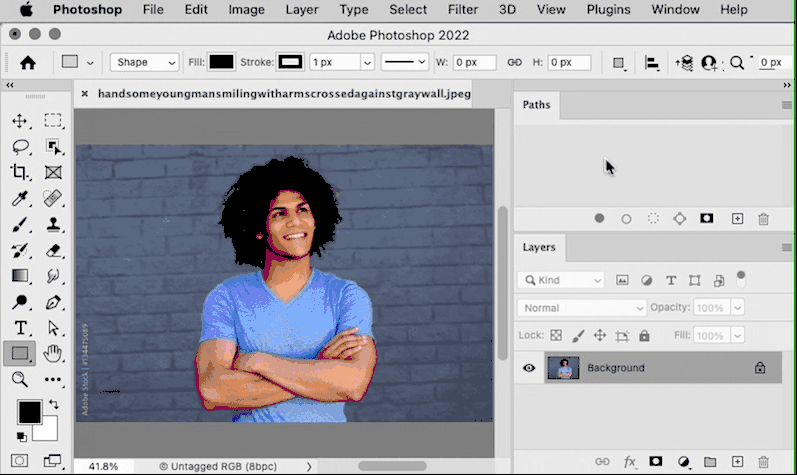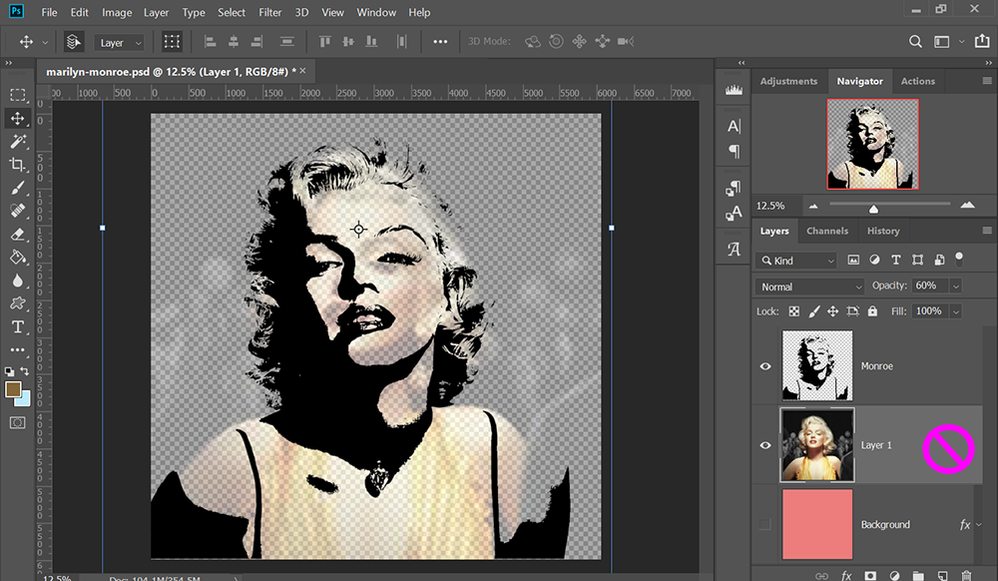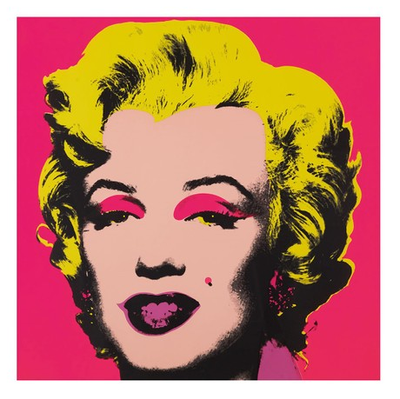- Home
- Photoshop ecosystem
- Discussions
- Re: How to keep only the outline of an object
- Re: How to keep only the outline of an object
Copy link to clipboard
Copied
Hello everyone, I am doing a project on photoshop and I imported an image there, I would like to create an outline for it and delete the image to keep only the outline. can someone please help me.
 1 Correct answer
1 Correct answer
There is a super easy way to do this - but I'm not exactly sure of what you are trying to do. If you have a subject on a layer with no background, you can add a layer style of a stroke around it. Then for the layer, set the fill to 0.
Explore related tutorials & articles
Copy link to clipboard
Copied
You can use new Content Aware Pen Tool https://youtu.be/sFvo9-DMlR0 or you can make selection and then convert it to pats from the Paths pannel. That is more easy.
Copy link to clipboard
Copied
Could you please post screenshots with the pertinent Panels (Toolbar, Layers, Options Bar, …) visible?
Copy link to clipboard
Copied
There is a super easy way to do this - but I'm not exactly sure of what you are trying to do. If you have a subject on a layer with no background, you can add a layer style of a stroke around it. Then for the layer, set the fill to 0.
Copy link to clipboard
Copied
If you want to use Melissa’s method but you need to cut out the subject first, start by choosing the Select > Subject command, so that you can avoid as much manual selection as possible. Does the demo below do what you want?
Copy link to clipboard
Copied
Create a new Layer above your image layer.
Trace or draw outline on a new layer.
When done disable or delete bottom layer. See screenshot.
Copy link to clipboard
Copied
Nancy, I was going to describe your images as very 'Andy Warhol' but I thought I'd better check, and his Marilyn Monroe images are not what I was remembering. I actually like yours better than his horrible use of colour, but we are not allowed to question _anything_ labelled as art nowadays.
Copy link to clipboard
Copied
😁
Copy link to clipboard
Copied
Thank yopu, this is perfect, however I would need to slow the video down so I can follow the steps, or get the directions in text form . How can I do that?
Copy link to clipboard
Copied
You can download the gif and open it in Photoshop.
Copy link to clipboard
Copied
Sorry I made the video so fast. Mostly it was to keep the file size down, because it’s an animated GIF and that format has very inefficient compression.
Because it’s an animated GIF, so you can download it directly from this page and open it in any application that can play back an animated GIF.
c.pfaffenbichler’s suggestion to download the animated GIF file and open it in Photoshop on your computer is a good one, because the Timeline panel in Photoshop will let you play back the animated GIF one frame at a time, if you want to stop and look at any part of it. Not all animated GIF players let you view it frame by frame, but Photoshop does.
Copy link to clipboard
Copied
Also, here are the steps that were used:
1. Select what needs to be outlined. How exactly you do this depends on the content; use any selection tool or method that achieves your selection with as few steps as possible. In this example, the subject was obvious so all I had to do was choose the command Select > Select Subject. As a shortcut, Select Subject might be available as a one-click button in the Contextual Task Bar.
I chose to make it a shape layer, because I prefer to work with vector graphics when possible (easier editing, smaller file size). So…
2. I convert the selection to a path by clicking the Make Work Path From Selection button in the Paths panel.
3. I convert the path to a shape layer by choosing Layer > New Fill Layer > Solid Color. A shortcut is to click the Create New Fill or Adjustment Layer button at the bottom of the Layers panel, and choose Solid Color.
4. In the Layers panel, I set the Fill opacity to 0% because I only need the shape layer for the outline, there is no need to see the layer fill.
5. To add the outline, I choose the command Layer > Layer Style > Stroke. A shortcut is to click the Add a Layer Style button at the bottom of the Layers panel, and choose Stroke.
6. In the Layer Style dialog box that opens, I adjust the Stroke options until the outline looks the way I want. Using a Layer Style makes it easy to adjust the look of the outline at any time later.
This is not necessarily the best way. Some would replace steps 2 and 3 because they are OK working with it as a pixel layer instead of a vector shape layer. Others would use the Edit > Stroke command because they don’t need to adjust it later and so it’s OK if the outline is permanent.
Find more inspiration, events, and resources on the new Adobe Community
Explore Now