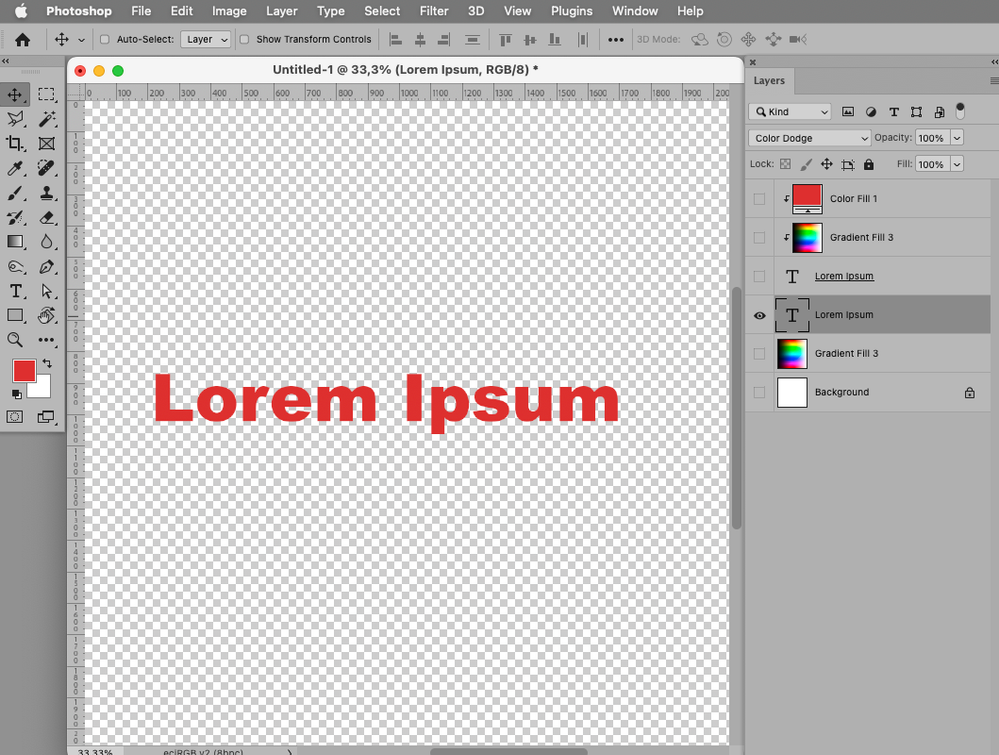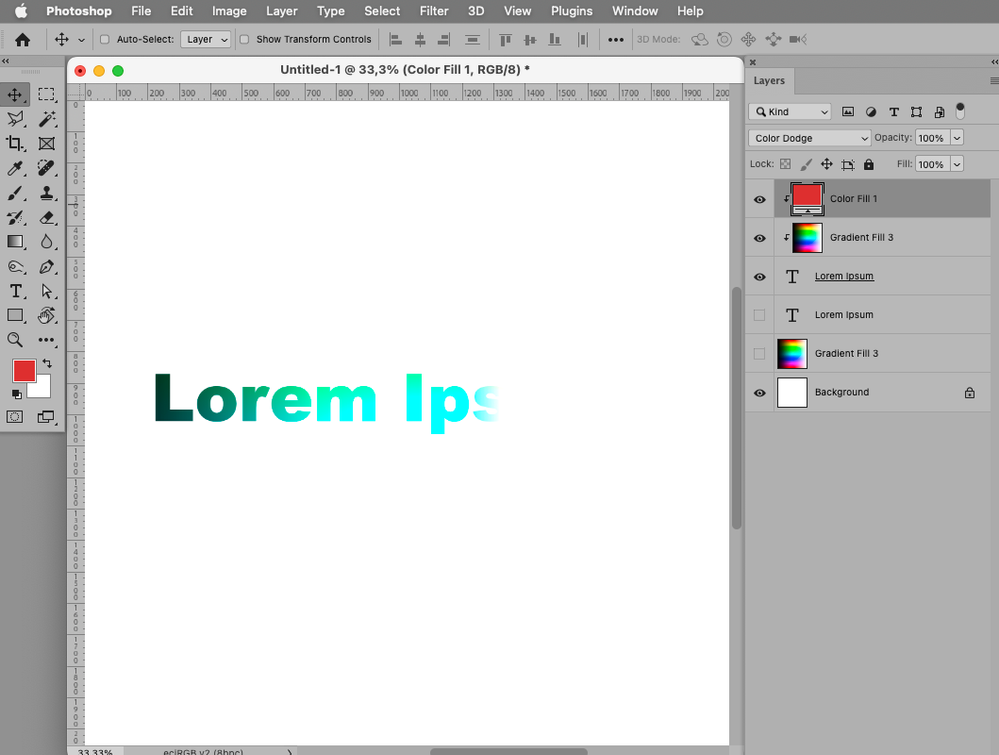- Home
- Photoshop ecosystem
- Discussions
- Re: How to keep the color dodge effect locked into...
- Re: How to keep the color dodge effect locked into...
How to keep the color dodge effect locked into text after removing background image
Copy link to clipboard
Copied
Hello Photoshop world,
I'm making jerseys for our dodgeball team (shirt material is black) the request is to keep the funky dodge color effect in the script the same as seen on the front. The script has the Layer style, blending option, blend mode "color dodge" applied, and it looks fantastic. The problem is that the background that causes that effect is not to be seen on the back of the shirt.
My question is how do I lock in the effects of the color dodge into the script color and then remove the background, effectively that had caused that blend to occur?
Thanks for any thoughts, tips, tricks or solutions.
Steph
Explore related tutorials & articles
Copy link to clipboard
Copied
Could you please post screenshots with the pertinent Panels (Toolbar, Layers, Options Bar, …) visible?
Or provide the file itself?
Copy link to clipboard
Copied