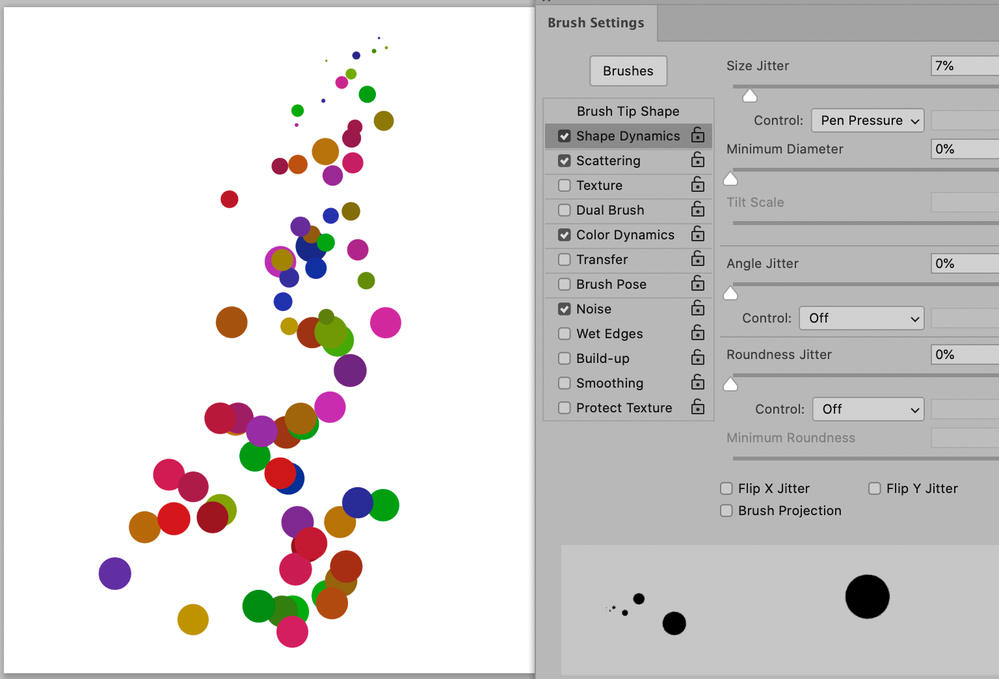- Home
- Photoshop ecosystem
- Discussions
- Not Photoshop but Ilustrator has a special toot fo...
- Not Photoshop but Ilustrator has a special toot fo...
How to make a 2D geyser?
Copy link to clipboard
Copied
Hello. I need in the background to create something like a geyser that will look like balls. The bottom will be large, but the higher the balls will be smaller. Can this be created with a special tool, or is it necessary to do it with a brush?
Explore related tutorials & articles
Copy link to clipboard
Copied
»look like balls«
What exactly do you mean by that?
Please post an example.
Photoshop does not feature full-color Brushes so far, so a Brush can utilize scattering, Pen Pressure for size etc. but it cannot lay down full color images.
Edit:
Copy link to clipboard
Copied
I need something like this, only more carefully. It was painted with a brush, but can there be a special tool?
Copy link to clipboard
Copied
What do you mean by »special tool«?
Maybe you would be better served with Illustrator’s Symbol Sprayer Tool.
Unlike the pixels created by a Brush in Photoshop Illustrator’s results can be expanded and the symbol instances can be moved/scaled/… individually.
Copy link to clipboard
Copied
I mean some kind of tool that will automatically create such points / geysers
Copy link to clipboard
Copied
Here is how you made this setup?
Copy link to clipboard
Copied
Not Photoshop but Ilustrator has a special toot for symbol painting. You just spray… after a few settings as usual…
😉
Find more inspiration, events, and resources on the new Adobe Community
Explore Now