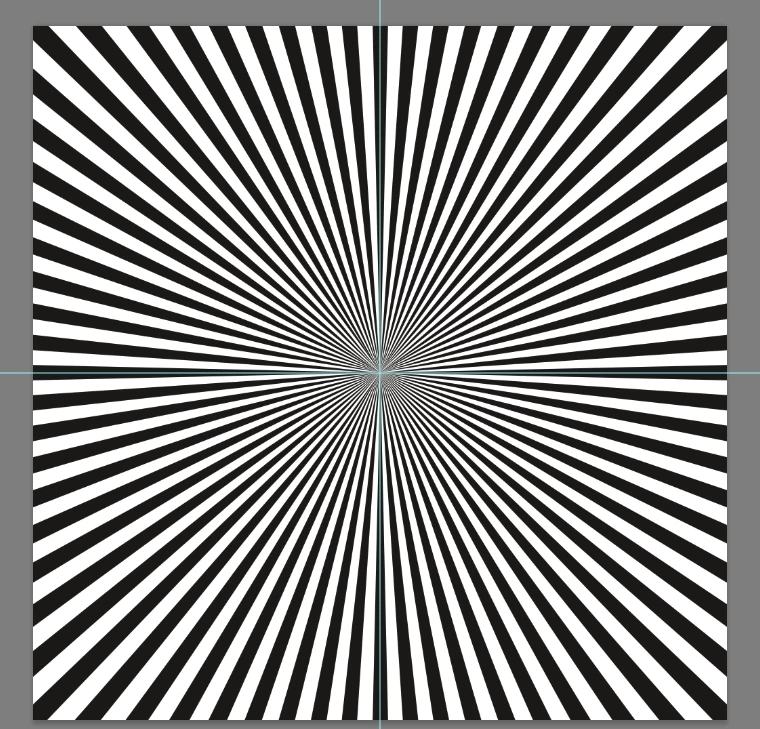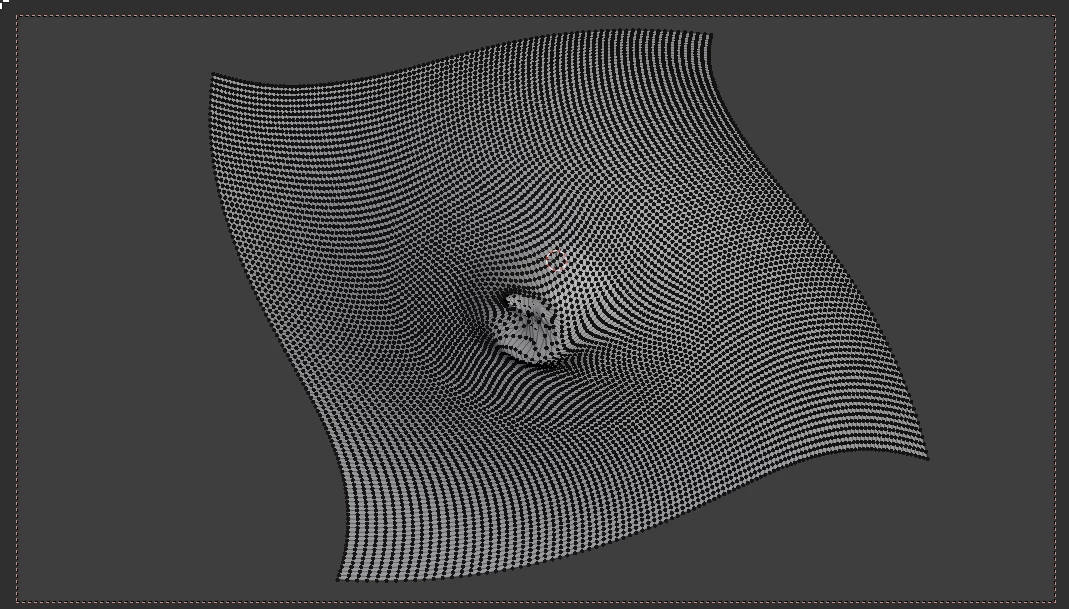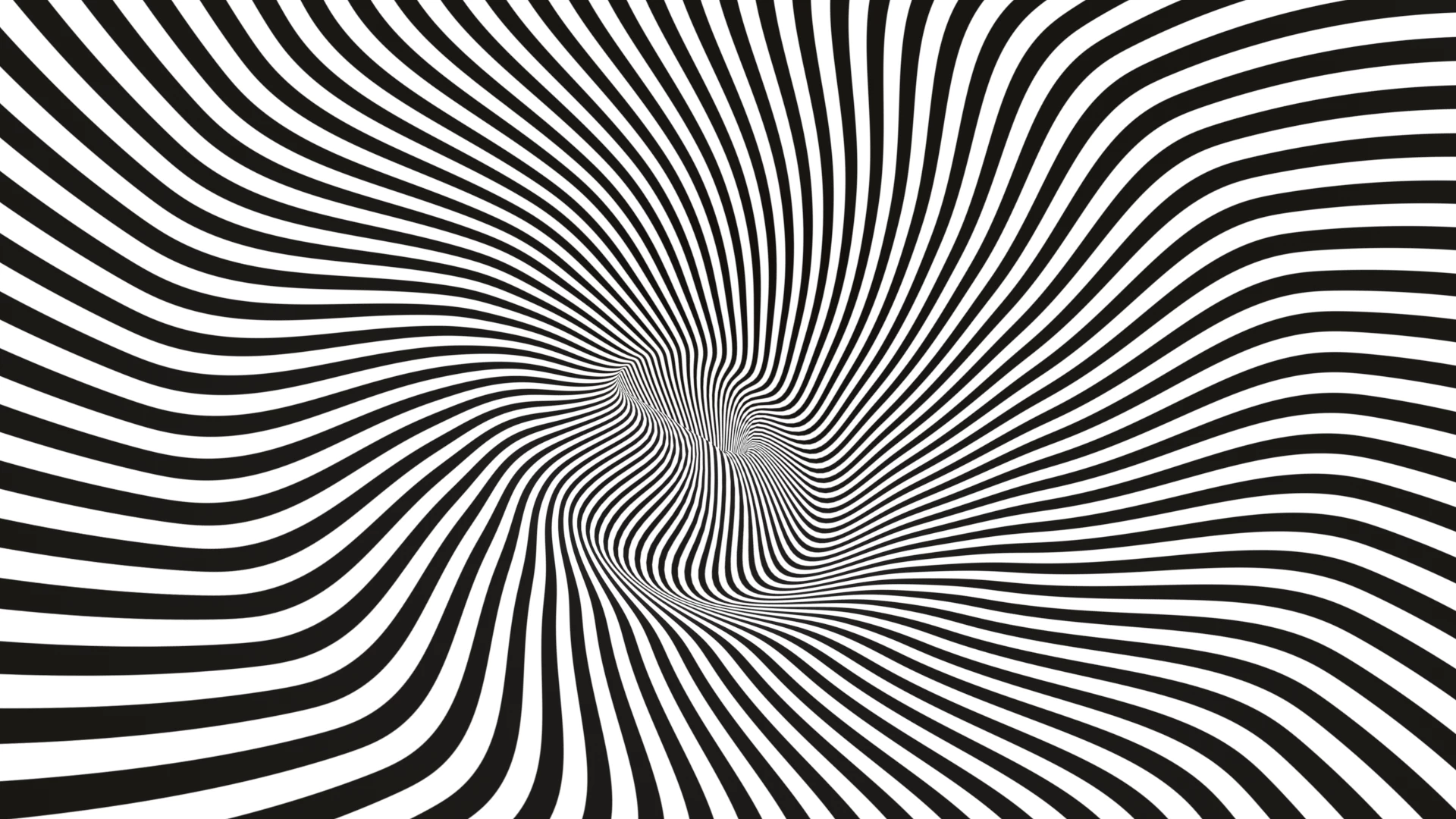Answered
How to make a complex spiral
- February 4, 2021
- 2 replies
- 3680 views
I can make simple spirals using Filter > Distort > Twirl.
But how do I make a complex spiral like this one? The rays initially spiral clockwise, then change direction towards the end of the picture. In addition, the center of the spiral - the vortex - disappears, hidden by the rays.
Is that something you can do with Photoshop ir Illustrator's default settings? Or do you need a plugin? Or is it something you have to do manually?
Thank you.