- Home
- Photoshop ecosystem
- Discussions
- Re: How to make Photoshop Interface Black or chang...
- Re: How to make Photoshop Interface Black or chang...
Copy link to clipboard
Copied
Hey guys, i have been watching videos and looking at images lately and i have noticed how some peoples photoshop interfaces are black and ive tried to find out and i just cant seem to figure it out, if you could please help me and figure it out that would be great. Also, by interface i mean the space that i highlighted in photoshop in the picture below.
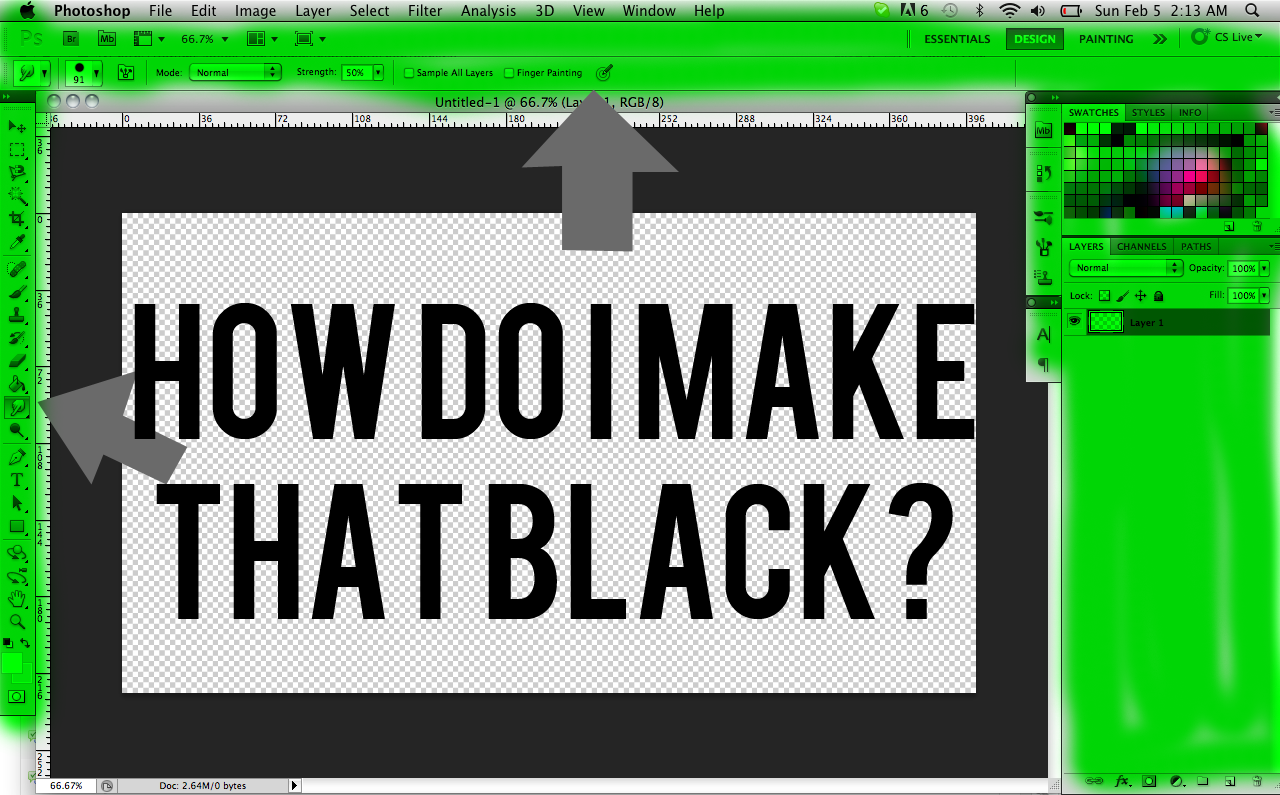
 1 Correct answer
1 Correct answer
Not is cs5, probably in cs6:
Explore related tutorials & articles
Copy link to clipboard
Copied
Not is cs5, probably in cs6:
Copy link to clipboard
Copied
The milkKeyK, Hello and Welcome!
The only thing you can do seems to be patient, and to upgrade to the next version of Photoshop, according to R_Kelly's link...
Besides the two sneak peeks videos, the others should not have been there: it is either a breach of one's NDA, or they are using pirated software.
Find more inspiration, events, and resources on the new Adobe Community
Explore Now
