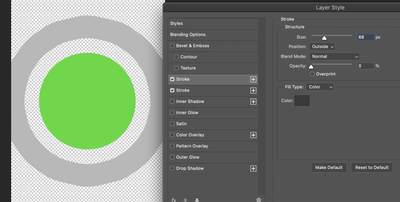- Home
- Photoshop ecosystem
- Discussions
- Re: How to make stroke like path offset in Ai ?
- Re: How to make stroke like path offset in Ai ?
How to make stroke like path offset in Ai ?
Copy link to clipboard
Copied
makeing stroke in Ai is better than stroke in Ps
We need photoshop developer to fix that issue
Explore related tutorials & articles
Copy link to clipboard
Copied
Play with the stroke options in styles. You can make multiple strokes. You can also just do it in AI and bring it into PS. They are different apps with different purposes and they play very nicely together.
Copy link to clipboard
Copied
but it look like broken in PS but in Ai it look very smooth and perfect
either than the two layer are paths
Copy link to clipboard
Copied
Photoshop doesnot have an offset option for stroke layer style, so you need to do multiple strokes as Melissa mentioned. You can set stroke opactity to 0% if needed (the black stroke in my example is transparent.
If you have any more questions please be more specific and inculde a screenshot, so we can understand you better.