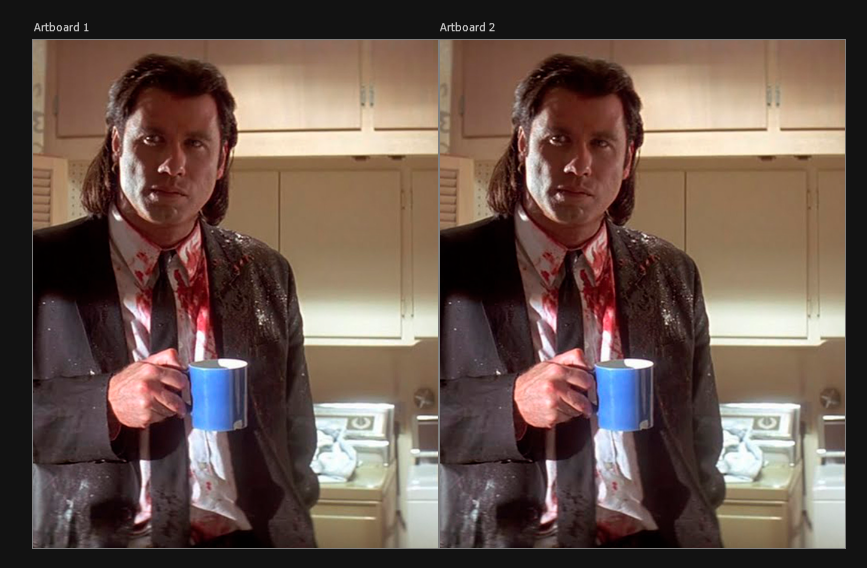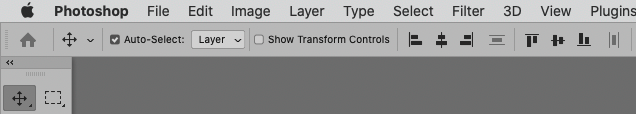Adobe Community
Adobe Community
Turn on suggestions
Auto-suggest helps you quickly narrow down your search results by suggesting possible matches as you type.
Exit
- Home
- Photoshop ecosystem
- Discussions
- Re: How to make the image continue on the next art...
- Re: How to make the image continue on the next art...
0
How to make the image continue on the next artboard?
Community Beginner
,
/t5/photoshop-ecosystem-discussions/how-to-make-the-image-continue-on-the-next-artboard/td-p/12960289
May 23, 2022
May 23, 2022
Copy link to clipboard
Copied
Hi guys, I need to work with carousel, and I decided to do it using artboard, but I ran into this problem, if I simply drag an image from one artboard to another, the image is in the same location as the other artboard, but I wanted it to continue , to give a continuity effect.
Example 1: How is it.
Example 2: how I would like it to be
TOPICS
Actions and scripting
,
Windows
Community guidelines
Be kind and respectful, give credit to the original source of content, and search for duplicates before posting.
Learn more
Explore related tutorials & articles
Community Expert
,
LATEST
/t5/photoshop-ecosystem-discussions/how-to-make-the-image-continue-on-the-next-artboard/m-p/12961563#M645707
May 23, 2022
May 23, 2022
Copy link to clipboard
Copied
I recommend you do this in a proper page layout application like Indesign or Illustrator.
In Photoshop you could use the Align options to align the duplicate in the other Artboard to the original.
Community guidelines
Be kind and respectful, give credit to the original source of content, and search for duplicates before posting.
Learn more
Resources
Quick links - Photoshop
Quick links - Photoshop Mobile
Troubleshoot & Learn new things
Copyright © 2024 Adobe. All rights reserved.