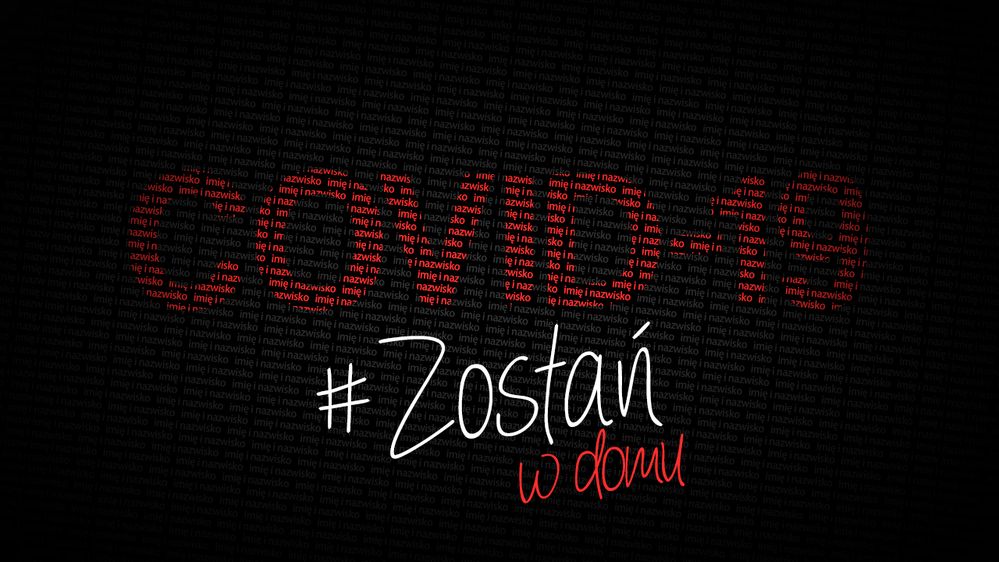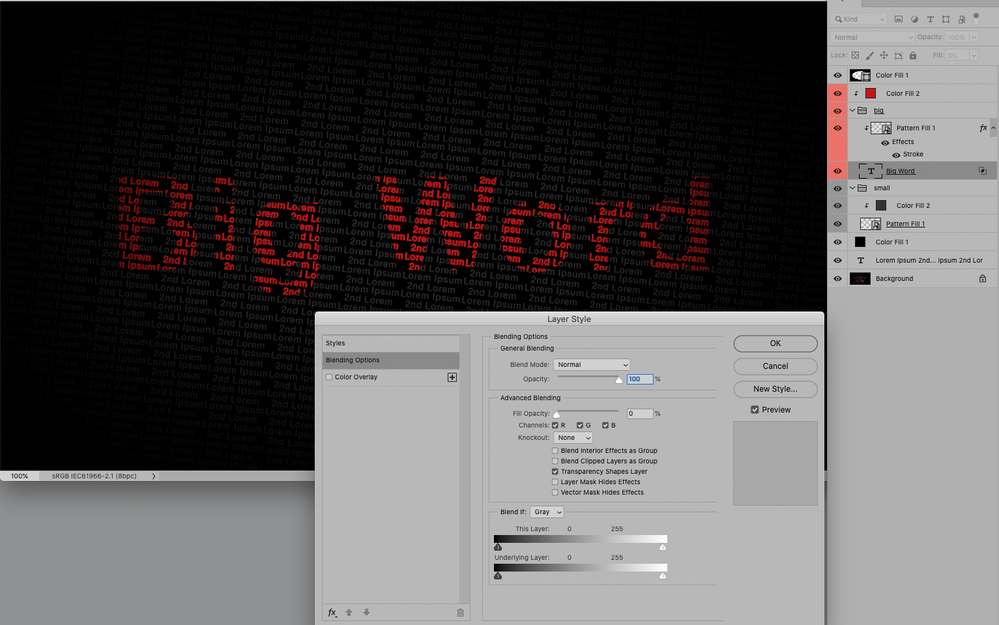Copy link to clipboard
Copied
My task is to recreate this graphic with the difference that instead of "imię i nazwisko" must be my name and surname.
The problem is I have no idea how to go about it. I have no Photoshop experience. I expect (if possible ..) to write a text instruction step by step from the possible respondent. It does not have to be written as for a fool, but briefly and concisely. The work will be done and I will learn something for sure.
If this is of interest to someone - I put a link to a set of fonts that includes those in the graphic.
 1 Correct answer
1 Correct answer
… and Smart Objects naturally.
• Once you have the Pattern for the small type set up (Patterns are rotatable now, the resampling is not exactly dreat, but for this it may suffice) convert it to a Smart Object
• create a duplicate of the SO (cmd-J)
• Clipping Mask it to the large Type Layer (cmd-alt-G)
Edit: • Set the big text-layer to Fill 0% and uncheck »Blend Clipped Layers as Group«
• group the two Layers together and apply a Color Overlay or Clipping Mask a Solid Color Layer to the Group
• to
...Explore related tutorials & articles
Copy link to clipboard
Copied
The basic approach should, in my opinion, incorporate a Type Layer for the big word and a pattern for the small background type.
Copy link to clipboard
Copied
… and Smart Objects naturally.
• Once you have the Pattern for the small type set up (Patterns are rotatable now, the resampling is not exactly dreat, but for this it may suffice) convert it to a Smart Object
• create a duplicate of the SO (cmd-J)
• Clipping Mask it to the large Type Layer (cmd-alt-G)
Edit: • Set the big text-layer to Fill 0% and uncheck »Blend Clipped Layers as Group«
• group the two Layers together and apply a Color Overlay or Clipping Mask a Solid Color Layer to the Group
• to spread the small type on the big type you can apply Layer Style Stroke or apply Filter > Other > Minimum
Working with two instance of the same SO means that you can easily edit it and it will update in both instances – if you have to create a new text-Pattern for example.