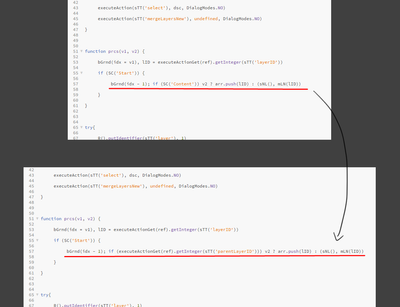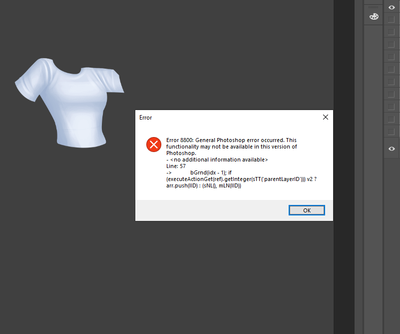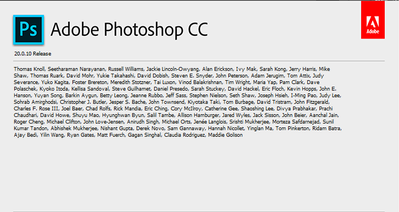- Home
- Photoshop ecosystem
- Discussions
- Re: How to merge multiple groups and keep them on ...
- Re: How to merge multiple groups and keep them on ...
Copy link to clipboard
Copied
Hi Guys
I'm sure there is a really simple way to do this but I can't find the answer anywhere!
When I create multiple groups on separate layers, there must be a quicker way then right clicking and individually merging each layer so they stay on their respective layers?
A shortcut would save so much time!!
Thanks
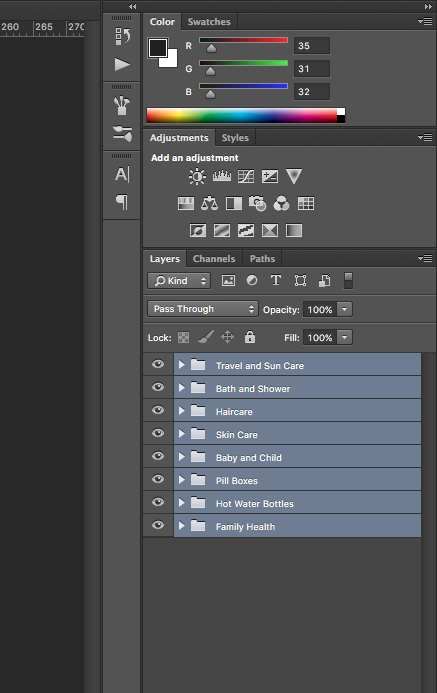
 1 Correct answer
1 Correct answer
I can't help right now but move your topic to Photoshop Scripting and ask of help r-bin that should be easy for him ![]()
function sTT(v) {return stringIDToTypeID(v)} $.level = 0
function R() {return ref = new ActionReference()} arr = []
function DoL(v) {R().putEnumerated(sTT(v), sTT('ordinal'), sTT('targetEnum'))}
function bGrnd(v) {R().putIndex(sTT('layer'), v)}
function SC(v) {
return typeIDToStringID((dsc = executeActionGet(ref))
.getEnumerationValue(sTT(lS = 'layerSection')))
...Explore related tutorials & articles
Copy link to clipboard
Copied
First select all groups and
Just use CTRL+E or Cmd+E on mac shortcut - and thats all
pawel
Copy link to clipboard
Copied
Almost there, but these commands only do one layer at a time, or if select all and then Cmd+E it merges all layers into one layer.
Doesn't take long to Cmd+E individual layers, but would be quicker if I could do all layers at the same - prob not!
Thanks anyway
Copy link to clipboard
Copied
I can't help right now but move your topic to Photoshop Scripting and ask of help r-bin that should be easy for him ![]()
function sTT(v) {return stringIDToTypeID(v)} $.level = 0
function R() {return ref = new ActionReference()} arr = []
function DoL(v) {R().putEnumerated(sTT(v), sTT('ordinal'), sTT('targetEnum'))}
function bGrnd(v) {R().putIndex(sTT('layer'), v)}
function SC(v) {
return typeIDToStringID((dsc = executeActionGet(ref))
.getEnumerationValue(sTT(lS = 'layerSection'))) == lS + v
}
function sNL() {
DoL('layer'); (dsc = new ActionDescriptor()).putReference(sTT('null'), ref)
executeAction(sTT('selectNoLayers'), dsc, DialogModes.NO)
}
function mLN(v) {
R().putIdentifier(sTT('layer'), v);
(dsc = new ActionDescriptor()).putReference(sTT('null'), ref)
dsc.putBoolean(sTT('makeVisible'), true)
executeAction(sTT('select'), dsc, DialogModes.NO)
executeAction(sTT('mergeLayersNew'), undefined, DialogModes.NO)
}
function prcs(v1, v2) {
bGrnd(idx = v1), lID = executeActionGet(ref).getInteger(sTT('layerID'))
if (SC('Start')) {
bGrnd(idx - 1); if (SC('Content')) v2 ? arr.push(lID) : (sNL(), mLN(lID))
}
}
try{
R().putIdentifier(sTT('layer'), 1)
bG = !(executeActionGet(ref))
.getBoolean(sTT('background'))
}
catch (err) {bG = 1}
DoL('document'), tL = sTT('targetLayers')
if ((dsc = executeActionGet(ref)).hasKey(tL)) {
for(lst = dsc.getList(tL), i = 0; i < lst.count;) {
prcs(lst.getReference(i++).getIndex() + bG, true)
}
sNL(); for(i = 0; i < arr.length; i++) mLN(arr[i])
}
else {
DoL('layer'), prcs(executeActionGet(ref)
.getInteger(sTT('itemIndex')) - !bG, false)
}
Copy link to clipboard
Copied
Kukurykus your script is very helpful I managed to solve my problem with your script. Thanks a lot
Copy link to clipboard
Copied
What was your problem?
Copy link to clipboard
Copied
Hi - Thanks for this, I tried this code, but when I select more than one layer, I get the following error message:
Error 1243: Illegal argument - argument 2
- Numeric value expected
Line: 14
-> R().putIdentifier(sTT('layer'), v);
Any ideas? The code would be REALLY useful for me as I often need to flatten multiple layers into individual groups.
Copy link to clipboard
Copied
Leave a link to uploaded .psd so I try script on and see what is wrong.
btw moderator, other user confimred script works for him so I marked my solution as correct. Please add 'Actions and scripting' label to post of original poster, thx!
Copy link to clipboard
Copied
Hi Kukurykus
Sorry for my bad english
For simple groups, your script is working fantastic,
but when i try to merge some complex nested groups, it cant merge all of them
i have attached a video which can explain the issue more clearly
i need groups to be merged completely into a single layer.
can you please help me?
agian sorry for my bad english.
Thanks a lot
Copy link to clipboard
Copied
Can you check in those groups by removing single layers which one causes they can't be merged?
Copy link to clipboard
Copied
I removed the layers one by one and checked whether is working... But layers were not the issue.
and I also tried removing the layer mask, and the mask was also not the issue.
but when I ungrouped the inner group, it was working
I think its the issue.
I have attached the video and PSD.
Thanks a lot for helping.
Agian sorry for my bad english.
Copy link to clipboard
Copied
Change:
SC('Content')to:
executeActionGet(ref).getInteger(sTT('parentLayerID'))Copy link to clipboard
Copied
Hi Kukurykus,
I have changed the code as you said
and I am getting this error
I am using Photoshop CC 2019
please help me with this issue or let me know if I did anything wrong...
and Thanks for helping me, I really appreciate it.
Copy link to clipboard
Copied
Update to release 22.
Copy link to clipboard
Copied
Hi Kukurykus,
I have updated to 22, and your script works very well
but it still has a small error.
it reveals and merges the inner groups, it's not merging the group as it is.
can you please help me with this?
I have attached the error video and error PSD
sorry to asking again and again,
but I really need this, it can save my time a lot
Thanks a lot...
Copy link to clipboard
Copied
Change:
bGrnd(idx - 1); if (executeActionGet(ref).getInteger(sTT('parentLayerID')))to:
if (!(executeActionGet(ref).getInteger(sTT('parentLayerID')) + 1))Copy link to clipboard
Copied
Hi Kukurykus,
Thanks a lot for helping me,
I got one more error.
the script is working good when the groups are simple
if I try to merge the groups that are inside another group, the script is not working
can you please help me with this?
I have attached the error video and error PSD
Copy link to clipboard
Copied
I'm just curious, what if you select the layer group and convert to smart object, then select the smart object and select rasterize smart object?
Copy link to clipboard
Copied
Hi,
Thanks for the reply
I have a large number of groups,
if I select the layer group and convert it to a smart object, then select the smart object and select rasterize smart object, it would be a big process and it would take too much time than usual
Copy link to clipboard
Copied
Change:
SC('Content')
in known line of original code to:
executeActionGet(ref).getInteger(sTT('parentLayerID')) == lID
To avoid merging inner groups, select layerSets without holding Shift, but only using Ctrl.
Copy link to clipboard
Copied
Thank You So Much...
Copy link to clipboard
Copied
Will this decision suit you?
Script to Merge each main group (not subgroup) in to a layer
The script merges all zero-level groups, even empty ones.
You do not need to preselect them.
Copy link to clipboard
Copied
Hi r-bin
Thanks for the reply
your script works great when its come to merging all group in the entire document
but I need to select and merge the groups.
Thanks for the help, really
Copy link to clipboard
Copied
This is HUGE help, it worked flawlessly
Copy link to clipboard
Copied
This works perfectly, thank you so much!
-
- 1
- 2
Find more inspiration, events, and resources on the new Adobe Community
Explore Now