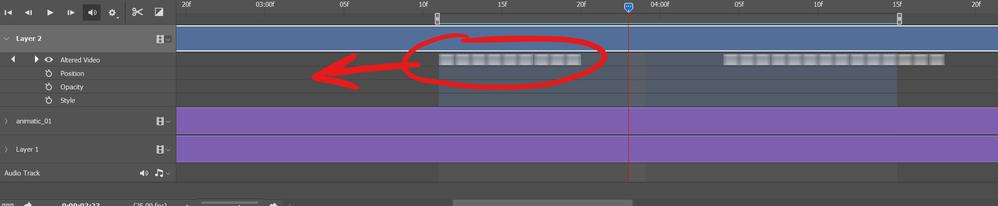How to move frames within a video layer?
Copy link to clipboard
Copied
I have no clue how to select and move frames within a video layer (aside from splitting the layer at playhead and having then 2 layers but I still don't know how to even delete many frames at once to make it not painfully tedious). I'd be really grateful for your help!
Explore related tutorials & articles
Copy link to clipboard
Copied
After you split the layer at the playhead, hover your cursor over the end that you want to shorten. You'll see a different-looking cursor that looks like a bracket with arrows coming from the center pointing left and right. When you see that cursor, you can drag to trim the clip.
Here's more information:
Copy link to clipboard
Copied
Is there really no other way? I'll end up with tons of video layers just because I want to move a section by a few frames?