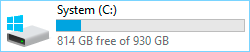- Home
- Photoshop ecosystem
- Discussions
- Re: How to move Photoshop 2023 to another drive?
- Re: How to move Photoshop 2023 to another drive?
How to move Photoshop 2023 to another drive?
Copy link to clipboard
Copied
I've been trying to get my copy of Photoshop 2023 (Creative Cloud Program) installed on my D: drive rather than on my C: drive because I'm running short of space on my C: drive. I was successful many months ago in getting Photoshop 2022 installed on my D: drive and it's still there today. Photoshop 2023 is taking up 3.54 Gb of my C: drive and Adobe Bridge is consuming 7.14 Gb of my C: drive, this latter space may be tied up in a whole lot of thumbnails. I need that space back.
In the Creative Cloud Desktop I have the Installation location set to D:\Program Files. That's where PS 2022 went, but for some reason when PS 2023 was relased and I updated to it, it went to C:\Program Files. The Creative Cloud Desktop is still showing D:\Program Files as the instalation path.
Is my best or only option to uninstall Photoshop and then reinstall it with the hope that the bulk of the exe, dll, and other files end up in D:\Program Files. Or is there something in the installation script for PS 2023 that forces installation to the C: drive? I'm also a bit concerned that there may be stuff left over in the Windows 10 Registry that could be potentially part of the problem. With the installation of PS 2023, PS 2022 was not completely removed, although it is not accessible from the program start menu.
Your help will be greatly appreciated.
Explore related tutorials & articles
Copy link to clipboard
Copied
It's some sort of bug where the CC app doesn't honor the custom install location. In a weird way your (hopefully working?) 2022 could be a glimmer of hope, as some critical file paths may already point to your D: drive. You could try and when the "app not found" dialog comes up change the file association. Just beware that this isn't official advice and I'm explicitly appending all possible disclaimers.
Mylenium
Copy link to clipboard
Copied
Thank you for responding. Actually I had some incorrect information in my initial post. The only thing left on my D: drive are some fragments of stuff, some dlls, from Photoshop 2020 and no exe files. I’ve run CCleaner Pro on the Registry and don’t see anything that jumps out as something related to my main issue with Photoshop 2023. There were a lot of things flagged for Photoshop Elements Editor, but I don’t use that. I do use the Photoshop Elements Organizer which has been doing just fine – the Organizer and Editor come as a package. For Photoshop 2023 I don’t have any custom things that I’d lose if I uninstalled it and thoroughly cleaned out left over files. That will be my backup plan unless someone comes up with a step-by-step procedure to more easily address my need.
Bill.
Copy link to clipboard
Copied
Exactly how much space do you have on the C and D drives?
Generally, if you're that low on space that a couple of GB makes a difference, you'll soon have bigger problems on system level. You should never allow the system drive to fill up more than 60-70%. Moving Photoshop doesn't really solve anything.
The main space requirement for Photoshop is the scratch disk. Raster image editing moves huge amounts of data around, much more than any RAM you may have installed. All that temporary working data has to go somewhere, and so it's written to disk. This is the scratch disk. For Photoshop to work efficiently, you need anywhere between 50-500 GB free space depending on file sizes and number of open files. As you can see, that totally dwarfs the installation files.
You can put the main scratch disk anywhere you want in Preferences.
Since you mention Bridge, that's another thing that can eat up space. My own Bridge cache is currently about 50 GB. This can also be moved anywhere you want in Bridge preferences.
As a general guide: A standard configuration of operating system and applications shouldn't take up much more than around 90 - 120 GB. If it's much more than that, you should do a thorough housecleaning.
Copy link to clipboard
Copied
My C: drive has 33.6 Gb of 118 Gb remaining free. The D: drive has 556 Gb of 920 Gb remaining free. I have about 6 Gb tied up on my C: drive between Photoshop and Bridge. I do see that the Bridge Cache is currently located on the C: drive so I will change that. Photoshop's scrach disk is set to the D: drive.
While I am not experiencing operational degredation with my current C: drive free space, I'm puzzled by why Photoshop 2023 did not install on my D: drive the way it was specified in the Creative Cloud Desktop Preferences. As I mentioned in a previous response, I use Photoshop Elements Organizer for cataloging my photo collection, around 90,000 images. There's a long story about why I do things this way, but it has worked well for me for over 2 decades . Then a year or two ago, PSE Organizer started leaving copies of files in the [user]>AppData>Local>Temp directory which eventually took free space down under 20 Gb and Windows had a fit. That's when I started investigating where my disk space had gone. So now I periodically have to go clean out the Temp directory of all the files that PSE and other apps leave behind. I've reported the PSE issue 2 or 3 times over several releases and finally someone told by in very unpolite terms to get lost -- because they couldn't reproduce the problem. It seems that with every update to Photoshop I lose a little more of the free space on my C: drive. And yes, I'm at the point where buying a new PC that can run Windows 11 might be a good thing to do, but my current system is still humming along. Replacing a system is a real pain. For some reason the Intel(R) Core(TM) i7-7700 CPU @ 3.60GHz processor that's in my machine isn't supported by Windows 11.
Thank you for the pointers.
Bill
Find more inspiration, events, and resources on the new Adobe Community
Explore Now