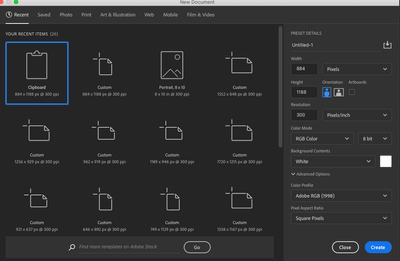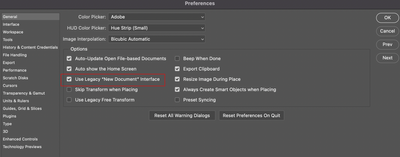- Home
- Photoshop ecosystem
- Discussions
- Re: How to open a selected area to a new document?
- Re: How to open a selected area to a new document?
Copy link to clipboard
Copied
Hello, I can't find any info how to open my selection to a new document in Photoshop.
I selected an area in my photo with a rectangle marquee, and I want to open it as a new document (background) in the Photoshop. What keyboard shortcut should I use?
Thank you ![]()
 1 Correct answer
1 Correct answer
Is the selection on one layer? if so, you just copy: ctrl/cmd-C, create a new doc: ctrl/cmd-N (Which should default to the size of your selection), then paste into the new doc: ctrl/cmd-V.
Explore related tutorials & articles
Copy link to clipboard
Copied
Is the selection on one layer? if so, you just copy: ctrl/cmd-C, create a new doc: ctrl/cmd-N (Which should default to the size of your selection), then paste into the new doc: ctrl/cmd-V.
Copy link to clipboard
Copied
It works, but I have two items the layer panel now: my selection and a white background. I was looking how to get my selection as a background in the new tab. It would be just one layer -background.
Copy link to clipboard
Copied
Hi, why is my new document not opening the same size as the copied selection?
Not sure why I'm getting this when I paste my selection into the new document, instead of a document of the same size as the background. Thanks.
Copy link to clipboard
Copied
to add to the above, it seems that the clipboard size is not changing (not adapting to the size of my selection) but it got stuck in this size, which is not the one I need. Thanks
Copy link to clipboard
Copied
Photoshop Preferences -> General check on "Use legacy new document interface"
Copy link to clipboard
Copied
Thanks for this tip...I was used to the old PS setup.
Copy link to clipboard
Copied
I would just step through it and record an action. You can assign a key to that action if you wish
Note you may need two versions - if your document you are copying from is single layer then "Copy Merged" should just be "Copy"
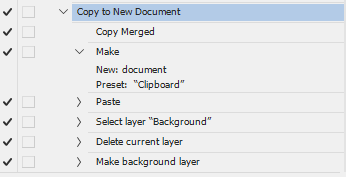
This action above does the following :
Copy Merged makes a pixel copy based on the layers in your document
Creates a new document from the clipboard
Pastes in your layer
Deletes the new background layer
Makes your layer a background layer
Dave
Copy link to clipboard
Copied
I also made a script to do similar here:
Copy link to clipboard
Copied
Yes, you can either delete the background layer or flatter it.
Copy link to clipboard
Copied
All right, I get it ![]()
Ctrl-C
Ctrl-N
Enter
Ctrl-V
Ctrl-E
Thank you very much!
When I get to actions, it will try davescm's method. ![]()
Copy link to clipboard
Copied
Glad your sorted.
Never be afraid to try actions.
It is just like a tape recorder. Create a new action and name it (you can also assign a function key to it) : Press the record button, step through those a key presses , then hit stop.
Then you can play the action at any time with one click (or by using the Fn key)
Shout out if you get stuck when you try it.
Dave
Copy link to clipboard
Copied
Well, I know that, but I want to memorize all single steps first. If I use actions (it's very tempting), I will forget the shortcuts. ![]() However if you know where I can acquire frosted outline action let me know.
However if you know where I can acquire frosted outline action let me know. ![]()
Copy link to clipboard
Copied
I have two workflows.
Select the layers, right click and choose Duplicate layers

From the dialog window chose New
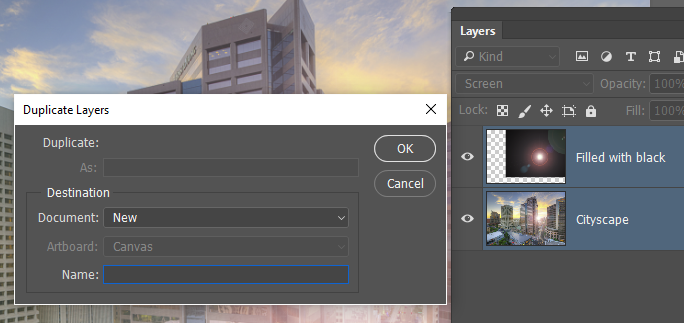
The other way is to make the layers a Smart Object, and double click to open in a new window. Then Save As the .psb file with a new file name.
Find more inspiration, events, and resources on the new Adobe Community
Explore Now