- Home
- Photoshop ecosystem
- Discussions
- Re: how to print a 4x4 on 4x6 paper without losing...
- Re: how to print a 4x4 on 4x6 paper without losing...
Copy link to clipboard
Copied
I want to print a photo and the frame size is 4x4 and i will be printing on 4x6 paper. I do not want to lose any of the image by cropping, is this possible?
 1 Correct answer
1 Correct answer
If you do not want to crop, then to make that square, you will need to fill the sides using a brush and a bit of the clone tool. That should not be difficult given the dark backdrop. Alt click to pick up the colour and brush/clone onto a new layer.
Once done use Image - Image Size and set to 4 inches x 4 inches at 300dpi then Print.
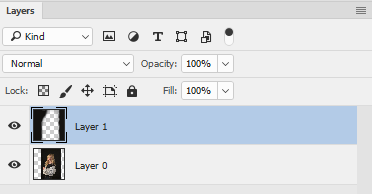

Once you have your print at 6x4 - trim of the unprinted area to leave you with a 4x4 print
Dave
Explore related tutorials & articles
Copy link to clipboard
Copied
You have given the dimensions of the frame and of the paper and stated you want a square image. Printing a square image on larger paper should be no problem for most printers. Just send a 4x4 print to the driver.
However :
What are the dimensions of your starting image. Unless it is already square, you are going to have to crop / fill or transform(distort). The best choice will depend on the image.
Dave
Copy link to clipboard
Copied
Copy link to clipboard
Copied
I would like to print this out to a 4x4
Copy link to clipboard
Copied
if it matters i have Photoshop cc and a canon pro 100 printer.
Copy link to clipboard
Copied
If you do not want to crop, then to make that square, you will need to fill the sides using a brush and a bit of the clone tool. That should not be difficult given the dark backdrop. Alt click to pick up the colour and brush/clone onto a new layer.
Once done use Image - Image Size and set to 4 inches x 4 inches at 300dpi then Print.
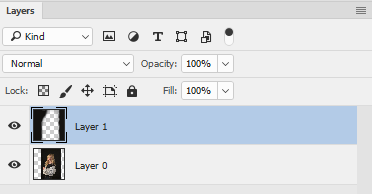

Once you have your print at 6x4 - trim of the unprinted area to leave you with a 4x4 print
Dave
Copy link to clipboard
Copied
Well the image you posted is not in the square aspect ratio. So you will need to crop the image into a square or even the 4 x 6 ratio, 3/2, and then print the whole image on your 4 x 6 paper.
Copy link to clipboard
Copied
will it print on a 4x6 as a 4x4?
Copy link to clipboard
Copied
I want CD album covers in colour from the pharmacy , they all printed wrong , this is what I finally did , used libra office to create a page 6x4 inches no borders or margins made the full page fill with light blue to avoid errors , saved this page then I dragged the image 4x4 onto the page , you won't see it properly untill you press print preview . If its ok go file export you then dropdown to jpeg rename the file so you don't lose your open office doc and save in a file I use my album covers . I found everything else too complicated I'm 75
Find more inspiration, events, and resources on the new Adobe Community
Explore Now