- Startseite
- Photoshop ecosystem
- Diskussionen
- Re: How to remove imperfections from a semi transp...
- Re: How to remove imperfections from a semi transp...
Link in Zwischenablage kopieren
Kopiert
https://i.postimg.cc/sxQP3NHg/shadow.png
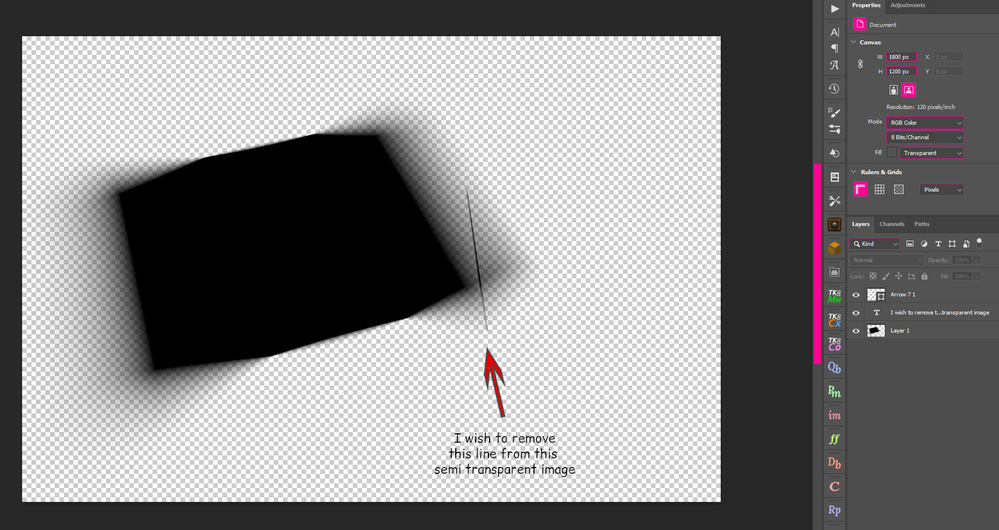
 1 richtige Antwort
1 richtige Antwort
Try making a layer mask from transparency (Layer > Layer Mask > From Transparency)
Then, on the layer mask, use the spot healing brush.
When happy - Apply the layer mask (Right click and Apply Layer Mask) to return to the layer with transparency.
Dave
Entdecken Sie verwandte Tutorials und Artikel
Link in Zwischenablage kopieren
Kopiert
Hi, have you tried the healing or clone tool. Maybe you can take a piece from another corner, flip rotate to line up and then clone the lighter line in the gradient section.
Link in Zwischenablage kopieren
Kopiert
You're not trying very much inside the tools? The modes/settings can be day and night.
I feel the Patch Tool in Content-Aware should do this, yet...
(1) I can't get it to not leave behind these "ant gaps"...? (This seems to be because I only selected the Patch Tool after drawing a rectangle. Drawing around it with the tool itself kinda gets you there or is the closest fix for me.)
(2) I see I also have the reported Patch Tool bug in some modes. How every PS version has such bugs in even the basic important tools boggles the mind... I thought v23.3.1 was doable for a good while.
Link in Zwischenablage kopieren
Kopiert
Try making a layer mask from transparency (Layer > Layer Mask > From Transparency)
Then, on the layer mask, use the spot healing brush.
When happy - Apply the layer mask (Right click and Apply Layer Mask) to return to the layer with transparency.
Dave
Link in Zwischenablage kopieren
Kopiert
What Dave suggested works just fine.
Link in Zwischenablage kopieren
Kopiert
Depends how critical you are or what comes under this shadow. I've seen PS do better when having to fill in for gradient fills. Can't get it invisible here...
At least it doesn't have the Patch Tool bug with this method.
Link in Zwischenablage kopieren
Kopiert
Jesus it is working, you are really ammazing ❤️ ❤️ ❤️ Thanks a lot
Weitere Inspirationen, Events und Ressourcen finden Sie in der neuen Adobe Community
Jetzt ansehen

