 Adobe Community
Adobe Community
- Home
- Photoshop ecosystem
- Discussions
- How to remove or replace PhotoShop garish image of...
- How to remove or replace PhotoShop garish image of...
Copy link to clipboard
Copied
I just updated to Photoshop 19.1.3 and hate the garish, graphic of a harshly colorful, seemingly disturbed woman on the splash screen. Is there anyway to replace that image with plain text or some alternative image? If you don't know the answer, do you know how I could approach Photoshop and recommend the image be changed on a new update? Many thanks. I know some people may like the image, but I do not need that kind of image staring me in the face everytime I open Photoshop.
 1 Correct answer
1 Correct answer
Hi
If you don't want to see the splash screen just add this to the Photoshop.exe shortcut
-NoSplash
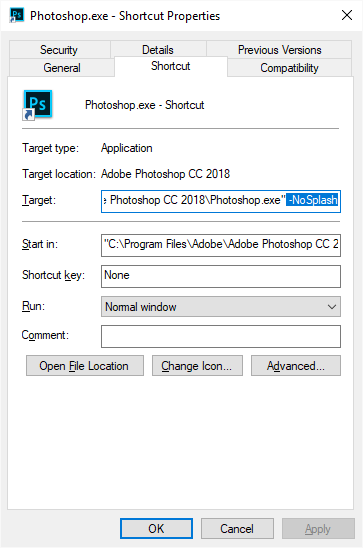
You can also check out this thread over on the Adobe Feedback Forum
Photoshop: Allow customization/hiding of the splash screen | Photoshop Family Customer Community
Explore related tutorials & articles

Copy link to clipboard
Copied
Hi
If you don't want to see the splash screen just add this to the Photoshop.exe shortcut
-NoSplash
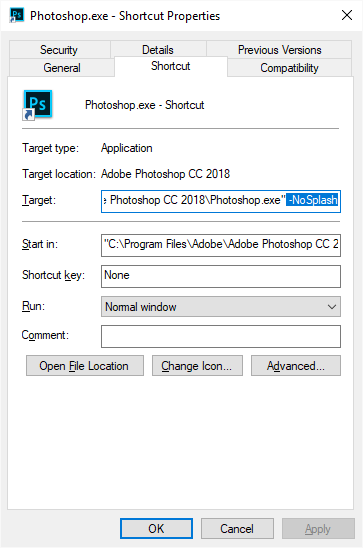
You can also check out this thread over on the Adobe Feedback Forum
Photoshop: Allow customization/hiding of the splash screen | Photoshop Family Customer Community
Copy link to clipboard
Copied
Many thanks Ged. What a wonderfully prompt and helpful answer.
Helen

Copy link to clipboard
Copied
You're welcome ![]()
Copy link to clipboard
Copied
I cannot figure out where I am supposed to click on "correct." Maybe
that is not necessary.
What do you think?

Copy link to clipboard
Copied
If it was the correct answer just hit the Correct Answer button
Copy link to clipboard
Copied
I don't see a correct answer button. See the attached screen shot.
Helen
Copy link to clipboard
Copied
Don't reply by mail! Use the web interface.
Mail attachments don't come through. You have to insert the screenshot in the web interface.
Copy link to clipboard
Copied
Ged, which .exe shortcut is this? I tried it from the start menu and from the taskbar, both of which just throw a "not valid"-message. Do you go directly to the Program Files icon?
EDIT: Oh, I get it - there's a space first! It works! Yaiii, what a relief...why haven't I done this before?