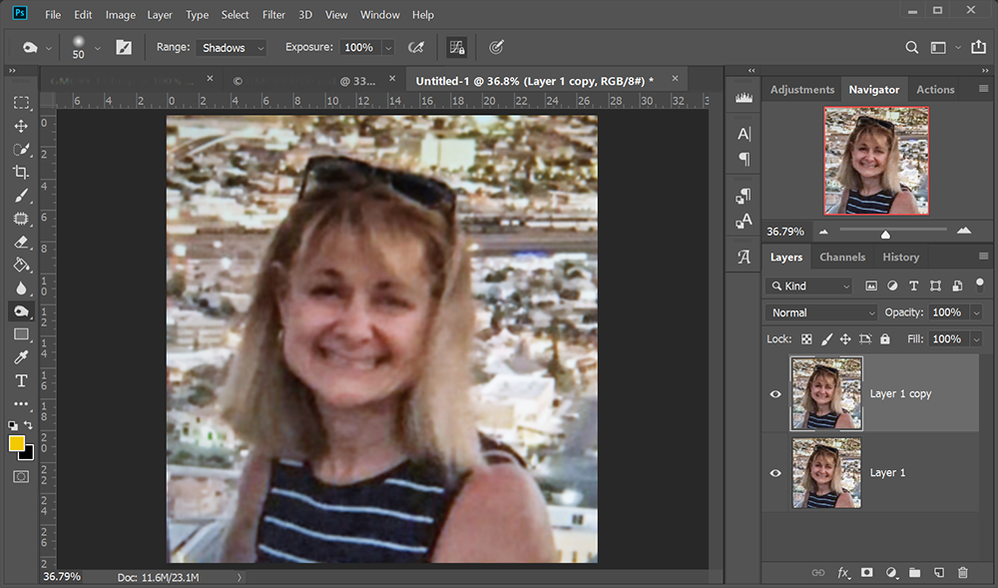- Home
- Photoshop ecosystem
- Discussions
- How to remove screen lines from photo?
- How to remove screen lines from photo?
Copy link to clipboard
Copied
Hello,
I'd like to ask you, how to remove screen lines from human face?
I have a photo of a photo created with phone and there are a lot of screen lines on the human face and body.
Thanks in advise! 🙂
 1 Correct answer
1 Correct answer
Copy Layer with Ctrl + J.
Top layer selected, apply Filter > Gaussian Blur. Move slider until screen lines disappear.
Apply Filter > Smart Sharpen or Unsharp Mask to recover details.
If needed, dial it back by reducing layer opacity.
Repeat as needed.
Hope that helps.
Explore related tutorials & articles
Copy link to clipboard
Copied
Please post a sample at full size. This could just be a crop at full 1:1 size with no resampling. If you have a photo of a monitor/screen image, then this is likely moiré, best to get the original image file and not take a photo of a screen.
Copy link to clipboard
Copied
It depend what exactly you have as problem. In some cases maybe Spot Healing Brush can help while other times you will need lot of effort and skills. See suggestion above how to post/upload image so anyone can see it and give you more detailed and meaningful instructions.
Copy link to clipboard
Copied
Copy link to clipboard
Copied
Copy Layer with Ctrl + J.
Top layer selected, apply Filter > Gaussian Blur. Move slider until screen lines disappear.
Apply Filter > Smart Sharpen or Unsharp Mask to recover details.
If needed, dial it back by reducing layer opacity.
Repeat as needed.
Hope that helps.
Copy link to clipboard
Copied
Ideally one doesn't take a digital photo of an already digitized image from a device (screen/monitor). If one has to, then expect artefacts such as moiré, R, G or B pixels etc.
Commonly, "fixes" involve filtering to create a continuous tone from the moiré, which softens the result. Adding some noise to the image can help restore some "life" to the processed image.
View the left/right halves at 100% or 1:1 view:
Copy link to clipboard
Copied
Unfortuneatly we do not have the same possibilities like CSI, where they reconstruct clear images from four pixels.
The best solution would be to get the source image. The next best solution is what @Nancy OShea tries to do. The trouble here is, that the image will get blurry, or should I say, more blurry.
If the image is very high resolution, you could also downsize it, especially, if you only need a lowres picture.
Copy link to clipboard
Copied
Abambo,
I see, so you have nothing to contribute except criticizing my request with your uncalled for “CSI” comment. Why did you even bother?
Get ready! An upgraded Adobe Community experience is coming in January.
Learn more