- Home
- Photoshop ecosystem
- Discussions
- How to remove watercolour paper texture from scann...
- How to remove watercolour paper texture from scann...

Copy link to clipboard
Copied
Hi) I can't find a good way to remove watercolour paper texture from my image. A part of my drawing:

How would you remove the texture og save almost all pencils lines and colours?
 1 Correct answer
1 Correct answer
Hi
You could try using Blend If
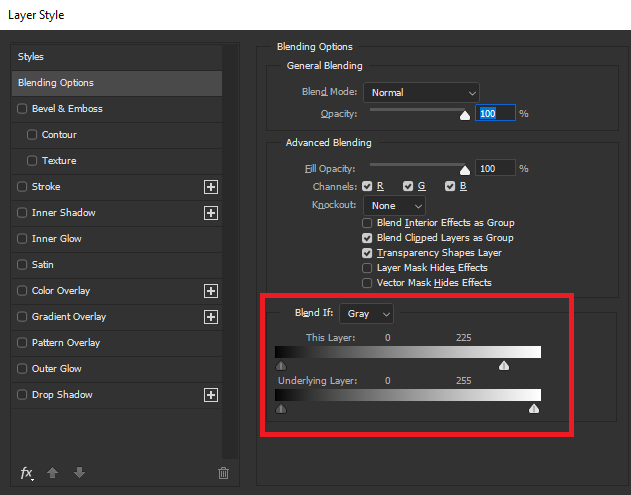

Or a Levels adjustment layer

Explore related tutorials & articles

Copy link to clipboard
Copied
Hi
You could try using Blend If
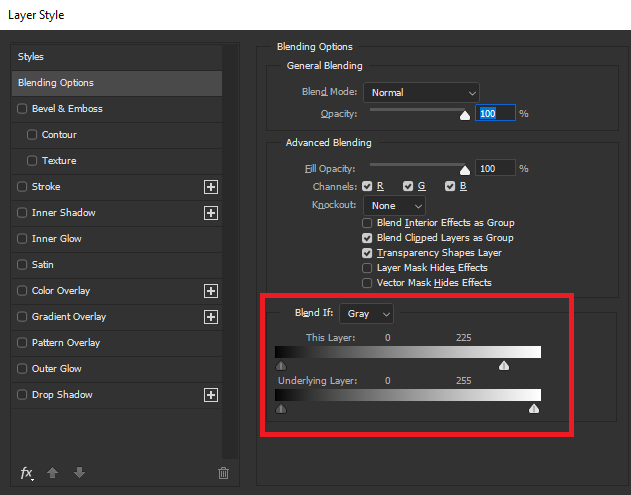

Or a Levels adjustment layer


Copy link to clipboard
Copied
Ged Traynor, thank you for your answer!! This way is completely new to me. Now I have an another problem: When the paper texture is removed, some colours part are also removed. Can I do something to avoid that? 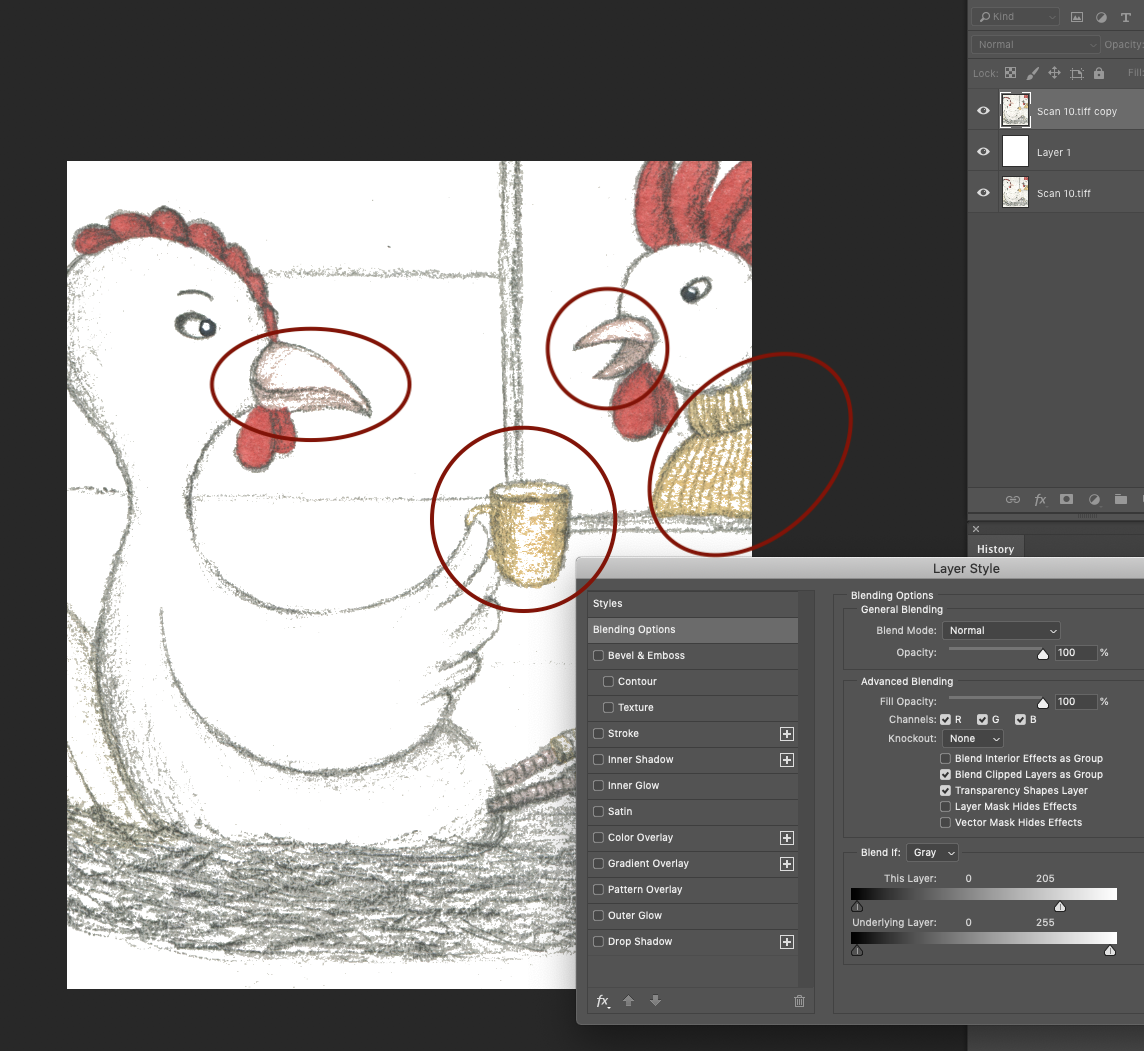

Copy link to clipboard
Copied
You've taking the slider to far, try using the Levels adjustment I mentioned above instead

Copy link to clipboard
Copied
The best result with Levels adjustment is:
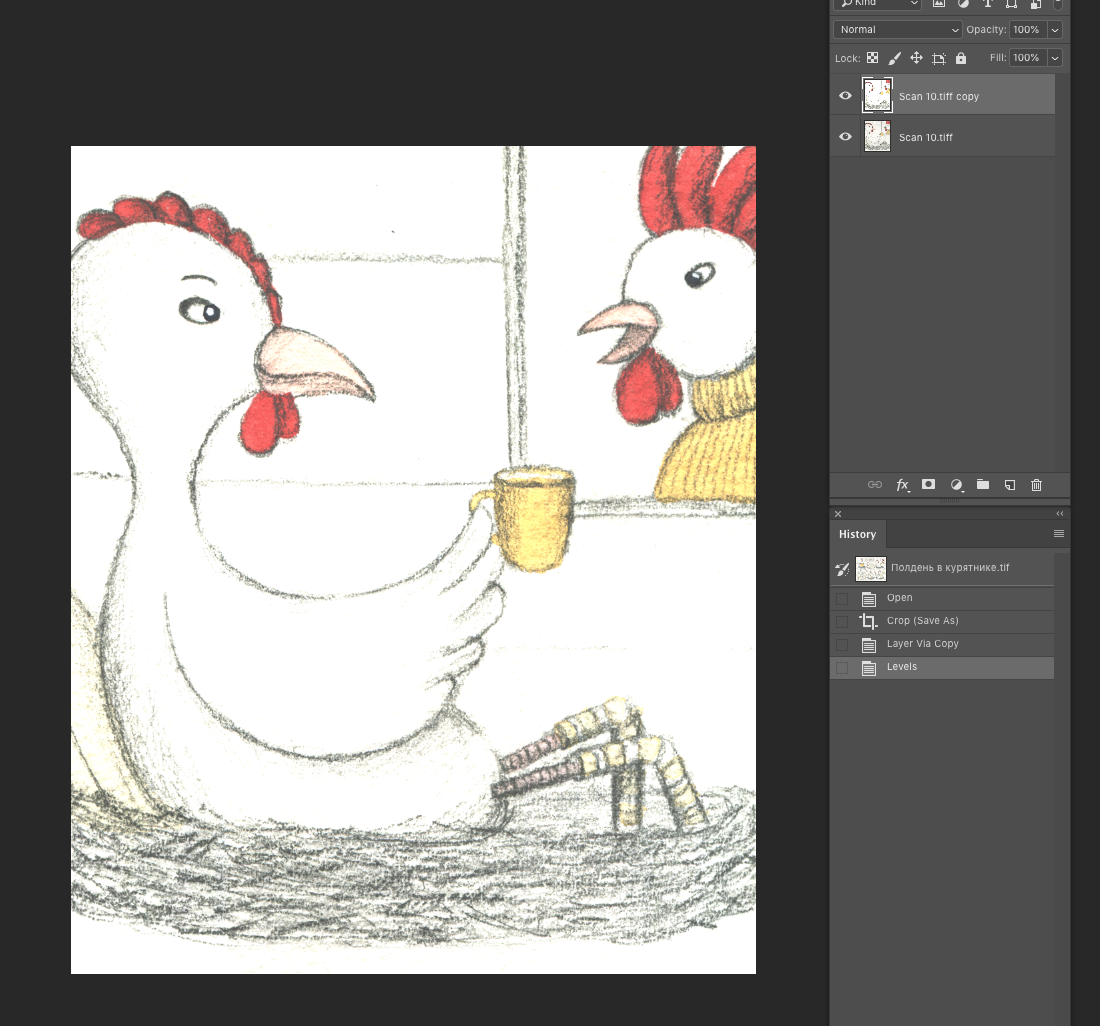
The most of the pencil lines are removed, but I would like to save them. Is it possible?

Copy link to clipboard
Copied
Here's something you could try, put a copy of the original layer on top of the layer stack and then add a layer mask and mask out the bits you don't want

Copy link to clipboard
Copied
An alternative to Ged's idea which requires the masking to be less careful is to add a curve adjustment layer and set the blending mode to luminosity.
Drag the top of the curve to the left until the paper texture disappears.
Now click on the mask, in the layers panel, and with a low opacity soft black brush - gently brush over any pencil areas you want to bring back. You are actually making the mask semi transparent with this brush

Dave

Copy link to clipboard
Copied
Nice one Dave, why did I not think of painting on the levels layer mask ![]()
Copy link to clipboard
Copied
You may also find that this alternative at the settings shown in Surface Blur holds the image color, very light lines and the color. of the paper without the texture,.
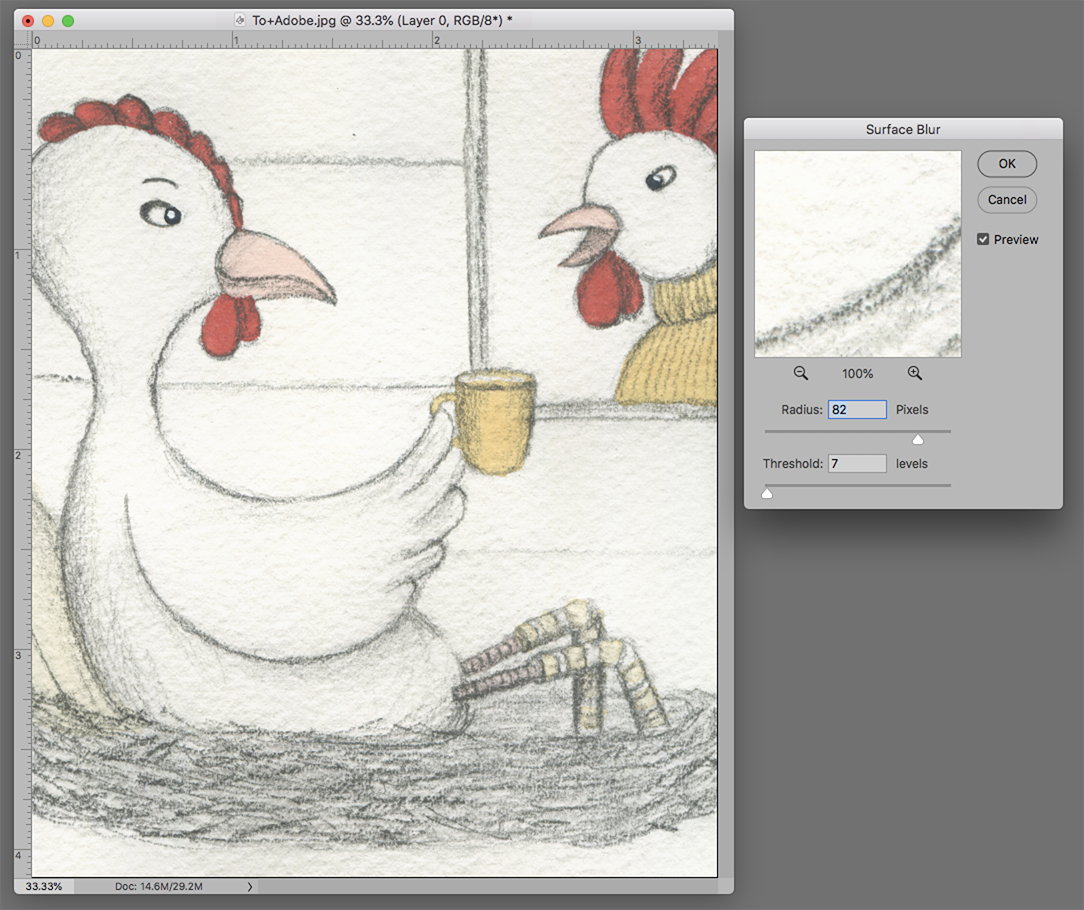
Find more inspiration, events, and resources on the new Adobe Community
Explore Now