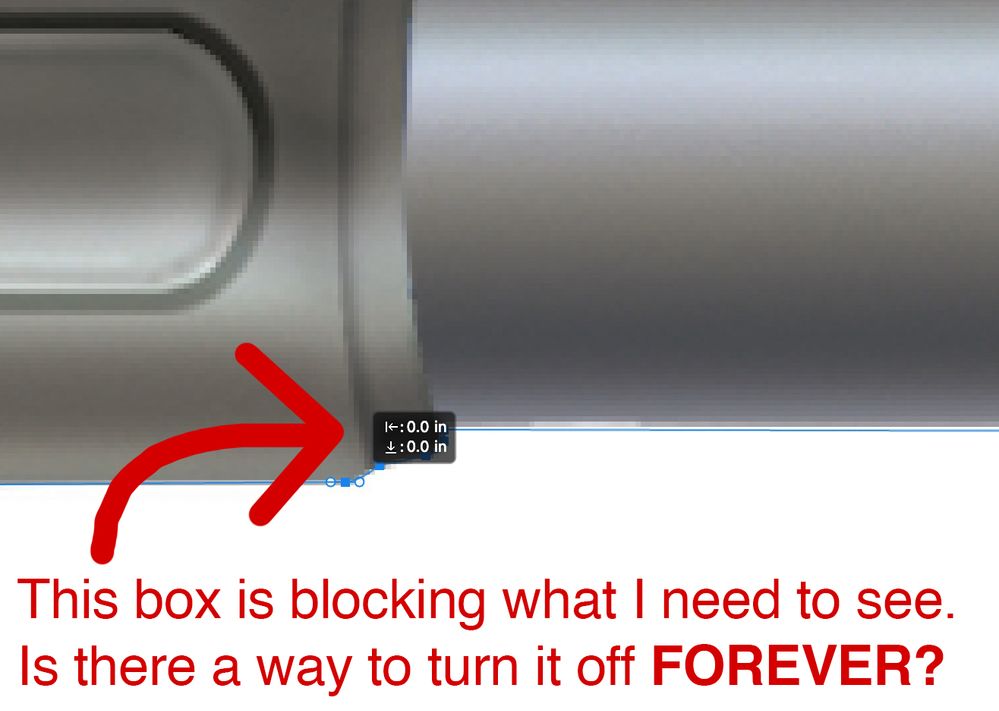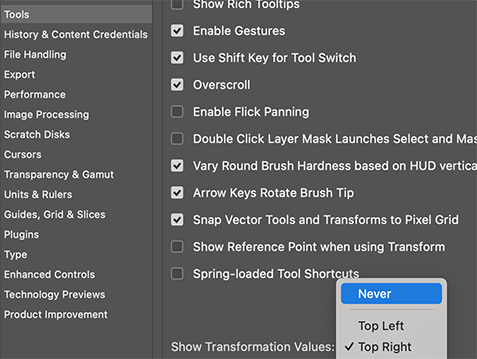- Home
- Photoshop ecosystem
- Discussions
- Re: How to remove x-y coordinates indicator when a...
- Re: How to remove x-y coordinates indicator when a...
Copy link to clipboard
Copied
The tiny black x-y coordinate indicator gets in the way when I'm adjusting a path. How do I turn it off?
The attached image explains it better, sinceI'm not sure the right terminology, and there are several parts of the interface that could count as an "x-y coordinate indicator".
Thanks!
 1 Correct answer
1 Correct answer
Under Photoshop Preferences > Tools > Show Transformation Values, select "Never".
Explore related tutorials & articles
Copy link to clipboard
Copied
Under Photoshop Preferences > Tools > Show Transformation Values, select "Never".
Copy link to clipboard
Copied
YES.... THANK you so much. I looked everywhere. Can't believe I missed that.
Copy link to clipboard
Copied
Thank you! I needed this answer, but for InDesign: Preferences > Interface > uncheck Show Transformation Values box.
Copy link to clipboard
Copied
What would be really useful is a spring loaded shortcut to hide that box, or maybe toggle it's position.
Another posibility would be to add Preferences to what can be saved with Workspaces. If you used a shortcut to swap between workspaces then you could efectively toggle the state of that pop-up and other Preferences via a shortcut.
Find more inspiration, events, and resources on the new Adobe Community
Explore Now