- Home
- Photoshop ecosystem
- Discussions
- Re: How to replace smart object with a color layer
- Re: How to replace smart object with a color layer
Copy link to clipboard
Copied
Hello everyone! Come on!: I have a document with a red layer that will have to replace a smart object with several copies properly distributed.
Is there a way to replace without the need to have to trim the red color layer, open the smart object, paste and then close the .psb file. That is, replace without leaving the current document.
If possible, preserving the same scale as the smart object! Optional
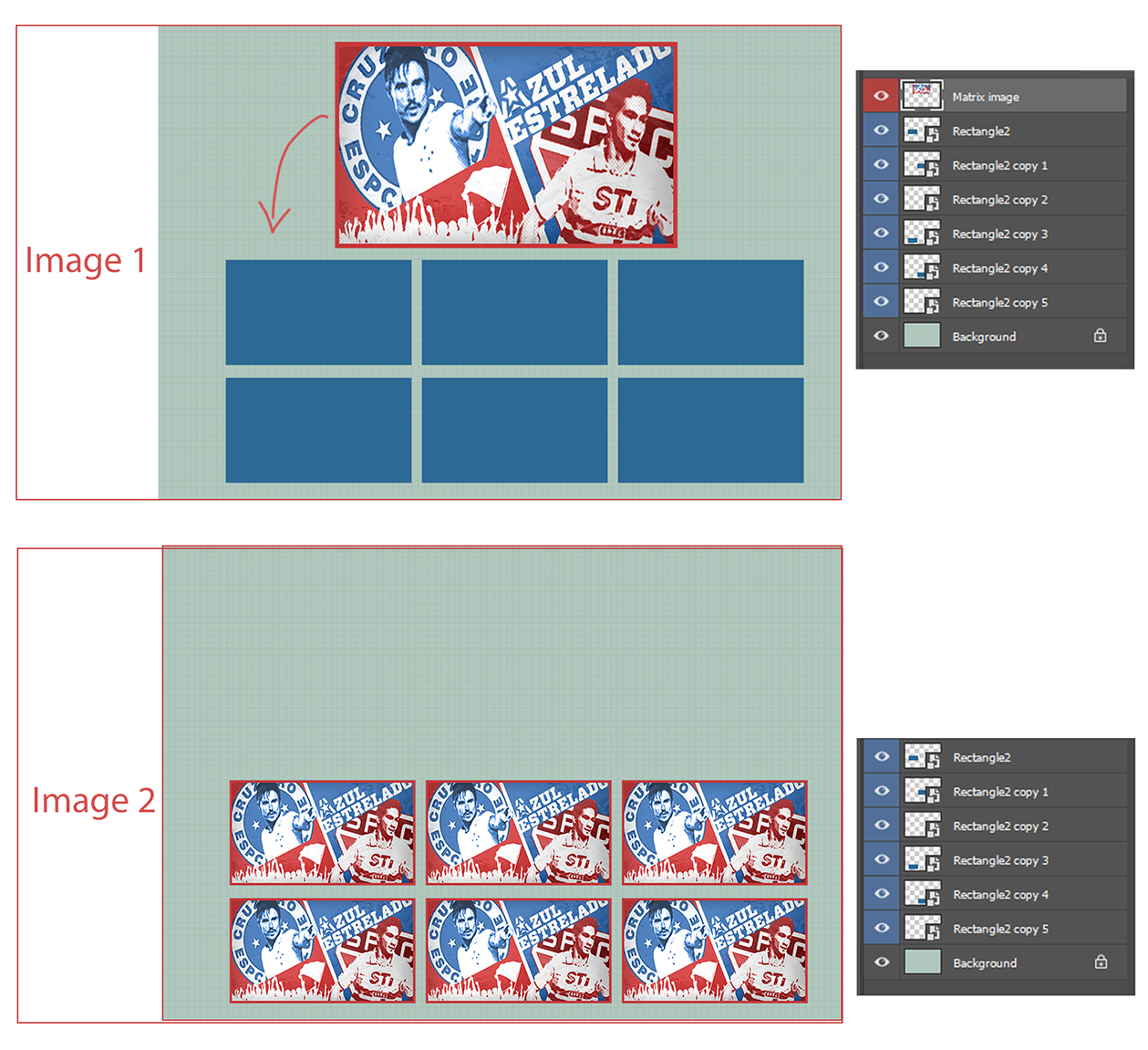
Thank you!
 1 Correct answer
1 Correct answer
I think you can record replacing content as action.
Yes you action will always contain same path to image.
Explore related tutorials & articles
Copy link to clipboard
Copied
I think you can record replacing content as action.
Yes you action will always contain same path to image.
Copy link to clipboard
Copied
It would not be a Paste. You would replace the content of the shared smart Object all the duplicated layers share. All replacement Object must be the same size and resolution as the original object in the original PSB or PSD template file. For the smart objects layers associated Transforms are not replaced or updated when you replace the object content. An easy way to create a Picture Package.....]
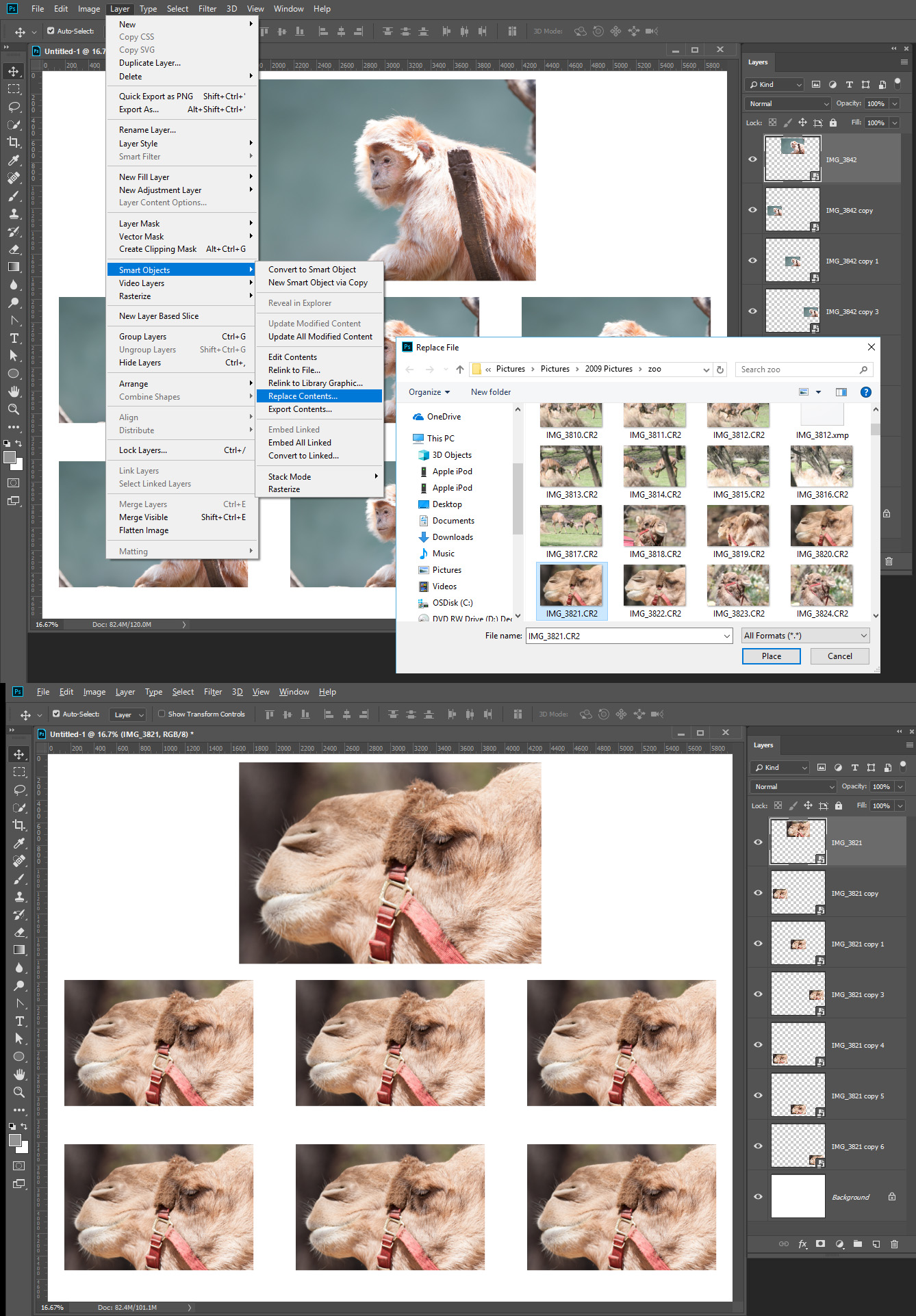
Copy link to clipboard
Copied
Jarda Bereza Your suggestion was fundamental,![]() thanks to the tutorial of JJMack I confess I did not know the menu layer / SmartObjet.
thanks to the tutorial of JJMack I confess I did not know the menu layer / SmartObjet.![]()
much obliged to both.
Find more inspiration, events, and resources on the new Adobe Community
Explore Now