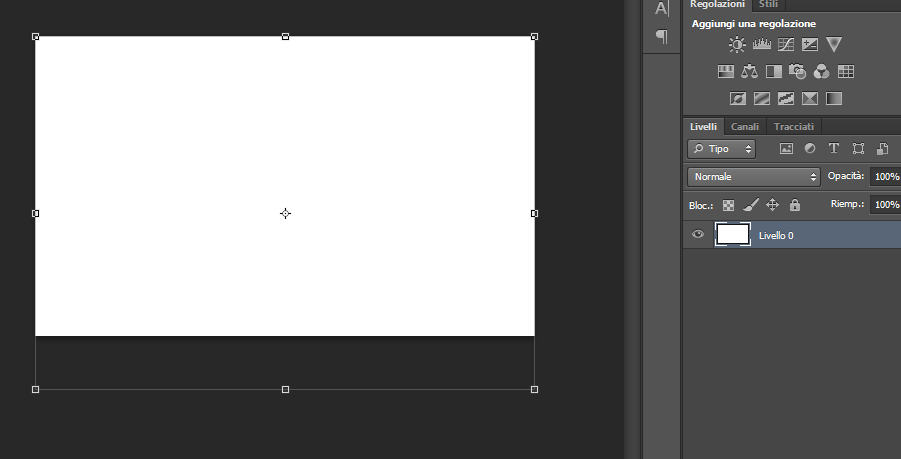Copy link to clipboard
Copied
hello guys, i'm trying to make the level bigger using transformation contro and than draggin the lines and than confirm ok, the problem is the white part is still the old size, the frame becomes bigger but it's empty, the white parte of the canvas didn't follow, can someone help me?
Thank you!
 1 Correct answer
1 Correct answer
I think what you are trying to do is make the canvas bigger. You use Image>Canvas Size to add canvas.
Explore related tutorials & articles
Copy link to clipboard
Copied
Copy link to clipboard
Copied
I think what you are trying to do is make the canvas bigger. You use Image>Canvas Size to add canvas.
Copy link to clipboard
Copied
it worked thank you!
Copy link to clipboard
Copied
What is level? Layer? You can use Canvas Size as already suggested by @JJMack or use the Crop tool and drag lines as you are doing right now, that technigue can work with Crop tool not with Free Transform.
Copy link to clipboard
Copied
it worked with crop tool thank you!