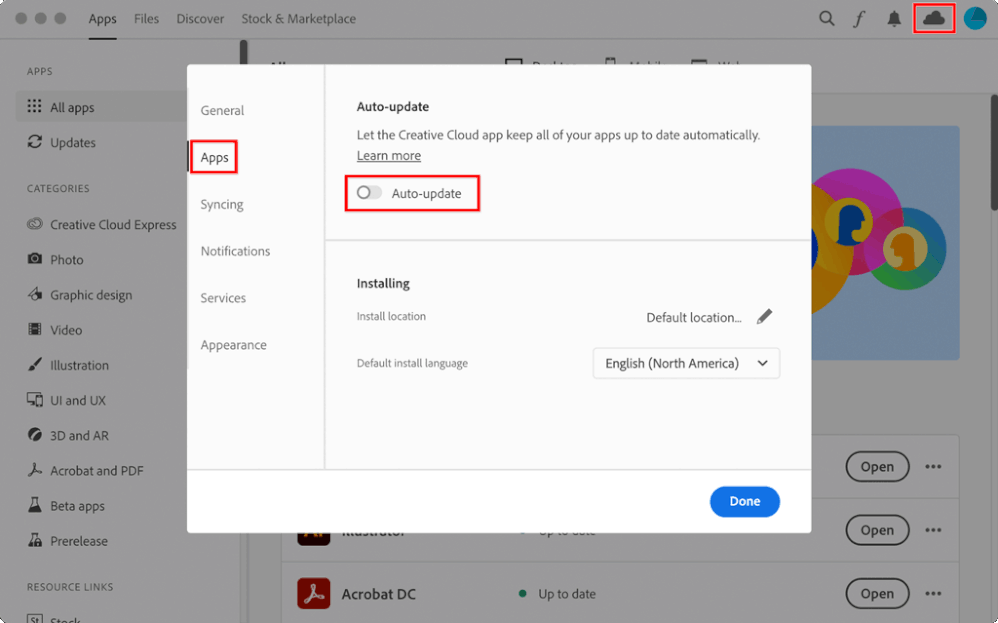How to rollback to previous version of Photoshop (macOS)
Copy link to clipboard
Copied
Hello all. My latest upgrade with Photoshop appears to have taken out my copy of Photoshop CC2018. Is there any way I can get that back?
{Title edited by Moderator}
Explore related tutorials & articles
Copy link to clipboard
Copied
Hi there,
Thanks for reaching out. We're sorry to hear that you cannot find the previous version.
What is your system specification? Which version of macOS are you using?
Photoshop CC 2018 is quite old; you can roll back up to two major versions in the Creative Cloud app. You can check out the steps here: https://helpx.adobe.com/download-install/using/install-previous-version.html.
Let us know if this helps.
Thanks.
Ranjisha
Copy link to clipboard
Copied
Do I really have to uninstall the new one to be able to restore the old one? I usually keep an oldie and a newer version for all of my Adobe products. Usually having both comes in handy all the time.
Copy link to clipboard
Copied
HI! If you uninstall the newew version to get the older version back on your machine, you can always install the newer version again. I recommend that you turn off Auto Update, and when you go to install the newer version, click on the New Install which will not delete your old version and install the new version as a separae entitty. Then you've got both and can delete the older version when you're ready.
Michelle
Copy link to clipboard
Copied
I appreciate the help, but none of this is getting me back very far. Looks like there have been so many updates to 2022 that they are all my only options. This kind of leaves me high and dry for my usual Photoshop usage. I would really like to have 2018, or at least 2019 again.
Copy link to clipboard
Copied
The edit to my title is actually less accurate. I'm not just looking to roll back. I keep older and newer versions of all of my Adobe software because different versions work better for different things.
Copy link to clipboard
Copied
I agree. I keep older versions for the very same reason. I will keep looking to see if I can find anything helpful.
Michelle
Copy link to clipboard
Copied
Thank you Dave for the Link! I just found it also, and as I was composing this note I saw you already added it!
https://prodesigntools.com/adobe-cc-2018-direct-download-links.html
Michelle
Copy link to clipboard
Copied
Copy link to clipboard
Copied
First, why older versions no longer show up for installation: Adobe provides support for only the last two major versions of a Creative Cloud application, so the only versions listed in the Creative Cloud desktop app are Photoshop 2021 and Photoshop 2022, and their minor updates. This fall, if Adobe releases a major new version of Photoshop as they usualy do during the annual Adobe MAX conference, that new major version will become available, and Photoshop 2021 will be removed from the Creative Cloud desktop app installer. But Photoshop 2021 will remain on your computer as long as it isn’t uninstalled.
And that leads to the second thing you must watch out for. If you have the Creative Cloud app set to Auto-Update, and you don’t want it to remove old versions, you must make sure Remove Older Versions is not selected. It is very important that you do this, because if the Creative Cloud desktop app uninstalls an old version and its installer is no longer in the Creative Cloud app. the only way to reinstall it is to manually track down, download, and run its installer (as other replies have shown).
If instead you have the Creative Cloud app set to update manually, then when you click the Update button, a message may pop up asking if you want to remove old versions. Before you continue, pay attention to that message and make sure it is set to not remove old versions.
Get ready! An upgraded Adobe Community experience is coming in January.
Learn more