 Adobe Community
Adobe Community
- Home
- Photoshop ecosystem
- Discussions
- Re: How to run a 32-bit plugin on 64-bit Mac in PS...
- Re: How to run a 32-bit plugin on 64-bit Mac in PS...
How to run a 32-bit plugin on 64-bit Mac in PS CS5?
Copy link to clipboard
Copied
Hi...
I have developed an automation plugin for PS CS 3,4 & 5 using CS4 SDK in 32-bit Mac processor.
Problem with this is that the plugin works for CS5 in 32-bit mode, but the plugin doesn't load when tried with CS5 on 64-bit mode. I made changes in the PiPL, but still no change. I referred the steps mentioned in the documentation for creating a 64-bit plugin, but in the "Step 3: Fix entry point and PiPL", it says that the entry point needs to be changed. But, the entry point mentioned is different from the Automation plugin entry-point. Can you please suggest a way to overcome this problem?
Thanks!
Explore related tutorials & articles
Copy link to clipboard
Copied
Are the SDK examples not working for you? You probably have not changed from i386 to x86_64.
Copy link to clipboard
Copied
Hi Tom,
I tried to run SDK samples in both 32-bit OS as well as 64-bit OS.. And changed i386 to x86_64, but still got no success.. This error is coming when I execute AutomationFilter plugin..
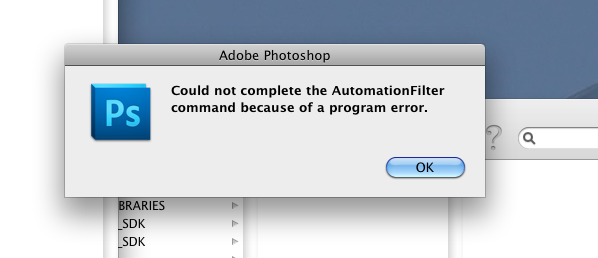
Is there anything else I need to do & might be missing..?? Please guide.. I really need to work this out.. Also, the thing I mentioned about the steps written in the documentation, about what the steps should be with respect to an Automation plugin... Please guide me in that too if it is of any use...
Thanks..!! ![]()
Copy link to clipboard
Copied
Which version of the SDK are you working with? I re checked the CS5 SDK. The AutomationFilter and Hidden pair are both built as Universal binary. Did you build and install both of them? For 64 bit there is no UI. I opened a rgb 8 bit document and ran AUtomationFilter... from the File > Automate menu and it modified the Red channel.
My guess is you don't have the Hidden filter installed.
If you open up AutomationFilterPiPL.r you should see these four entry points for the four binary configurations.
#ifdef __PIMac__
#if (defined(__i386__))
CodeMacIntel32 { "AutoPluginMain" },
/* If your plugin uses Objective-C, Cocoa, for UI it should not be
unloaded, this flag is valid for 32 bit plug-ins only and
should not be used in any windows section */
// off for now as this plug-in has no Objective-C Cocoa {},
#endif
#if (defined(__x86_64__))
CodeMacIntel64 { "AutoPluginMain" },
#endif
#else
#if defined(_WIN64)
CodeWin64X86 { "AutoPluginMain" },
#else
CodeWin32X86 { "AutoPluginMain" },
#endif
#endif
The HiddenPiPL.r project has this:
#ifdef __PIMac__
#if (defined(__x86_64__))
CodeMacIntel64 { "PluginMain" },
#endif
#if (defined(__i386__))
CodeMacIntel32 { "PluginMain" },
#endif
#else
#if defined(_WIN64)
CodeWin64X86 { "PluginMain" },
#else
CodeWin32X86 { "PluginMain" },
#endif
#endif
Copy link to clipboard
Copied
Hi Tom,
Glad to see your reply... I didn't think that this could be a possibility that AutomationFilter doesn't have a UI in 64-bit..But still, I am getting this "program error" prompt.. I am using the CS5 SDK.. Also, I wanted to know whether some changes need to be done if UI is to be shown as well..??
Thanks!
![]()
Copy link to clipboard
Copied
Hello,
Please somebody guide me..its really urgent.
Thanks in advance!
![]()
Copy link to clipboard
Copied
The tricky part about Xcode is the project settings can be changed in many places depending on what and how you want those settings propagated. See the Apple site for more information.
1. Do Help -> System Info in Photoshop
1a. Make sure that both AutomationFilter and Hidden are in the list and *NOT* in the "Plug-ins that failed to load:" section
2. If the are in the "failed to load" section then you have a build problem.
2a. Open up a Terminal window and type "file " then find one of the plug-ins via finder and drag it to the terminal window. It should expand into a full path. Then type "Contents/MacOS/Hidden" for example and press enter. You should get information about the type of binary that the file is. Mine has three lines. One saying it is universal. Another saying it is i386 and another saying it is x86_64.
2b. Do 2a for the other file.
2c. Fix either 2a or 2b so it is the same type as the Photoshop you are trying to test against.See 3 below.
3. I usually change the Targets settings in Xcode. This is the last setting that gets used. NOTE: The projects should already be Universal so if they are not for you I would suggest getting the SDK off of the web site again and trying that version.
3a. Open up Hidden project and click on Targets. Then right click on Hidden under Targets and select Get Info
3b. The architectures section should be bold (meaning this level of project settings has modified this value) and should say "i386 x86_64". If it does not double click the settings and change and rebuild.
As for the UI. The SDK is not about making a UI and I had no time to convert my Carbon UI to Cocoa. The Dissolve filter example has a Cocoa UI if you want to refer to it.
If everything above is good and you are still having trouble..see if you can set a break point at the entry to your plug-in. Start with the AutomationFilter first and see where it is failing for you.