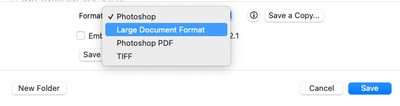Copy link to clipboard
Copied
Hi, I would like to save image as a bmp on Adobe Photoshop 2021. but I don’t know how to do that...
- keep the image in color and save it in bmp format.
 1 Correct answer
1 Correct answer
Thanks mate. Within the File menu choose Save a Copy.
Adobe have been messing around with the Save options recently and I had forgotten that I had activated the Enable legacy "Save As" option within the File Handling section of the Photoshop Preferences.
Explore related tutorials & articles
Copy link to clipboard
Copied
From the File menu choose Save As. In the dialog box that opens set the Format to BMP.
Copy link to clipboard
Copied
Thank you for your comment.
I tred to do this, I can't find BMP
btw, my photoshop ver is 22.51
Copy link to clipboard
Copied
Thanks mate. Within the File menu choose Save a Copy.
Adobe have been messing around with the Save options recently and I had forgotten that I had activated the Enable legacy "Save As" option within the File Handling section of the Photoshop Preferences.
Copy link to clipboard
Copied
Thank you so much for your kindness! Finally I did it!
Copy link to clipboard
Copied
Hey that's great. Thank you.
Copy link to clipboard
Copied
I'd be interested in why you are using .bmp ? It is rather outdated nowadays.
Copy link to clipboard
Copied
Yes. You're absolutely right. But I have to submit the image to our client company via bpm.
Get ready! An upgraded Adobe Community experience is coming in January.
Learn more