- Home
- Photoshop ecosystem
- Discussions
- Re: How to set the color profile for the New Docum...
- Re: How to set the color profile for the New Docum...
Copy link to clipboard
Copied
This one has been driving me crazy for a while… if I take a screen shot on my Mac using Cmd-Ctrl-Shift-4, it lets me choose a selection of the screen, and places that on the Clipboard.
Then I switch to Photoshop and press Cmd-N to open the New Document dialog box. In the Advanced section of the New Document dialog, it sets my Color Profile to "Display" -- I assume this is because the data on the clipboard is saved with that profile.
How can I get the Color Profile to default to my Working RGB (which in my case is sRGB) instead of Display, without having to change it manually every time, or follow up with Edit > Assign Profile?
I just want the New Document dialog to always open with my Working RGB instead of trying to read the profile of the clipboard data.
thanks!
 1 Correct answer
1 Correct answer
One solution would be to allow a script to change the profile via an action. Although this would change every new document when scripts are enabled.
Create a simple action to convert to sRGB.
Then in File > Scripts > Scripts Event Manager...
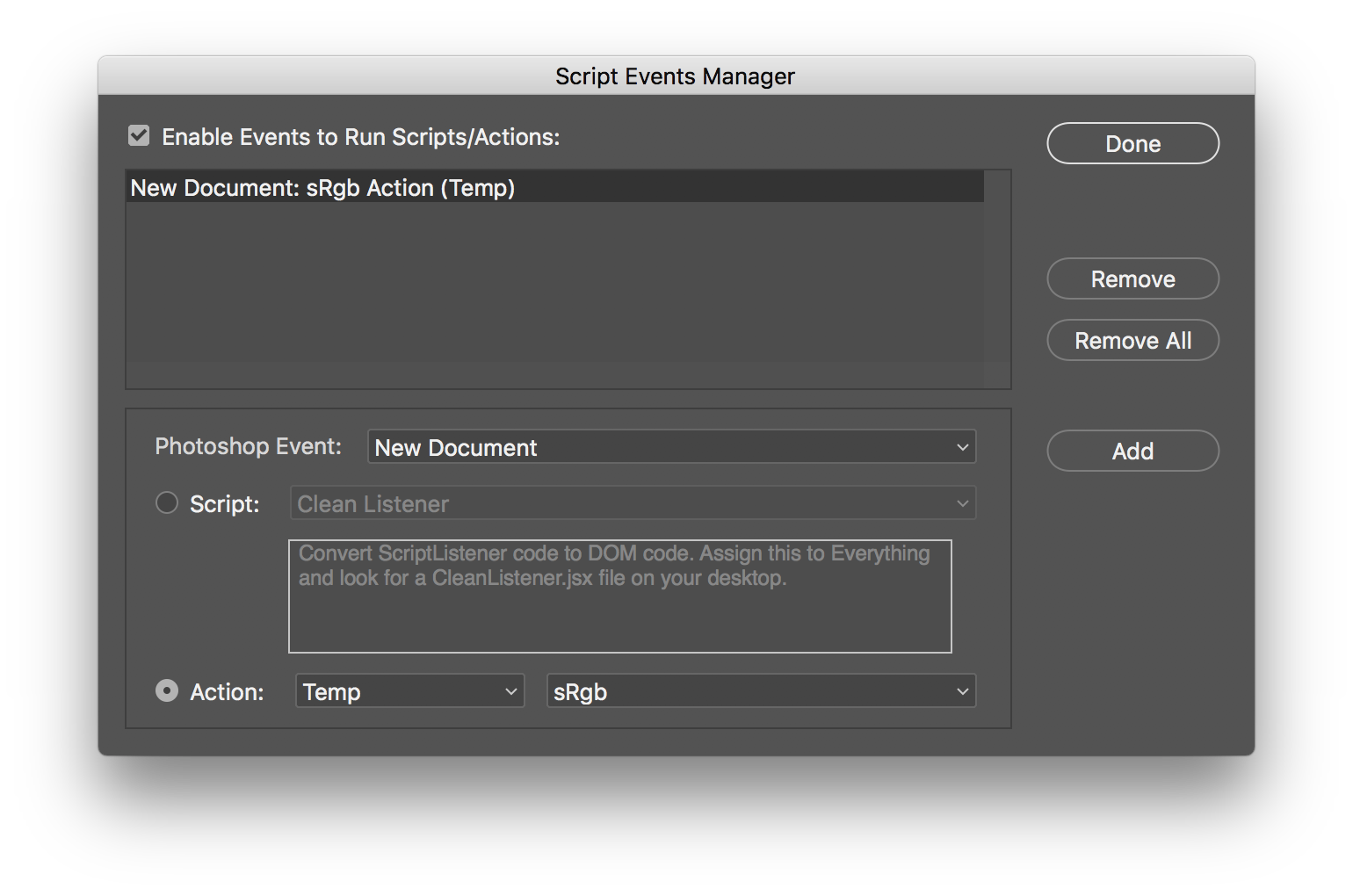
This would be fine if you were doing a bunch of the same kind of thing like collecting a series of screen shots. And also fine if you really want every new document to begin with sRGB.
Someone may offer a solution that can only convert if a screenshot is pasted.
Explore related tutorials & articles
Copy link to clipboard
Copied
One solution would be to allow a script to change the profile via an action. Although this would change every new document when scripts are enabled.
Create a simple action to convert to sRGB.
Then in File > Scripts > Scripts Event Manager...
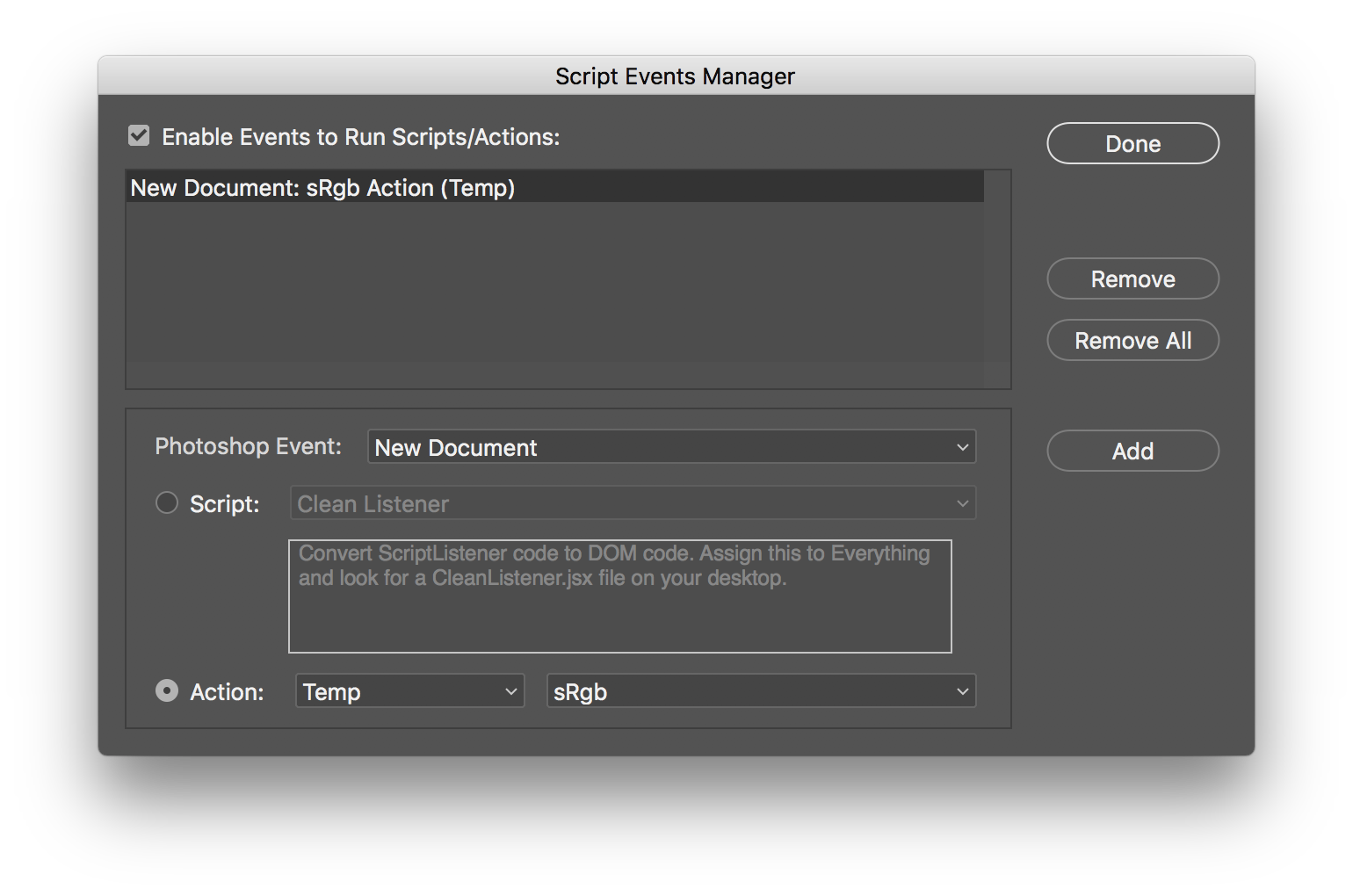
This would be fine if you were doing a bunch of the same kind of thing like collecting a series of screen shots. And also fine if you really want every new document to begin with sRGB.
Someone may offer a solution that can only convert if a screenshot is pasted.
Find more inspiration, events, and resources on the new Adobe Community
Explore Now