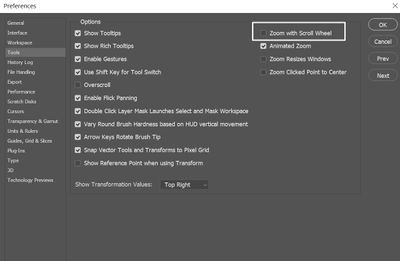- Home
- Photoshop ecosystem
- Discussions
- Re: How to turn off alt+click auto-zoom in CC 2020
- Re: How to turn off alt+click auto-zoom in CC 2020
How to turn off alt+click auto-zoom in CC 2020
Copy link to clipboard
Copied
Hiya.
I'm having trouble with this alt+click auto-zoom that got added, and am hoping to figure out how to turn it off.
The work I do involves a lot of "attaching" layers/gradient maps to other layers, which I do using alt+clicking between the layers. If I am a little off on the clicking it now does this awful zoom, which is very frustrating and a waste of time when I then have to zoom back out.
I'm also open to changing my shortcut to attach layers, but I'm not sure if that's possible either?
Thanks!
Explore related tutorials & articles
Copy link to clipboard
Copied
Try to check Zoom With Scroll Wheel - instead od Alt Scrolling
Copy link to clipboard
Copied
I don't want to zoom, I want the opposite, which is for it to not do it when I'm attaching layers to each other.
Copy link to clipboard
Copied
There's no way do do that now. Hopefully Adobe will fix the issues with this feature, so it doesn't interfere with other features involving the alt/opt key.
Copy link to clipboard
Copied
That's disappointing. I suppose I will have to wait and hope.
Copy link to clipboard
Copied
So it sounds like you are frequently "clipping" layers. With the layer selected, you can do this via the "Create Clipping Mask" option within the Layer menu. This command also has a default keyboard shortcut which on a Mac is Command + Option + G. Could you get into the habit of using this keyboard shortcut as opposed to clicking between layers?
You also mentioned something about altering keyboard shortcuts. The keyboard shortcut for creating/releasing a clipping mask can be changed via the Keyboard Shortcuts section of the Edit menu.
Copy link to clipboard
Copied
That will work for me since I can't turn the other thing off! Thank you!
Copy link to clipboard
Copied
Excellent. Happy to help.
Copy link to clipboard
Copied
Hi Michael,
have the same issue, but just to mention: If you do a lot of that stuff, you can't beat alt-click with any navigating to any or selecting right-click menues which costs far more time to do then.
Copy link to clipboard
Copied
For anyone interested, the Windows equivalent is Ctrl + Alt + G. 🙂
This is usually the case for modifier key shortcuts between the two:
Command = Ctrl
Option = Alt
(Yay for interchangability!)