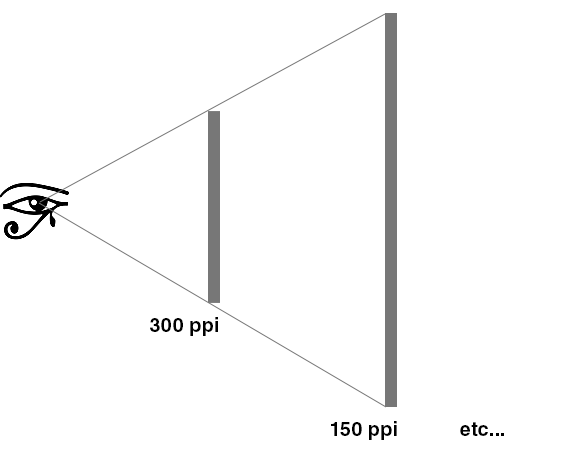- Home
- Photoshop ecosystem
- Discussions
- Re: How to Use Large Format Files?
- Re: How to Use Large Format Files?
How to Use Large Format Files?
Copy link to clipboard
Copied
I'm having quite a bit of trouble using the large format .psb files that we have to save large files in. In order to send these files to print shops and the like, they need more generic file types like a .png or .pdf, but everytime I try to save a copy or export it as a .png photoshop just crashes. Are there any online converters for .psb to one of these file types. I can't compress the file at all because any lost quality can't be tolerated, and cutting the image into sections would only work if I was printing them myself which I can't for this type of job and having to stitch the printed artwork would be autrocious. When I tried to export my file as a .png it said that the file was 13,794x6,954 pixels, but photoshop says that their max is 65,535 pixels, so my file should fit within the constraints and yet I still get the error/warning message that my file is too large to convert to a .png.
Thanks!
Explore related tutorials & articles
Copy link to clipboard
Copied
This is only a 46 x 23" file at 300 ppi. Nothing exceedingly large. What is your file size in MB/GB?
If you are not working in 300 ppi for print, what res are you using? Bit depth?
Copy link to clipboard
Copied
It is a 122 inch x 242 inch file at 300 ppi after flattening the layers. Which is why I was epecially confused at the pixel dimensions it gave me while I was trying to export.
Copy link to clipboard
Copied
That's 37 000 x 73 000 pixels. That's crazy.
You don't need 300 ppi at those sizes! 300 ppi is for books and magazines to be viewed from less than arm's length. Not for wall-sized banners which will be seen from much farther away. At that size, 20 ppi is more than enough.
You don't need this excessive pixel size. The rule of thumb is that any good quality image from a current high resolution camera will work for anything, whether magazine spread or wall sized billboard.
Copy link to clipboard
Copied
I have no clue how far or close these will be viewed. PPI and dimmensions, I have to allow my customers to choose, if they don't approve of how it looks, then I can't use that resolution. Even at this resolution some of them are complaining about the lost quality as their logos get stretched.
Copy link to clipboard
Copied
I have no clue how far or close these will be viewed.
Ask your customer.
If your final print is 10ft x 20ft it will not be viewed from inches away. That close, the image itself will not be seen. As D Fosse explains above the further back you step the less pixels you can see and hence the less you need.
There is a simple formula which is based on the resolving power of our eyes. It is :
ppi required = 6878/viewing distance in inches
So at 8 feet away, which is still very close to view a 10x20 feet print, the ppi required is only 6878/96 = 71ppi Any higher will not be visible at that distance and is therefore wasted.
That in itself reduces your pixel size to 8662 x 17182
At a 10 feet viewing distance that fallsfurther to 57 ppi which needs only 6954 x 13,794
That is why you will save yourself a lot of grief by asking about the intended use and viewing distance of your print.
Dave
Copy link to clipboard
Copied
If you view the 122" be 242" image from a distance like 6" where you can resolved down to 300 ppi with your un-added eyes can you see the whole 122" by 242" print without scanning the images section by section by moving your eyes. You do not need to print your 10ft by 20ft portrait at a 300ppi resolution. How will you capture the required 2.6 giga pixels required with a scanning tunneling microscope? Cameras can not capture that many pixels for an image using the sensor and optics available. That size image would most likely bog any image editor on any computer that support an image with that many pixels.
Copy link to clipboard
Copied
You need to find out exactly what the print shop want from you. They most likely want a Jpeg image file with a sRGB color profile or their printer's color profile colors. Or they want a CMYK image file for their commercial four color printer. It is un-likely they want a large layered Photoshop image file like a PSD or PSB file from you. The printer just needs you finished composite image to print the image. Print image file are normally not very large. Layered work image files can become very large particularly ones that have many smart object layers.
Copy link to clipboard
Copied
I know the types of files they want, my problem is actually turning the .psb into one of those file types.
Copy link to clipboard
Copied
Its not just the file type its the scale.
Most large format print jobs are submitted at a smaller scale than 100% and enlarged by the printer.
At those sizes you exceed the maximum allowances for PDF (200 inches) .
You also are most likely exceeding your RAM to process the image to that format which is why you crash.
Copy link to clipboard
Copied
Export is intended for web/screen/mobile devices. It is not intended for large print files. For that you use Save As. In the same way, PNG is specifically a web format, not a print format. For print you would normally use TIFF, or for some special purposes PDF.
Since Export is optimized for small files, there is a hard size limitation somewhere around 8500 pixels long side. You can't Export bigger than that.
If a print shop asks for PNG, I'd question if they really know what they're doing.
Copy link to clipboard
Copied
The print shop doesn't need .png that's just one of the file types they can take. I was only referencing .png as an example because that's what photoshop gives you as an option to save large format files as, but I just get an error message saying my file is too large then photoshop crashes.
Copy link to clipboard
Copied
Large format should be 144ppi at 100%. Also, you could use color mode RGB if the file goes inkjet. You could tag the image using ProPHOTO RGB. Sometimes, the image could be scaled and then enlarged when RIP'd. So, a 122 x 242 scaled 25% = 30.5 x 60.5 @ 300ppi ( final res = 75ppi ). You could try Photoshop PDF or JPG ( @ 8 ); should not compress too much.
Copy link to clipboard
Copied
I can't compress or lose any quality. These proofs were approved of by customers and they are already complaining about the quality as is.
Copy link to clipboard
Copied
Large format files of this size are never printed full size at 300 ppi+.
Speak with your printer for exact specs to print this at final size, then convey this to your customer.
They have unreasonable expectations.
Copy link to clipboard
Copied
Exactly. That's what I was trying to say above. 300 ppi is not only totally unrealistic at this size, it's massive overkill and wasted.
If your file exceeds, say, 20 000 pixels or so on the long side, you can safely assume that someone has misunderstood, and you need to clear up that misunderstanding. Bigger than that is never needed, except for some highly specialized purposes, and this isn't one of them. And make no mistake, 20 000 pixels long side is already a massive file that needs a well speced computer to process efficiently. It's not something you would do on a laptop.
Copy link to clipboard
Copied
Compressing file data does not loose any quality. How do you get the required pixels? for the 10' by 20' 300ppi print.
Copy link to clipboard
Copied
Images for posters can be 150dpi. I flatten the image and then cut the layer and paste into a new file, then you can save as a PNG. Exporting from PSB files seldom works for me.
Find more inspiration, events, and resources on the new Adobe Community
Explore Now