- Home
- Photoshop ecosystem
- Discussions
- Re: How to use the Apple Icon Template in Photosho...
- Re: How to use the Apple Icon Template in Photosho...
How to use the Apple Icon Template in Photoshop
Copy link to clipboard
Copied
I was looking for a tutorial or something on how to use the Apple Icon Template in Photoshop. Anyone point me in the right direction if this exists? Thanks!
Explore related tutorials & articles
Copy link to clipboard
Copied
There are some Apple logos with transparent backgrounds on Wikipedia
File:Apple logo black.svg - Wikimedia Commons
Click on the size you need in the list of PNG sizes. On my browser they are displaying as black on black, but ignore this, and right click and save.

You can open the save file in Photoshop, and it will have kept its transparent background.

Copy link to clipboard
Copied
I downloaded the original svg file imported it into Photoshop via the svg layers extension then defined the shape layers path as a custom Photoshop shape you can download it here AppleLogoShapes.csh
You can drag out an shape layer any size you need and add a layer style
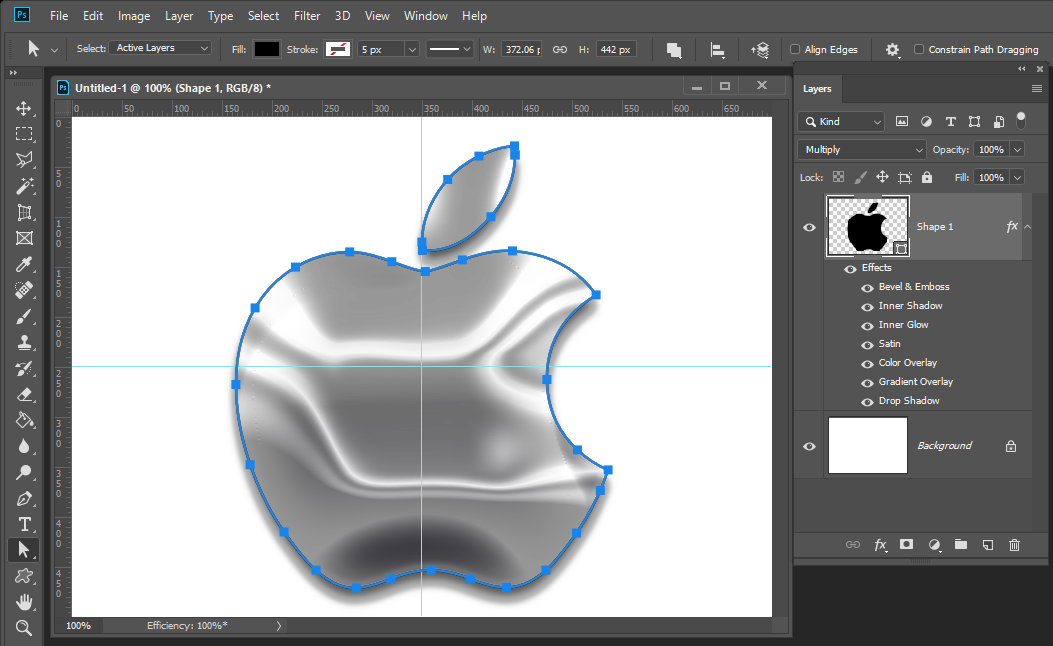
Copy link to clipboard
Copied
I apologize for not clear, or clear as mud. I was referring to the IOS 12 App Icon Photoshop template provided by Apple and other web sites.

Copy link to clipboard
Copied
Can you provide a link to download it?
Since the template is most likely made for photoshop cc it may not work with photoshop elements.
Copy link to clipboard
Copied
Hopefully you can download from this link without having to be a developer member on apple site...if this doesn't work, let me know and I can put in dropbox. Thanks!
https://developer.apple.com/design/resources/
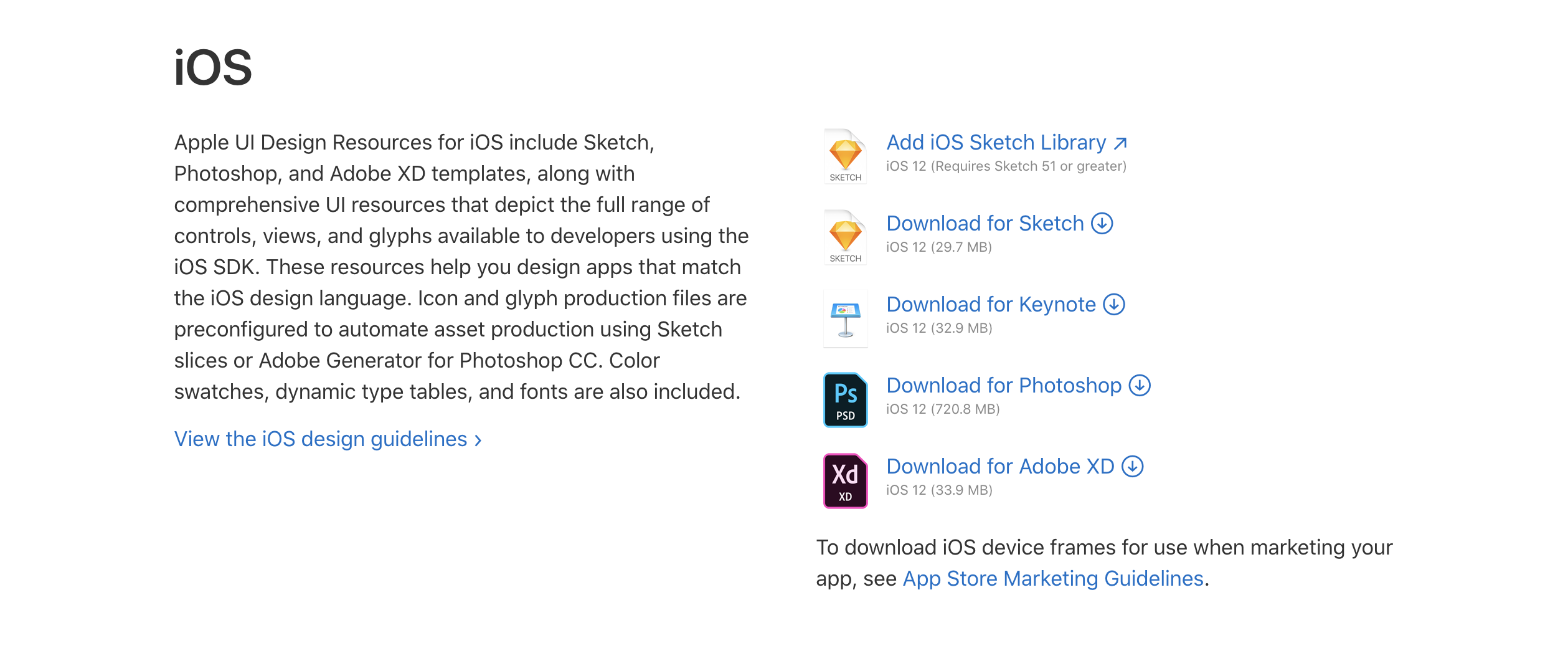
Find more inspiration, events, and resources on the new Adobe Community
Explore Now

