질문
How to use the photo collage layouts template
Here is the template I downloaded.
I want to start with Template 6.
Is there a tutorial you can point me on how to use it?
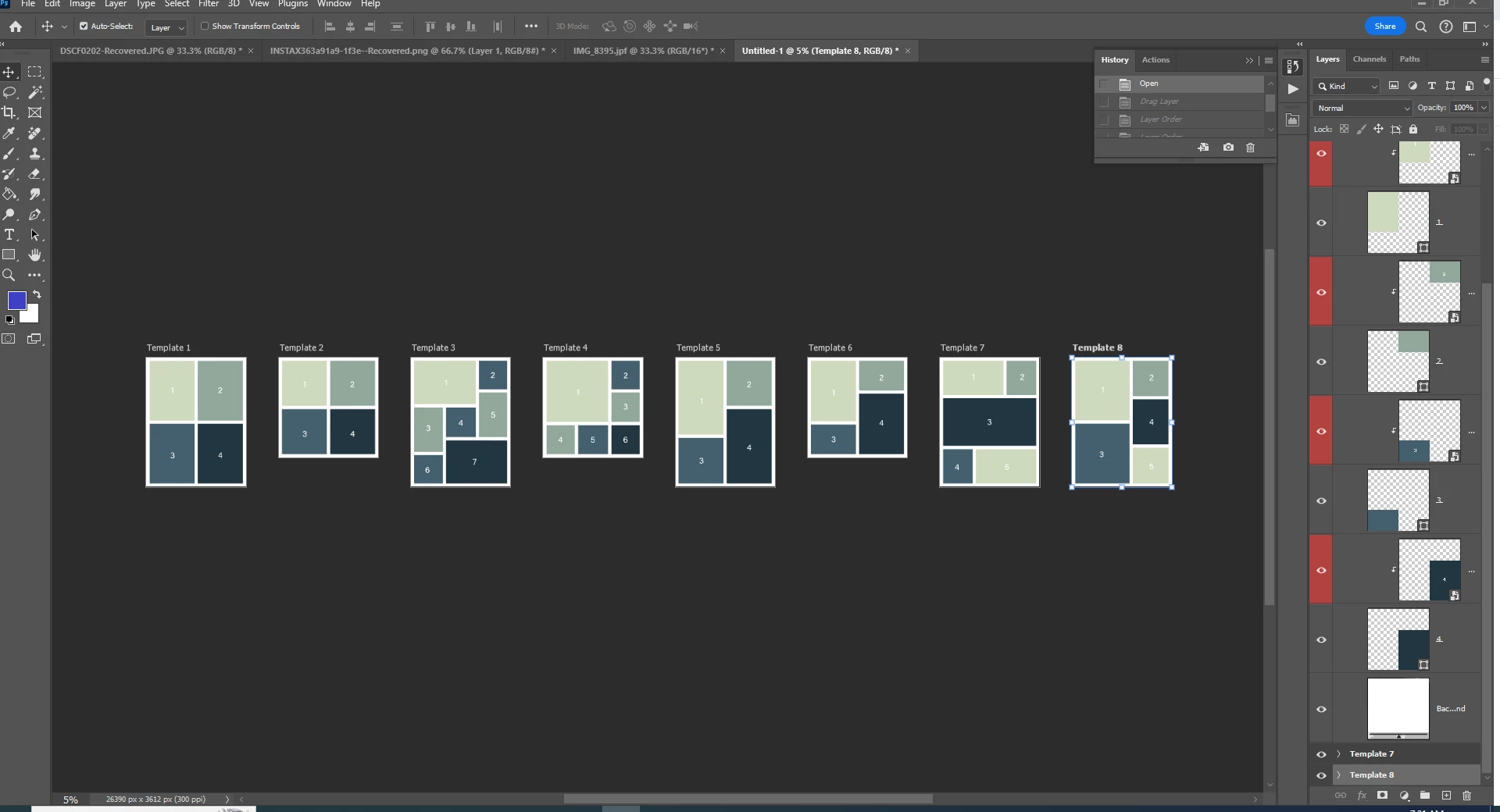
Here is the template I downloaded.
I want to start with Template 6.
Is there a tutorial you can point me on how to use it?
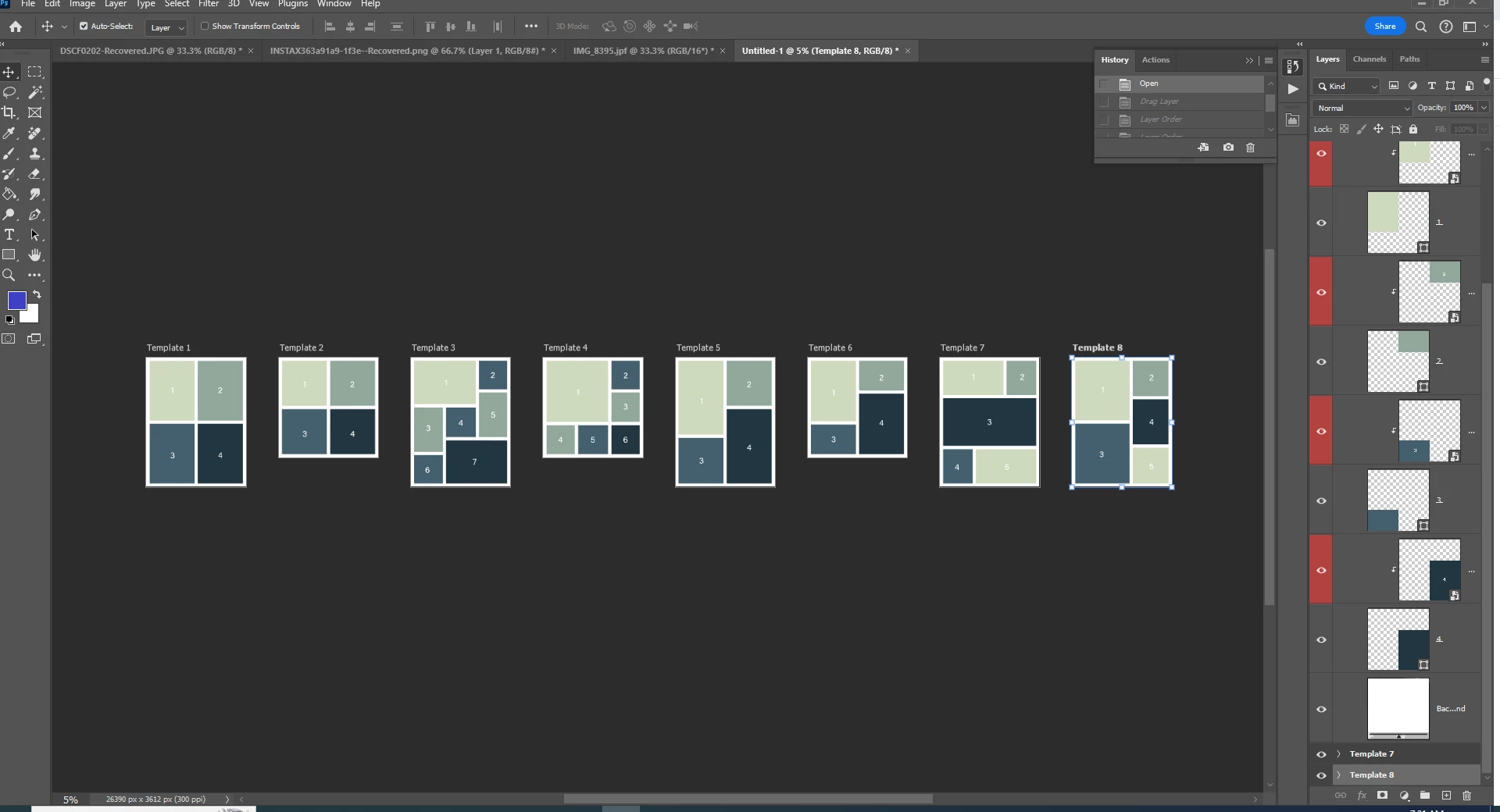
Enter your E-mail address. We'll send you an e-mail with instructions to reset your password.