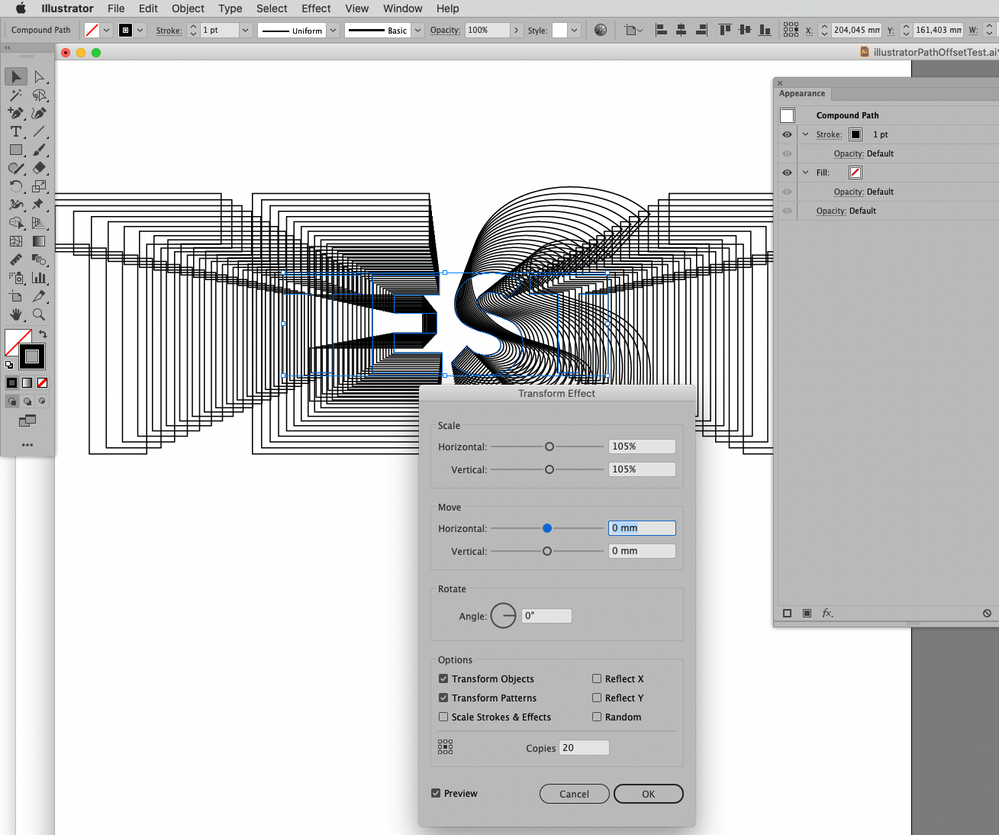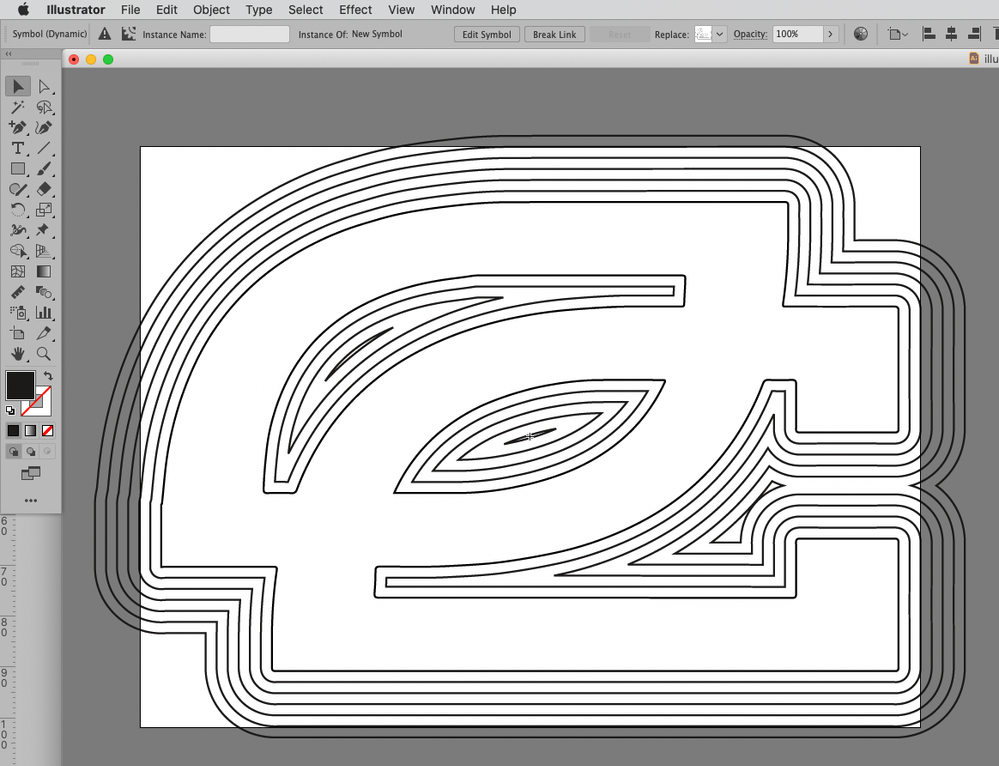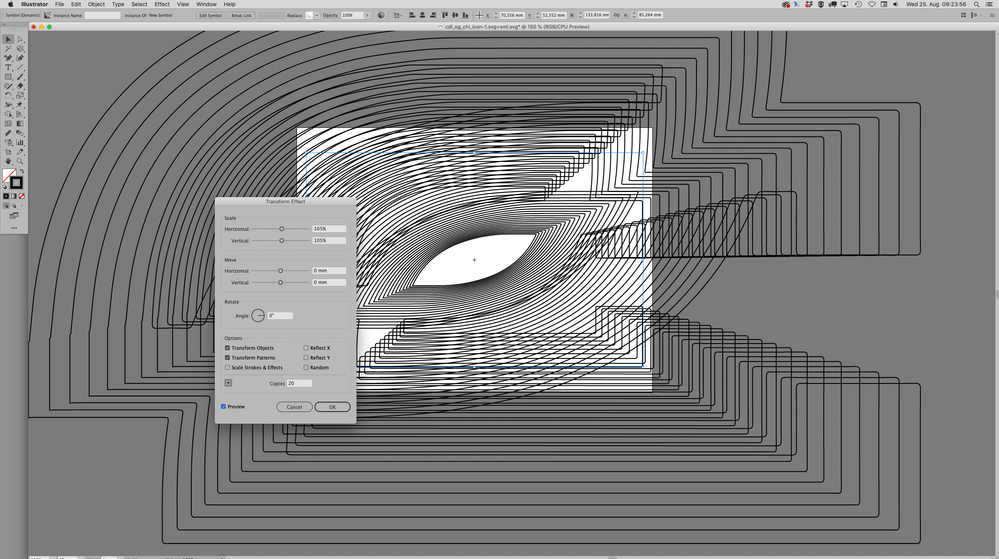How would you create this sort of pattern using a logo.
Copy link to clipboard
Copied
I was wondering if anyone knew how you would be able to create this type of pattern using any type of logo
Explore related tutorials & articles
Copy link to clipboard
Copied
Please post the logo.
Do you have the logo as vector data (eps, ai, …)?
If so it would seem preferable to use Illustrator to create something like this.
Copy link to clipboard
Copied
I don't have the logo as vector Data nor do I have illustrator is there a way to make it in photoshop
Copy link to clipboard
Copied
That is an svg-file and it is vector data.
Copy link to clipboard
Copied
What do you want to achieve anyway?
Something like this
or this?
Copy link to clipboard
Copied
The second one
Copy link to clipboard
Copied
I again recommend doing it in Illustrator.
One could do it in Photoshop with Smart Objects and Transform Again or with the Vector Mask on a Shape Layer and Tranform Again, but it seems less convenient.
Copy link to clipboard
Copied
Alright thanks for the help, I will try and get illustrator and do it there
Copy link to clipboard
Copied
Also the Path might benefit from some clean-up.