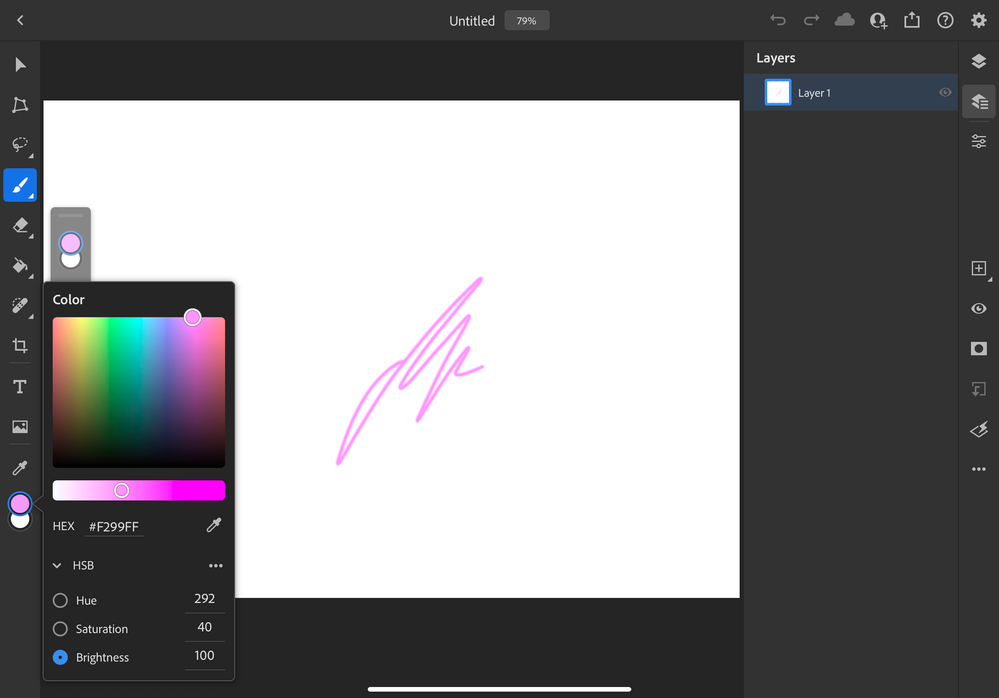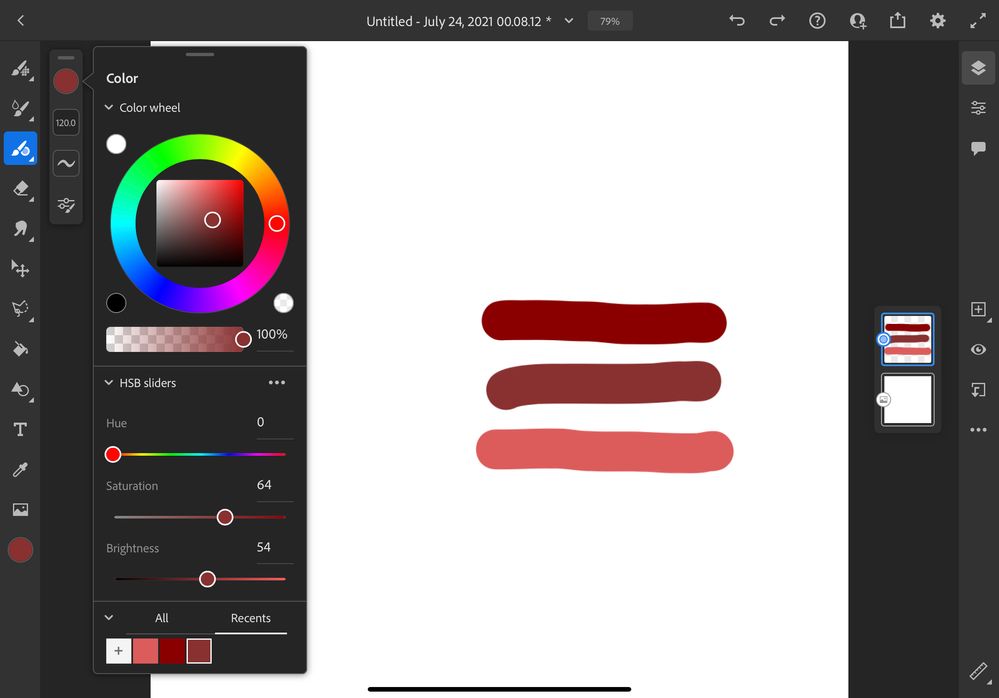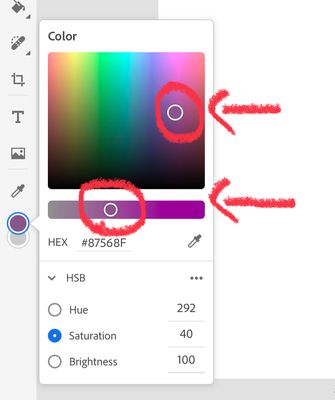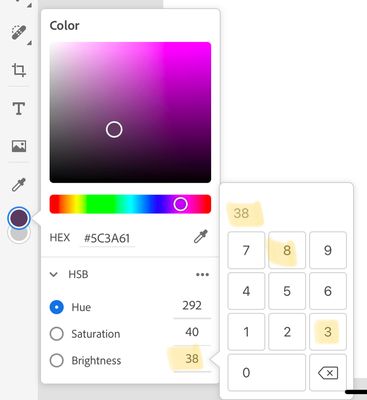- Home
- Photoshop ecosystem
- Discussions
- Re: HSB color sliders not working
- Re: HSB color sliders not working
Copy link to clipboard
Copied
I use photoshop on the iPad for editing my paintings. Recently the HSB sliders haven't been working. Hue and Saturation work, but the brightness slider acts just like the Saturation slider. Any ideas on what's going on? I have re-installed Photoshop on my iPad, updated my software, and still have the same problem. Any help would be great!
 1 Correct answer
1 Correct answer
It's working as it should.
At the specified saturation, it can't be any brighter. You're at max. Any brighter, and saturation has to go down. Remember, pure white has zero saturation, no color at all.
This is just the way color works.
Explore related tutorials & articles
Copy link to clipboard
Copied
It's working as it should.
At the specified saturation, it can't be any brighter. You're at max. Any brighter, and saturation has to go down. Remember, pure white has zero saturation, no color at all.
This is just the way color works.
Copy link to clipboard
Copied
An easy fix D Fosse <g>
Amp Volume Knob Goes To Eleven 11
Copy link to clipboard
Copied
Ah, Spinal Tap...I have to watch that again 😄
Copy link to clipboard
Copied
I appreciate your response. And I undertand exactly what you are saying about saturation. But regardless of the color I am showing as my example, the brightness slider still doesn't work. It worked the way its meant to a week ago.
Ive switched over to Fresco to show the example of how brightness and saturation sliders work. I would switch over to Fresco, however it lacks a lot of the keyboard shortcuts Photoshop on the iPad has. Must be some glitch in the latest update.
Copy link to clipboard
Copied
That's a different color, which is significant. This is a muted color that still has headroom in all directions. Your first example didn't.
Go back to your first screenshot. Look at the brightness slider: it's at 100%. It has nowhere to go but down. Reduce saturation a bit, from, say, 40 to 25. Try the brightness slider again now!
Think of color as a globe, with white at the north pole and black at the south. The equator is maximum saturation around the full spectrum. As you move any color away from the equator, saturation has to go down, until it reaches zero at the very brightest and very darkest.
This isn't Photoshop. This is how color and light behave out in the real physical world.
Copy link to clipboard
Copied
@jordana94689532 wrote:
the brightness slider acts just like the Saturation slider.
Hi Jordan,
I just tested on my iPad and and all three sliders are working properly for me. It appears that you are selecting the button for Saturation or Brightness and using the bar (second arrow below). This method worked for me with all three controls.
Another method is to drag the circle in the larger square (first arrow). This screen changes depending on which of the three options you have selected below. If you have Hue selected, then dragging left and right will change Saturation. Dragging top to bottom changes Brightness. Does this control work?
A workaround is to click on the number and let a "keypad" pop up where you can type in the number you want. Does this work?
After you have tried these two alternate methods, try dragging the slider for Saturation in the bar again.
~ Jane
Find more inspiration, events, and resources on the new Adobe Community
Explore Now