- Home
- Photoshop ecosystem
- Discussions
- Re: I am having trouble creating a gif animation ....
- Re: I am having trouble creating a gif animation ....
I am having trouble creating a gif animation ... heeeeeeeeeeeeeelp !!!
Copy link to clipboard
Copied
i am trying to create a moving hand (.gif) but everytime i save it for web, it look like this on my website :

i want to get rid of the white stroke, i want it to look like this :
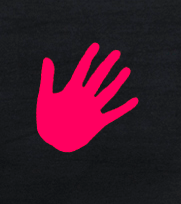
pleeeeeeeeeeease help me ..... Thnx
Explore related tutorials & articles
Copy link to clipboard
Copied
I'm not entirely clear what you are asking, but it seems you are not considering that a GIF only can have a single transparent color. Thus unless you prepare your image accordingly there will always be fringes from antialaising. that's just how it is. No magic solutions here. You realyl have to work on your source material to make it GIF-friendly.
Mylenium
Copy link to clipboard
Copied
Hi!
When you create the image of the hand, are you creating it as a transparent layer rather than white? Create your image on a transparent layer and there will be no white in the image. If you know the color of your background, you can also use that background color on your layer with your image to create an animated gif. See the example below:

Copy link to clipboard
Copied
In Save for web, check the matte color :
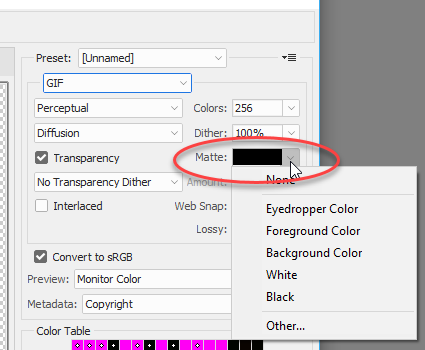
Dave
