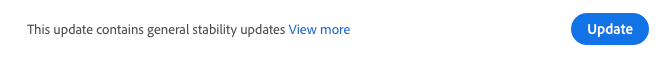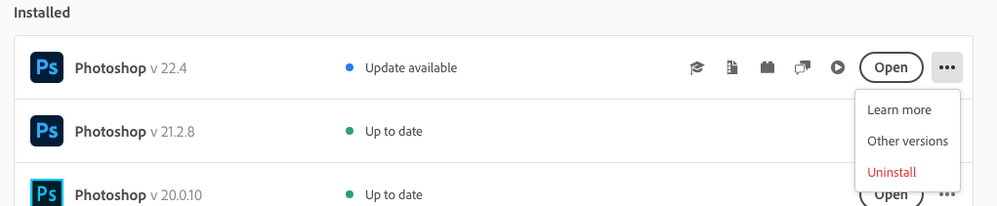Adobe Community
Adobe Community
- Home
- Photoshop ecosystem
- Discussions
- Re: I can no longer export to PDF from Photoshop.....
- Re: I can no longer export to PDF from Photoshop.....
Copy link to clipboard
Copied
Since updating to the latest version I can no longer save to PDF.
What is going on here? Adobe please fix this buggy version or roll back!
I only have the option to save as 3 different things, and PDF has dropped off completely. Tried using export, no luck.
 1 Correct answer
1 Correct answer
Have you bothered to read the What’s New page?
https://helpx.adobe.com/photoshop/using/whats-new/2021-4.html
Use File > Save a Copy (cmd-alt-S).
Explore related tutorials & articles
Copy link to clipboard
Copied
Have you bothered to read the What’s New page?
https://helpx.adobe.com/photoshop/using/whats-new/2021-4.html
Use File > Save a Copy (cmd-alt-S).
Copy link to clipboard
Copied
I'm brand new here. There's no signpost to a What's New page, so thank you for pointing me in this direction. I think this should be a bit more visible in the Creative Cloud app! But thanks.
Copy link to clipboard
Copied
When there is a update available in the CC app there usually is a Link »View more«.
Copy link to clipboard
Copied
Hi I am also new here and experiencing the same issue. I have to export a hi quality pdf, when I'm in the"save as" page I still don't see an option to save as pdf.. I have also ticked "Legacy" in the prefs.. can you sed some light on what I'm doing wrong please?
Copy link to clipboard
Copied
Copy link to clipboard
Copied
Please post a meaningful screenshot, this one seems to be cropped too exclude a lot of pertinent UI elements.
Copy link to clipboard
Copied
What are your Image > Mode settings?
Do you have 8 bit RGB selected?
Copy link to clipboard
Copied
Adobe please fix this buggy version or roll back!
If you want to roll back to Photoshop 21.x.x you can do that (»Other versions« in the CC application) but what actual bugs are you referring to?
Because this issue is not a bug.
Copy link to clipboard
Copied
You are certainly not the only Photoshop user who is not taken with the change, see this thread:
Copy link to clipboard
Copied
Dear Adobe Support Community
I resolved this problem.
Thank you
------------------------------------------------
水工サービス 株式会社
工務部 津上 千里
〒163-1121
東京都新宿区西新宿6-22-1 新宿スクエアタワー21階
E-Mail :
------------------------------------------------
Copy link to clipboard
Copied
This is promarily a user Forum, so if you want to make sure your message is processed by Adobe personnel please post over on