- Home
- Photoshop ecosystem
- Discussions
- Re: I can't create contact sheet with Photoshop CC
- Re: I can't create contact sheet with Photoshop CC
I can't create contact sheet with Photoshop CC
Copy link to clipboard
Copied
Hi,
I have a problem,
Since I have installed Adobe Photoshop CC, I have never been able to use the option Contact Sheet II
Here the error message that I get when I use the option
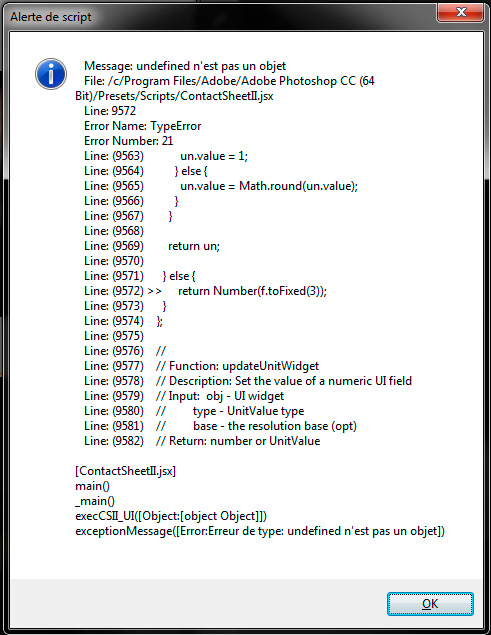
Please help me
Explore related tutorials & articles
Copy link to clipboard
Copied
When do you get the error? Do you get the contactsheet II dialog fill it in and run? Do you see this in CC the line numbers shown in you screen capture seem to line up with what I see on CC contactsheetII script.
do you get this?
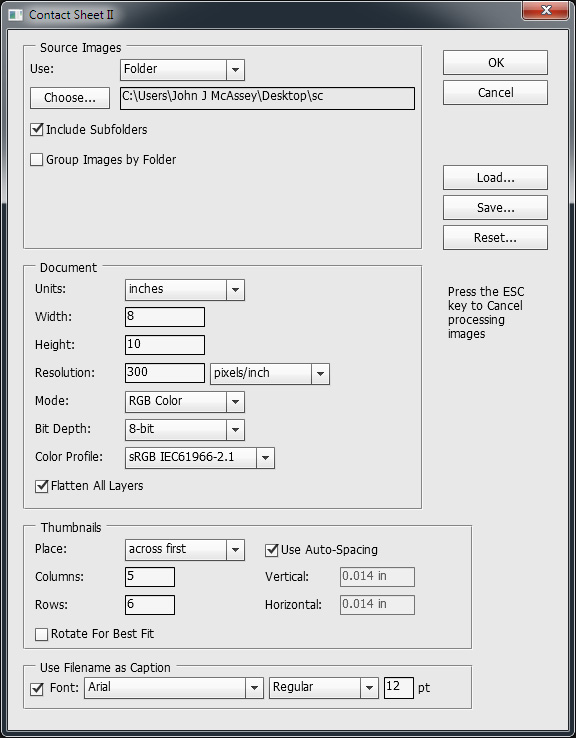
Copy link to clipboard
Copied
I get the error as soon as I click on File > Automate > Contact Sheet II.
I don't get the page you are showing.
I have try to pass by Bridge, but it's open Photoshop and I got the error message
The only way I get able to have contact sheets is with Lightroom

Copy link to clipboard
Copied
It trying from Bridge make sure there are check marks for at least bridge and photoshop in edit/preferences/startup scripts.
Copy link to clipboard
Copied
Yes they were check marks
But it doesn't solve my problem
Copy link to clipboard
Copied
I try to contact the Abode help (chat with an agent), but he can't help me since he don't understand the error message (some word are in french) and because I use Windows 7 et Adobe CC in French... WOW great help

Copy link to clipboard
Copied
Google Translate works well.
Copy link to clipboard
Copied
It seems that Contact Sheets II is not a plugin for Adobe Photoshop CC in French (Canada)...
I have to try to uninstall it and reinstall it in English and see if it is working
Copy link to clipboard
Copied
Can I get this log file from your system?
C:\Users\<your username>\AppData\Roaming\ContactSheetII.log
~\AppData\Roaming\ContactSheetII.log
Copy link to clipboard
Copied
- Transformation impossible, car les disques de travail sont saturés.@8890
2013-09-05T15:05:49 -
==============Exception==============
Message: Erreur: Une erreur générale de Photoshop s'est produite. Cette fonction n'est peut-être pas disponible dans cette version de Photoshop.
- Transformation impossible, car les disques de travail sont saturés.
File: /c/Program Files/Adobe/Adobe Photoshop CC (64 Bit)/Presets/Scripts/ContactSheetII.jsx
Line: 8890
Error Name: Error
Error Number: 9001
Line: (8881) if (e.number == 8007) { // User cancelled
Line: (8882) try {
Line: (8883) layer.resize(100, 100, AnchorPosition.MIDDLECENTER);
Line: (8884) } catch (e) {
Line: (8885) if (e.number != 8007) { // User cancelled
Line: (8886) Error.runtimeError(9001, e.toString());
Line: (8887) }
Line: (8888) }
Line: (8889) } else {
Line: (8890) >> Error.runtimeError(9001, e.toString());
Line: (8891) }
Line: (8892) }
Line: (8893)
Line: (8894) } catch (e) {
Line: (8895) if (e.number == 8007) { // User cancelled the operation
Line: (8896) Error.runtimeError(8007);
Line: (8897) }
Line: (8898)
Line: (8899) var msg = ('Image file not placed: ' + file + ' - ' + e.message +
Line: (8900) '@' + e.line);
[ContactSheetII.jsx]
main()
_main()
process([Object:[object Object]])
process([Object:ContactSheetIIOptions])
_processX([Object:ContactSheetIIOptions])
processFiles([Object:ContactSheetIIOptions])
contactSheetX([Object:ContactSheetIIOptions])
createCell([Document:[Document Planche contact-002]],[Object:ContactSheetIIOptions],800,2000)
createCellHP([Document:[Document Planche contact-002]],[Object:ContactSheetIIOptions],800,2000)
insertImageHP([Document:[Document Planche contact-002]],[Object:ContactSheetIIOptions],[Array:800,2000,1600,2958],[File:/e/_mac_a_transferrer/5_DGgraphisme/P1_SignesSymboles/recherche/YinYang.jpg])
insertImageIntoBounds([Document:[Document Planche contact-002]],[ArtLayer:[ArtLayer YinYang]],[Object:ContactSheetIIOptions],[Array:800,2000,1600,2958],[File:/e/_mac_a_transferrer/5_DGgraphisme/P1_SignesSymboles/recherche/YinYang.jpg],true)
logException([Error:Erreur: Erreur: Une erreur g\u00E9n\u00E9rale de Photoshop s'est produite. Cette fonction n'est peut-\u00EAtre pas disponible dans cette version de Photoshop.\n- Transformation impossible, car les disques de travail sont satur\u00E9s.])
exceptionMessage([Error:Erreur: Erreur: Une erreur g\u00E9n\u00E9rale de Photoshop s'est produite. Cette fonction n'est peut-\u00EAtre pas disponible dans cette version de Photoshop.\n- Transformation impossible, car les disques de travail sont satur\u00E9s.])
Log File:C:\Users\AnimateTrunks\AppData\Roaming\ContactSheetII.log
==============End Exception==============
2013-09-05T15:05:49 - Sheet creation complete
2013-09-05T15:05:49 - End Processing
2013-09-05T15:05:49 - 1,212 seconds overall per image
2013-09-05T15:05:49 - 0,518 seconds processing time per image
2013-09-05T15:05:50 - ContactSheetII Shutting down.
Copy link to clipboard
Copied
I've got same problem on windows 8. Last time I use ContactSheet on 14th november, it worked. But now I've got exactly same issue as Animatetrunks.
Animatetrunks can you tell me if new installation in English have solve this issue?
Is there anyone can help?
Copy link to clipboard
Copied
I have uninstall it and clean all trace of the photoshop. I have reinstall it in french to see if the problem was fix, but I still got the same message.
I was waiting to see what Jeffrey Tranberry as to say about the log file I have post.
Installing Photoshop in english isn't the right option for me.
Copy link to clipboard
Copied
I found!!!
Trash file name PHXS_14_1_1_fr_CA.cache
in this path: C:\Users\<your username>\AppData\Roaming\Adobe\CEPServiceManager4\cache\ExtensionManifest\
Copy link to clipboard
Copied
Not working for me
There is 4 files with the same name
I have deleted all, but still the same message
PHXS_14_1_2_fr_CA.cache
Copy link to clipboard
Copied
Copy link to clipboard
Copied
Same problem here, im on Macbook Pro with Mavericks
Copy link to clipboard
Copied
Hello,
I have the same problem on my Imac i5 2,5Ghz 10.7.5
Here is my error Message:
File: /Applications/Adobe CC/Adobe Photoshop CC/Presets/Scripts/ContactSheetII.jsx
Line: 9572
Error Name: TypeError
Error Number: 21
Line: (9563) un.value = 1;
Line: (9564) } else {
Line: (9565) un.value = Math.round(un.value);
Line: (9566) }
Line: (9567) }
Line: (9568)
Line: (9569) return un;
Line: (9570)
Line: (9571) } else {
Line: (9572) >> return Number(f.toFixed(3));
Line: (9573) }
Line: (9574) };
Line: (9575)
Line: (9576) //
Line: (9577) // Function: updateUnitWidget
Line: (9578) // Description: Set the value of a numeric UI field
Line: (9579) // Input: obj - UI widget
Line: (9580) // type - UnitValue type
Line: (9581) // base - the resolution base (opt)
Line: (9582) // Return: number or UnitValue
[ContactSheetII.jsx]
main()
_main()
execCSII_UI([Object:[object Object]])
exceptionMessage([Error:Typfehler: undefined ist kein Objekt])
Copy link to clipboard
Copied
Same here
I'm on a Mac Pro and the problem started a while back with Photoshop CS6 on OSX 10.6.8. I updated to OSX 10.9.1 but contact sheet still won't work (same error message as oliver 378 posted).
So this is clearly no OS problem. Please Adobe, fix this!
Copy link to clipboard
Copied
After many calls with Adobe, still no solution for the problem.
All they are doing is trying to reset profil, reset software, try installing CS5 plugin for Contact Sheet.
And nothing works...
They always asking me if I had install 3rd party plugin, but no, I haven't...
My problem, for the second time, is returning to advance tech support.
Copy link to clipboard
Copied
Oh yeah, I find the solution to my problem while I was talking the technical support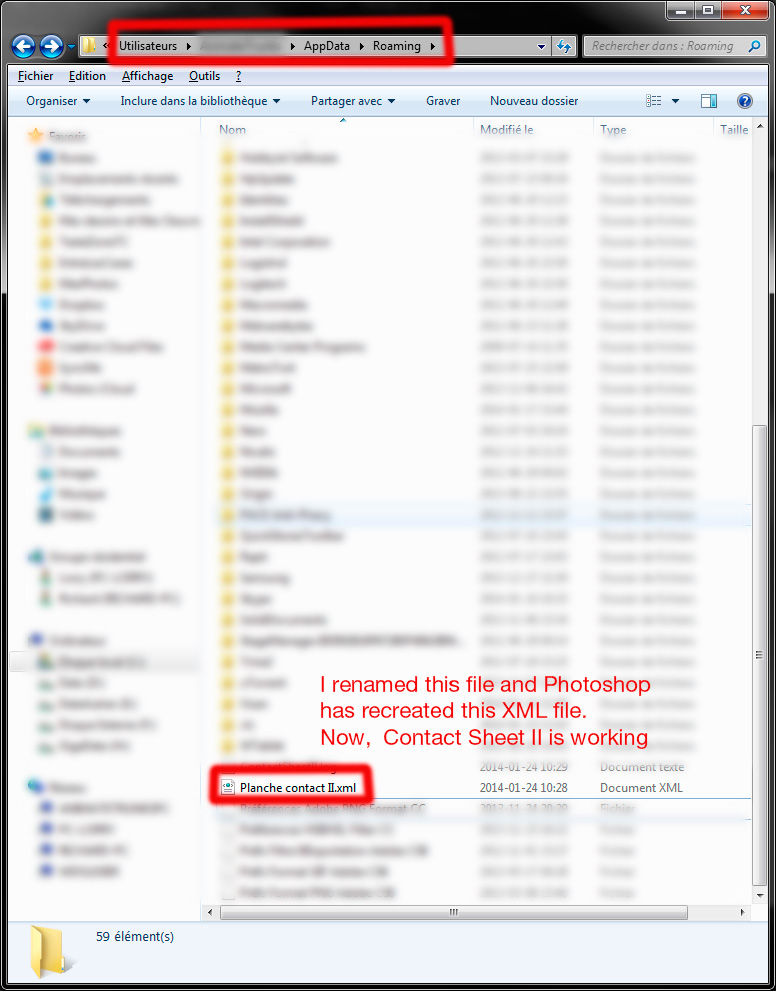
The tech support says that I was a better help than himself...
So after 4-5 call, my problem is solve
Copy link to clipboard
Copied
Thanks. It works for me. W7, DEll Vostro, core i5
Copy link to clipboard
Copied
Even after 10 years, the solution is the same. Thank you for posting this!
Copy link to clipboard
Copied
In Photoshop Preferences>Plug-Ins tick 'Additional Plug-Ins Folder' and point to Library/Application Support/Adobe/Startup Scripts CS6/Adobe Photoshop, then restart computer.
Fixed for me!
