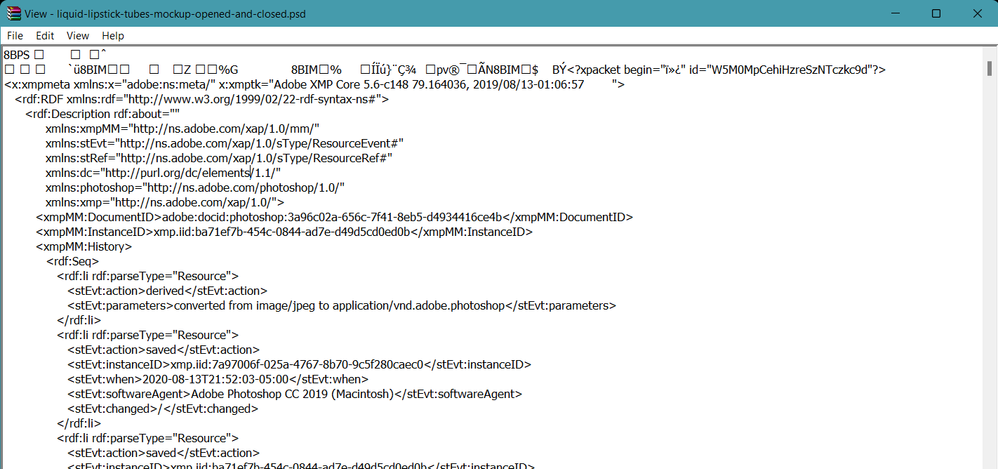- Home
- Photoshop ecosystem
- Discussions
- Re: I can't open mockup psd from zip file
- Re: I can't open mockup psd from zip file
I can't open mockup psd from zip file
Copy link to clipboard
Copied
please help :'(
i can no longer open psd mockup file in a zip file. I try to just drag it, but i can't edit the mockup.
Explore related tutorials & articles
Copy link to clipboard
Copied
From my understanding and experience, Photoshop has never opened files directly inside a zip file. Zip files have always needed to be uncompressed, before opening.
Adobe Community Expert / Adobe Certified Instructor
Copy link to clipboard
Copied
@Angelika230635010le7 wrote:
i can't edit the mockup.
Your screenshot shows you have the hidden layer called "Help — show me" selected. Have you clicked the eyeball to unhide it and read the directions?
Be sure the layer you want to edit is selected, visible, and unlocked.
Jane
Copy link to clipboard
Copied
"i can no longer open psd mockup file in a zip file"
You can not open .zip in Photoshop, unzip it first using any unzipping tool. Once you have .psd file use File > Open to open mockup file.
Find more inspiration, events, and resources on the new Adobe Community
Explore Now