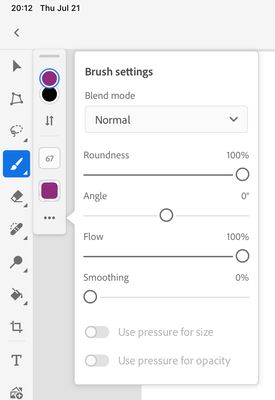- Home
- Photoshop ecosystem
- Discussions
- Re: I can’t use brushes on photoshop ipad
- Re: I can’t use brushes on photoshop ipad
I can’t use brushes on photoshop ipad
Copy link to clipboard
Copied
I'm using the 2020 iPad Pro and Apple Pencil and am completely up to date with app version and iOS. I cannot draw anything on photoshop. Not with my pencil or finger. I've gone into the settings, changed sensitivity, tried all the preset brushes, I downloaded other brushes to try, I've closed the app, I've re downloaded the app, and still nothing. I can select things, using both my finger and the pencil, and the pencil works to do that and to draw a selection, but none of the drawing brushes work at all.
Explore related tutorials & articles
Copy link to clipboard
Copied
but none of the drawing brushes work at all.
By @Phil5DE7
Hi Phil,
We need some more information to better assist. Screenshots would help.
1. Which brush are you using?
2. What is the blend mode?
3. What is the flow?
4. What is the opacity?
5. What is the size?
6. What color?
~ Jane
Copy link to clipboard
Copied
I am having this same issues
Copy link to clipboard
Copied
By @Autumn34920853xx9vI am having this same issues
Then please answer the same six questions, Autumn. Thank you!
Jane