Turn on suggestions
Auto-suggest helps you quickly narrow down your search results by suggesting possible matches as you type.
Exit
- Home
- Photoshop ecosystem
- Discussions
- Re: I could not find my adobe creative app logo
- Re: I could not find my adobe creative app logo
0
I could not find my adobe creative app logo
New Here
,
/t5/photoshop-ecosystem-discussions/i-could-not-find-my-adobe-creative-app-logo/td-p/9987470
Jul 23, 2018
Jul 23, 2018
Copy link to clipboard
Copied
Hi
I could not find my adobe creative app logo above my desktop . What should I do?
. What should I do?
Community guidelines
Be kind and respectful, give credit to the original source of content, and search for duplicates before posting.
Learn more
Explore related tutorials & articles
Community Expert
,
/t5/photoshop-ecosystem-discussions/i-could-not-find-my-adobe-creative-app-logo/m-p/9987471#M184668
Jul 23, 2018
Jul 23, 2018
Copy link to clipboard
Copied
It looks like it's not running.
Go to Finder > Applications, and open Creative Cloud app
Adobe Community Expert
Adobe Certified Professional
Adobe Certified Professional
Community guidelines
Be kind and respectful, give credit to the original source of content, and search for duplicates before posting.
Learn more
Advisor
,
LATEST
/t5/photoshop-ecosystem-discussions/i-could-not-find-my-adobe-creative-app-logo/m-p/9987472#M184669
Jul 23, 2018
Jul 23, 2018
Copy link to clipboard
Copied
Check your preferences when the app is running.
You'll find the app in the applications folder. preferences are accessed via the 3 dots upper right.
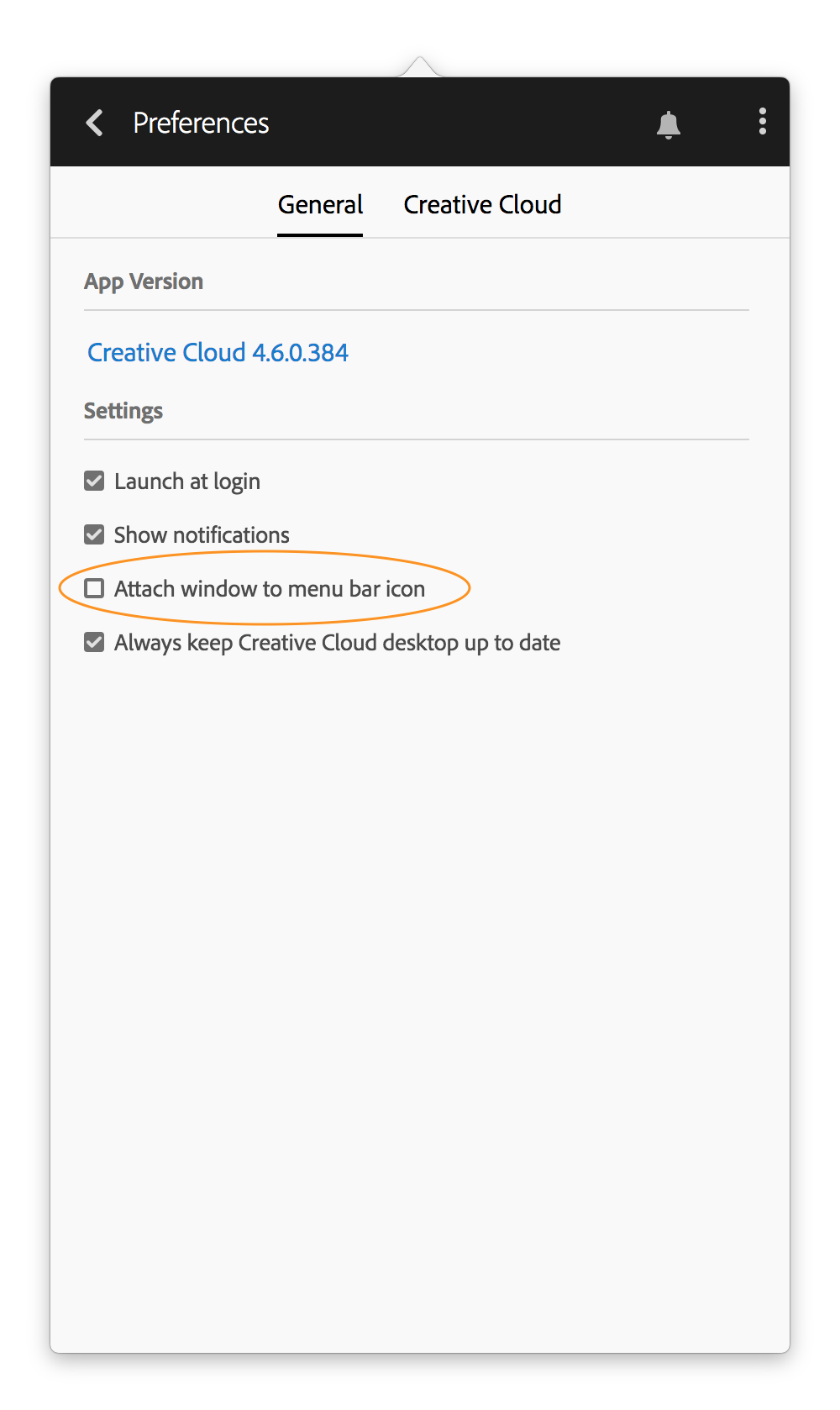
Community guidelines
Be kind and respectful, give credit to the original source of content, and search for duplicates before posting.
Learn more
Resources
Quick links - Photoshop
Quick links - Photoshop Mobile
Troubleshoot & Learn new things
Copyright © 2024 Adobe. All rights reserved.
