- Home
- Photoshop ecosystem
- Discussions
- Re: I have a question about my sRGB vs Linear prof...
- Re: I have a question about my sRGB vs Linear prof...
Copy link to clipboard
Copied
Hi Everyone.
I've been researching and reading about working linear vs non linear, bit depths, color profiles and I'm slowly wrapping my head around it.
I have two documents.
•One is an sRGB color profile 8 bit, 10px high by 2048px wide, the image is a simple gradient- black to white, left to right.
• The other is a Linear Aces color profile, 32bit, 10px high by 2048px wide. the image on it is a simple gradient black to white, left to right.
First question: How do I know which color profile my document is? I created the new documents and assigned the color profiles for sRGB 8 bit and Aces Linear 32bit when I initially created them. However, now that I'm in them? How would I know? My modes say bit depth but I can't find the embeded color profiles.
Second. For fun I created a graph of my color profiles from both the files and plotted out some color pick points and their values at 1/4 increments starting at 0 then 1/4, 1/2, 3/4 and 1. I wanted to see if I'd get an sRGB gamma curve and/or linear curve. (see attached image my documents are at the top they are two gradient bars)
I did the same thing with the 32 bit liner doc. I can visually see a drastic difference in the two gradients. However when I select points/pixels along the linear gradient and plot them- they plotted directly on top of the sRGB plot points, so I didn't even bother listing them, they were the same. Which brings me to my second question.
Second question: I thought my gamma curve for the sRGB file would look different. I thought all my pick points would be under the linear curve. But some are below, some are above. Is that normal? Also, for the linear file... all the pick points lined up directly over the same points as the sRGB. So I feel like my understand of things is wrong, my method of operation is wrong or my files are set up wrong... or a combination of all of the above.
Hope that made sense. Again, any help is appreciated.
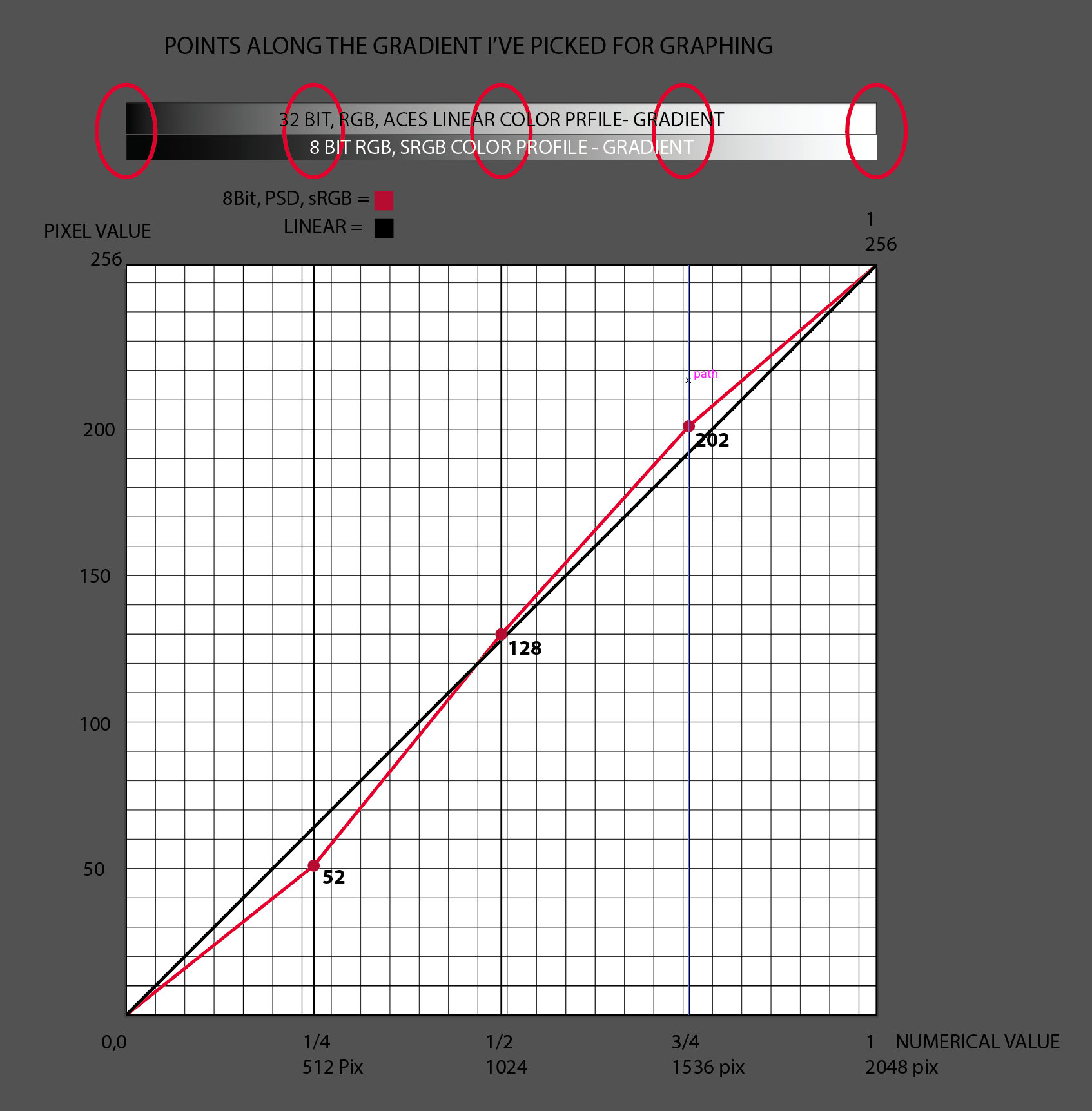
 1 Correct answer
1 Correct answer
Ad 1) One can set the Status Bar and the Info Panel to display the Document Profile.
Second. For fun I created a graph of my color profiles from both the files and plotted out some color pick points and their values at 1/4 increments starting at 0 then 1/4, 1/2, 3/4 and 1. I wanted to see if I'd get an sRGB gamma curve and/or linear curve. (see attached image my documents are at the top they are two gradient bars)
Which values are you talking about? The R, G, B? The luminance?
Was the Info Pa
...Explore related tutorials & articles
Copy link to clipboard
Copied
Ad 1) One can set the Status Bar and the Info Panel to display the Document Profile.
Second. For fun I created a graph of my color profiles from both the files and plotted out some color pick points and their values at 1/4 increments starting at 0 then 1/4, 1/2, 3/4 and 1. I wanted to see if I'd get an sRGB gamma curve and/or linear curve. (see attached image my documents are at the top they are two gradient bars)
Which values are you talking about? The R, G, B? The luminance?
Was the Info Panel set to display 8bit numbers?
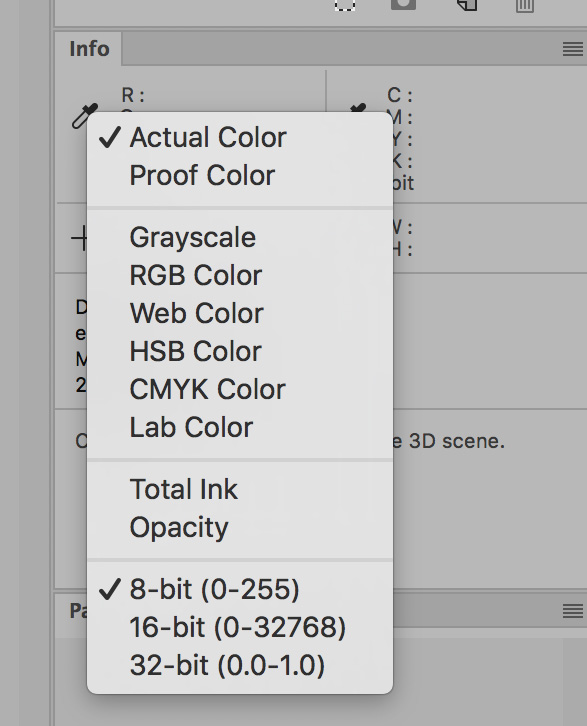
Copy link to clipboard
Copied
drew@drewWstudios.com wrote
I can visually see a drastic difference in the two gradients. However when I select points/pixels along the linear gradient and plot them- they plotted directly on top of the sRGB plot points, so I didn't even bother listing them, they were the same.
Yes, this is how it works, how it always works in different color spaces. Any given number set corresponds to a certain color value - that is the definition of the color space. In a different color space, the same numbers correspond to a different color. And vice versa.
The tone response curve ("gamma") defines how the luminosity values are mapped. You can see the same in Adobe RGB (gamma 2.2) versus ProPhoto (gamma 1.8):
Both are the same 0-255 gradient. The numbers are identical, the mapped tonal values are different.
In a linear color space, gamma 1.0 (I don't have any 1.0 profiles installed, so I can't show it) - the tonal values would be shifted even more to the left, as they are in your example.
---
Just out of curiosity, I had to google this profile. It turns out ACES is a motion picture standard, with a set of specifications for extremely large color spaces that are input-referred (aka scene-referred) - IOW intended for storage, to preserve as much information as possible for any source material, whether digital capture or scanned film stock. For this reason it also specifies 32-bit encoding to handle extreme dynamic ranges.
To be usable, the material has to be encoded into an output-referred color space. For modern cinema projectors, this would be DCI-P3 - but the point of this whole exercise is that any future technical developments can easily be accommodated into the existing standards and framework. It all makes very good sense and this was new to me.
Again out of curiosity, what are you using this profile for?
Copy link to clipboard
Copied
In a linear color space, gamma 1.0 (I don't have any 1.0 profiles installed, so I can't show it) - the tonal values would be shifted even more to the left, as they are in your example.
Color Settings>RGB>Custom RGB lets you save a 1.00 gamma profile:
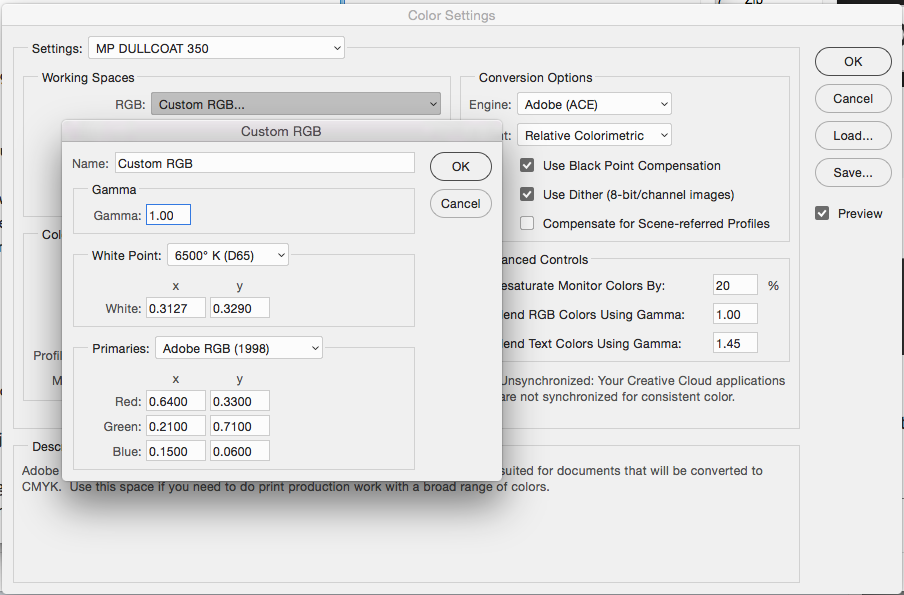
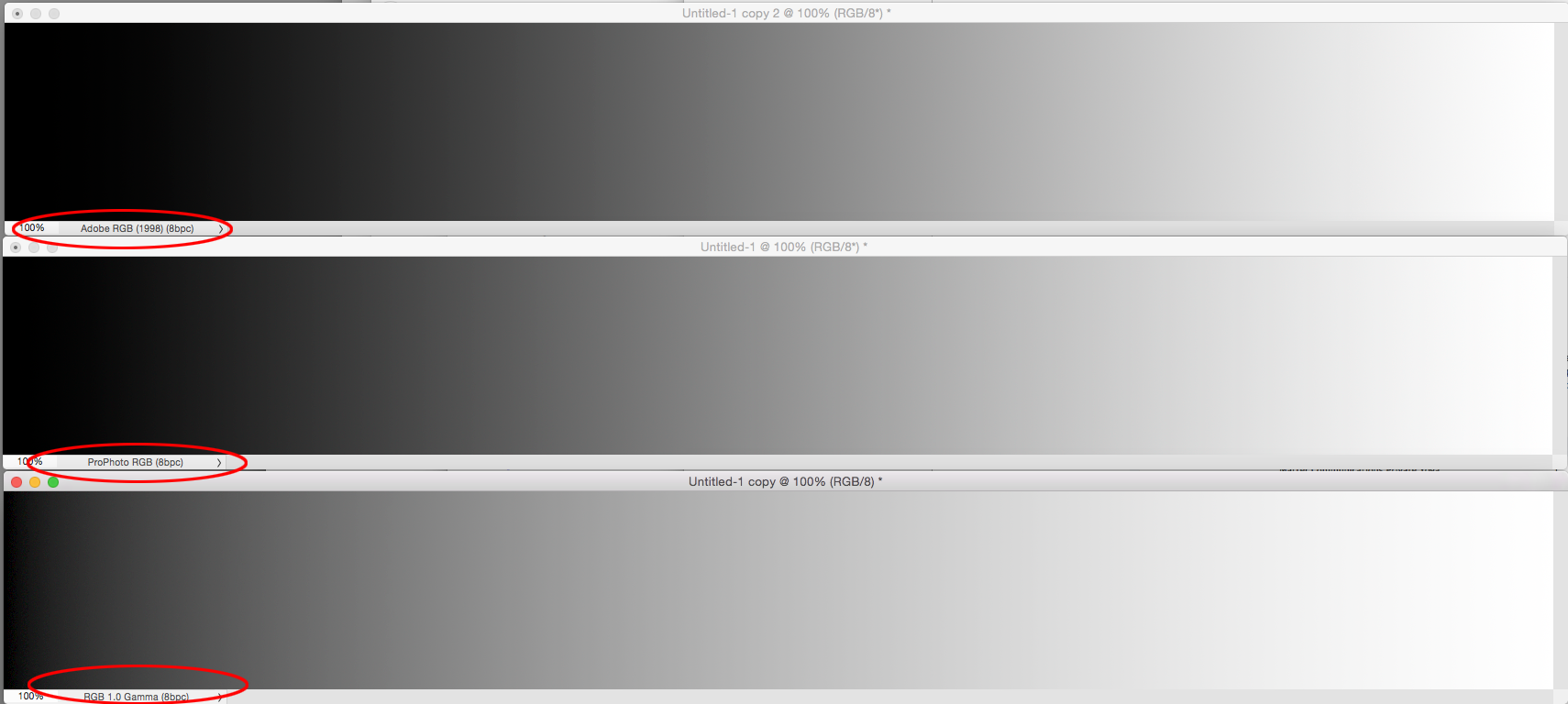
Copy link to clipboard
Copied
Thanks for the reminder, Rob. Yes, you can do that if a linear profile is what you need, and in this case that might be a better option.
I would, of course, always recommend 16 bit depth. Unless you're into keeping HDR master files, which I'm not, 32-bit is special purpose and overkill.
Copy link to clipboard
Copied
drew@drewWstudios.com wrote
Hi Everyone.
Second question: I thought my gamma curve for the sRGB file would look different. I thought all my pick points would be under the linear curve. But some are below, some are above. Is that normal? Also, for the linear file... all the pick points lined up directly over the same points as the sRGB. So I feel like my understand of things is wrong, my method of operation is wrong or my files are set up wrong... or a combination of all of the above.
Yes your method is flawed.
You are using the colour picker which measures the image value at a particular point. The gradient tool just evenly spreads the numbers in a linear fashion without correcting for gamma. So, regardless of the gamma, any given point along the gradient will show the same number . The tone will however look very different for that number.
In addition, although not affecting your results above, when working in 32 bit remember that (unlike 8 bit and 16 bit) the tones represented by the 32 bit floating point numbers extend well beyond the blackest black and the whitest white that can be displayed. That is why tone mapping is needed to convert back to an 8/16 bit image.
Dave
Copy link to clipboard
Copied
Hi guys.
Thanks for the replies. Lots of sage wisdom in all of the answer.
Let me make sure I've got this right.
Any given set of numbers would describe the hue, for instant, R255, G0, B19 in sRGB would equate to some kind of red. However in ProPhoto 32bit, this set of numbers R.725, G.054, B.054 would be the same hue of red and the same gamma value even though it's linear- BUT it looks different on my screen because it's an sRGB screen trying to show a color that it cannot show and a using a 2.2 gamma value on a linear image... which would make it brighter. Right?
Working this way is OK but working in reverse would be difficult. To start with R.725, G.054, B.054 linear Pro Photo 32 bit and going to sRGB the same hue may not exist, so photoshop approximates. And... how does PSD deal with converting something linear to non linear. It tone maps it? So it kinda, pulls the luminosity values down and you get that gamma 2.2 curve?
I have a couple other questions:
1- Can an sRGB image be linear? Or is an sRGB always gamma corrected to 2.2? What would be a good color space for linear?
2- I read somewhere that all images are stored on the HDD are linear. It's just software programs and the OS which show it gamma corrected to 2.2. Is that true?
3 - D Fosse- Thanks I have question about your answer pertaining to my gradients. I'm all little confuse about your reference of my gradients both being represented by tonal values between 0-255. I can see how that holds for the 8 bit sRGB image but if the other gradient was created in ProPhoto color space, 32 bit, wouldn't the gradient values be between 0-millions? But designated in the linear color space as 0-1? 0 being black and 1 being millions of tones. I'm not sure what the total tonal value in 32 bit is.
4. I'm guessing not all file formats can be linear and or various color spaces. I'm guessing .jpg is sRGB 8 bit. but what about PNGs? Can they be 32bit, Various Color spaces and linear? I'm guessing good formats for linear, AdobeRGB color would be, tiff, exr and .psd.
Thanks again everyone. I apologize if I'm not quite getting this yet or asking odd questions.
And D Fosse- I'm using the Aces profile because it said linear after it's name. That's it. I'm trying to work and stay linear. If there is a better linear color space, let me know. I'm all ears. This entire topic for me arose because my 3D software renders in linear space. It got us all talking at work in my design department about color theory, color space, bit depth, file formats and etc.... I'm surprised at how little my group understands it yet... we still seem to get a lot of design work done. ![]()
Thanks!!!
Copy link to clipboard
Copied
Let's keep 32-bit out of it for now, it just confuses the issue. Any file can be 8-bit, 16-bit or 32-bit, whether it's sRGB, Adobe RGB, ProPhoto or linear ACES. Bit depth is irrelevant for what we're discussing.
So here's 255-0-19 in sRGB:

If I convert that to ProPhoto, it's the same color. That's the whole point, right? But the numbers are now 179-70-31.
If I go the other way, and put those numbers into a new sRGB file, I get this:

A ProPhoto file with the original numbers, 255-0-19, cannot be reproduced on any display. It's just out of gamut for any device currently made. You can work with these numbers in synthetic color spaces, but you can't see them.
Copy link to clipboard
Copied
Thanks Guys.
Huge help. I think I get it.
I am keeping HDR Master files. Or at least attempting to start them and use them propperly as IBL's in my 3D software.
Thanks again.
Find more inspiration, events, and resources on the new Adobe Community
Explore Now
