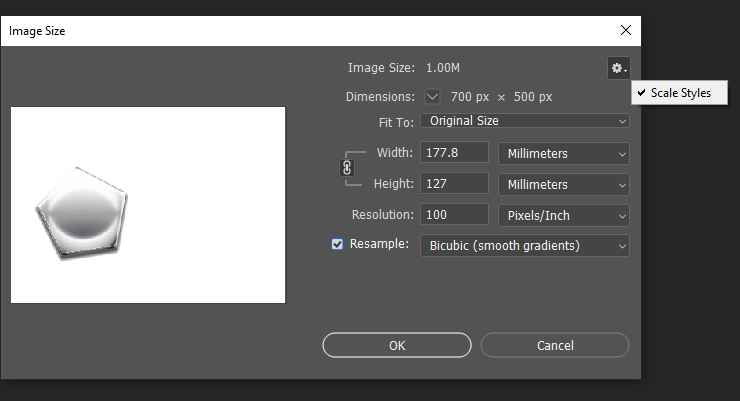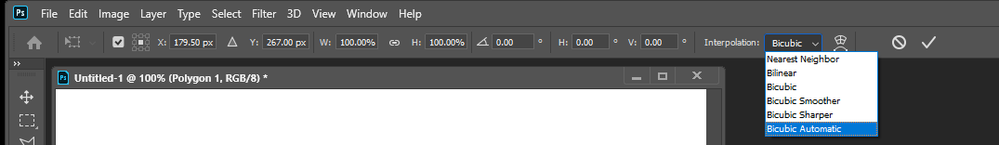- Home
- Photoshop ecosystem
- Discussions
- Re: I'm not crazy - default scaling of layer effec...
- Re: I'm not crazy - default scaling of layer effec...
Copy link to clipboard
Copied
At some point, years ago, I had my preferences set to scale layer effects by default (somehow) when using free transform. It's been like this for me for years and years and years. I know this, because I truly can't remember the last time I had to change a stroke weight after scaling something down. Now, since my most recent update, it's not like that anymore. And when I google it, I feel like I'm being punked. Anyone out here have thoughts on this?
(NOTE: I am aware of "Layer > Layer Styles > Scale Effects", but this opens the percent scale dialog and I'm talking --- I could free transform anything with strokes, shadows, glows, etc. and they scaled with the object.
I feel like I'm losing my mind.
 1 Correct answer
1 Correct answer
Hello, there IS a "Scale strokes and effects" in preferences/General, but not in Photoshop, as it is in Illustrator:
It is a case of the Mandela effect : https://www.healthline.com/health/mental-health/mandela-effect#:~:text=The%20Mandela%20effect%20is%20an%20unusual%20phenomenon%20where%20a%20large,imperfect%20memory%20can%20be%20sometimes
...Explore related tutorials & articles
Copy link to clipboard
Copied
I know the Image Size has a Scale Styles when you resample a Document. I do not believe Free Transform has a scale style option setting.
Free Transform just has interpolation option
Copy link to clipboard
Copied
Same issue here. It used to be a checkbox in the General preferences, now it's nowhere to be found.
Scaling anything with effects is now a pain. Either remember the exact percentage you scaled or readjust effects settings manually.
Why would they change it?
Copy link to clipboard
Copied
What version of photoshop had a general preference like that? I do not see it in the versions of Photoshop I have installed on my Window machine.
Copy link to clipboard
Copied
In Illustrator yes, in Photoshop, no...
Copy link to clipboard
Copied
I think you are remembering Scale Styles in Image Size dialogue. Read this thread https://feedback.photoshop.com/photoshop_family/topics/photoshop_scale_layer_styles on Photoshop family site where one of responders is Chris Cox who was lead developer in Photoshop team for years, he must know wether feature was available or not.
Copy link to clipboard
Copied
You aren't imaging things. There was a "scale strokes and effects" under preferences, general. Its gone now and I have hunted everywhere and can not find it making it a royal pain to constantly use layer style, scale effects. Adobe Why ??!
Copy link to clipboard
Copied
Hello, there IS a "Scale strokes and effects" in preferences/General, but not in Photoshop, as it is in Illustrator:
It is a case of the Mandela effect : https://www.healthline.com/health/mental-health/mandela-effect#:~:text=The%20Mandela%20effect%20is%2....
Copy link to clipboard
Copied
why the hell isnt it in photoshop tho?? its completely necessary for most cases when you want to adjust scale of multiple objects with for example drop shadow etc.
Copy link to clipboard
Copied
Hello, you might mix things up: this feature is in Illustrator's preferences, not Photoshop...
Copy link to clipboard
Copied
I don't think you're crazy, either. I was using an older version (CS4) for a long time, because I didn't want to switch to the subscription model, and I never had to scale strokes or layer effects separately.
There seems to be a way to make layer styles scale, but only if you're adjusting the size of your entire canvas with Image > Image Size. When it brings up the Image Size dialogue window, there is a little gear in the top right corner that gives you an option to "Scale Styles" when you click on it. Click on the gear again, to make sure that a check mark appears next to the text, and it should work correctly.
Copy link to clipboard
Copied
Thank you, thank you, thank you! I've just found this and it will save me so much time, wish I'd seen this sooner, but now is better than never.
Copy link to clipboard
Copied
I concur with the others, this is definitely an Illustrator thing, never a Photoshop thing.
Copy link to clipboard
Copied
Unfortunatly it's true. It is an Illustrator thing. I had the exact same thought WFT! there used to be... am I going nuts.
Saw all the comments in this thread and thought no these guys don't get it. I'll prove it.
Opened same file in PS on my new laptop and my old laptop. Tested it... Effects don't scale in photoshop 😞
I could have sworn that they do... But they don't.
20 Years of flipping around in the adobe software must have played a trick on my mind.
Would be great if it was a setting though 😄
Copy link to clipboard
Copied
Yeah, I was having the same problem. But ig we gotta live without that option, at least for now. One thing that could help is converting the thing to a smart object and then resize it. Yes, it may not be ideal in every scenario and is in now the ideal solution, but it is one work-around that I could think of. Works for groups too, just group the thing and convert it to a smart object
Copy link to clipboard
Copied
I totally remember this being in Photoshop also - I want it back.
Copy link to clipboard
Copied
I think it wasn't an option that you could select but it was a default setting. When scaling an object, automatic scaling effects and strokes. Now is a pain.
Copy link to clipboard
Copied
I am in the "YES, it used to be there in Photoshop" camp! Ever since I went to the subscription-based CC Phtooshop I have been stumped as to why my danged drop shadows were not scaling to the correct size when I would move and transform an item from one file to another. It *was* a prefernce option. SO annoying to have to manually go change every single freaking drop shadow when I move something from a larger file to a smaller file. This is a major part of my work flow and believe me --- it was *very* notible that it was gone. No, @danllinehan , you are not crazy. Why the heck would they get rid of that?????? I spend a lot of time now resizing layer effects when I never did before. Come on, Adobe, get it together and put that back!
Copy link to clipboard
Copied
Thank god for this post! I just downloaded psd 2023 after using the 2018 version and I was woing crazy looking for that tool, it really sucks it doesn't exist anymore
Copy link to clipboard
Copied
It would be a good idea to include somewhere the possibility of proportionally scaling the styles applied to an object (inner shadow, outer shadow, stroke, glow, etc.). In Illustrator it is already possible to do it (scale strokes & effect), I don't understand why it can't be done in Photoshop
Find more inspiration, events, and resources on the new Adobe Community
Explore Now