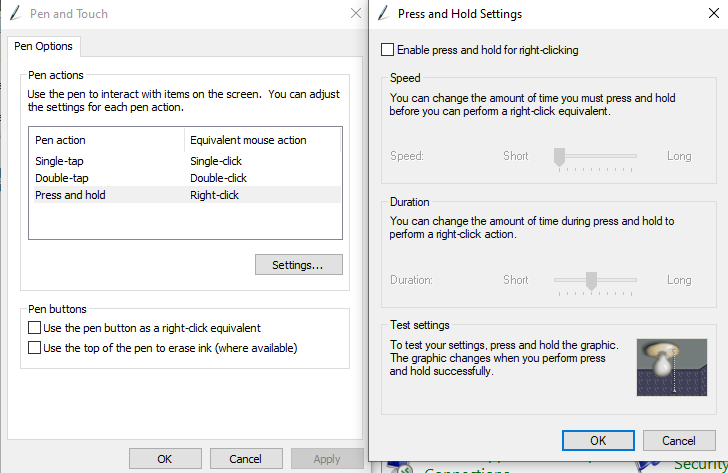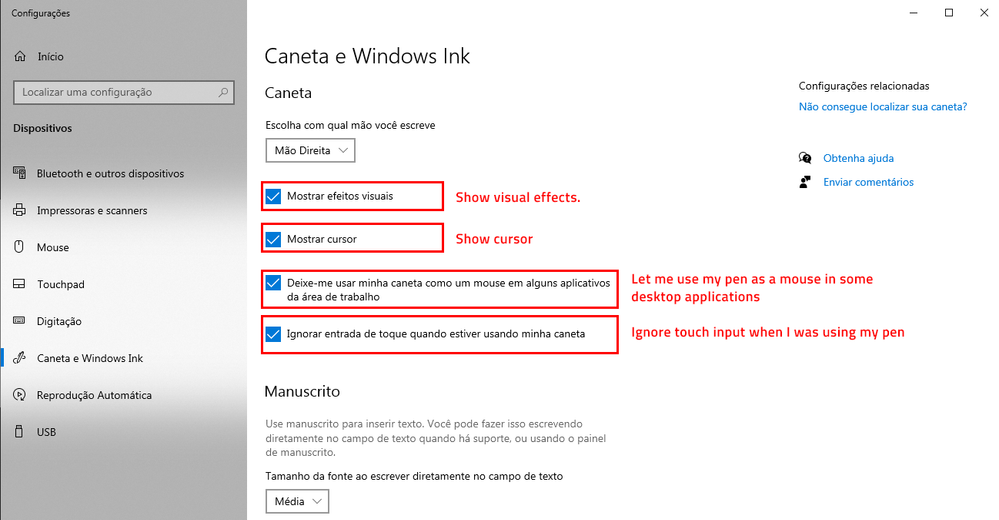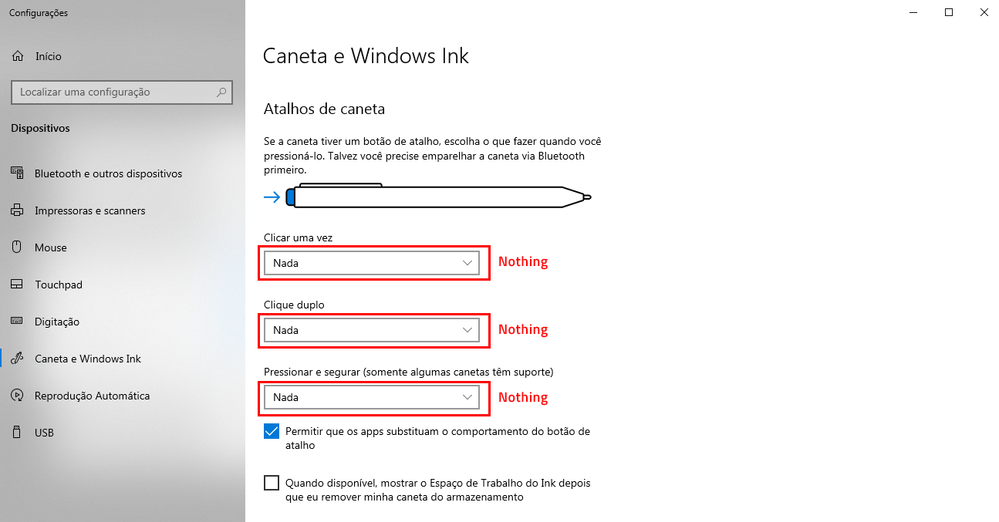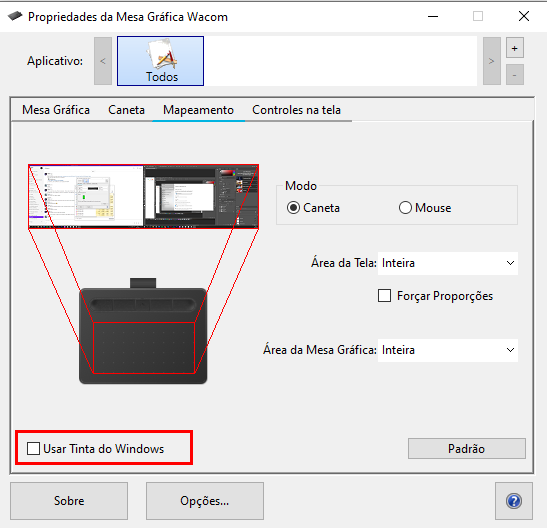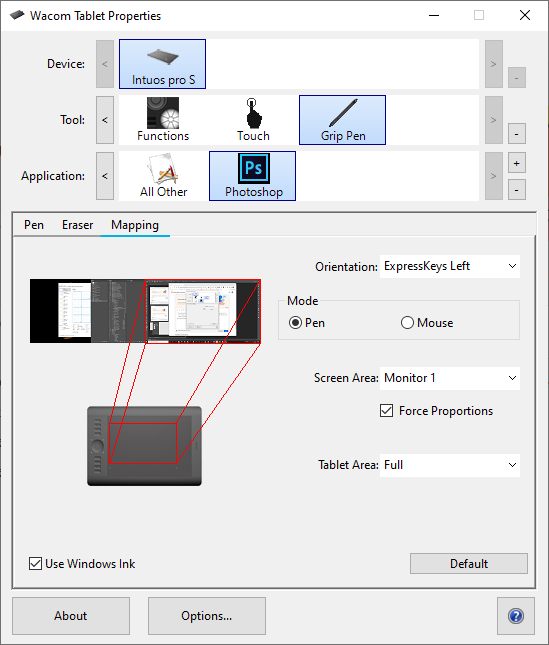- Home
- Photoshop ecosystem
- Discussions
- Re: I'm running into wacom issues everytime I open...
- Re: I'm running into wacom issues everytime I open...
Copy link to clipboard
Copied
I've already tried a lot of different stuff, but, everytime I open Photoshop I start to run into wacom issues.
The click becomes some kind of click-drag problem.
I've found a similar tread (https://community.adobe.com/t5/photoshop/wacom-intuos-pen-windows-10-button-click-and-drag-issue/td-...), but windows ink, and I guess everything related to windows ink, is already disabled. I think it's related to the last version of Photoshop. But when I open Photoshop, the problem starts to happen everywhere, even in Adobe XD, Indesign, Chrome, everywhere. Before I open Photoshop the pen just seems normal.
Does anyone have a tip for solving it? Or is someone having a similar issue?
Thanks in advance! 🙂
 1 Correct answer
1 Correct answer
Thanks for your help.
It turned out the tip was worn.
The problem I was having was that when I clicked it seemed it didn't release the click sometimes, and then instead of just click in any object it clicked and started to drag. But now It's solved.
Thanks for your time! 🙂
Explore related tutorials & articles
Copy link to clipboard
Copied
If you use Windows and the latest version of Photoshop you need to use Windows INK and not have a PSUserConfig.txt in your Photoshop Preferences folder that contains UseSystemStylus 0 for Photoshop WinTab support has been broken. You also need to disable Windows Pen and Touch support to Press and Hold Right-click. The thread you references is using WinTab support which is broken now in PS 2020. Perpetual Photoshop Vvrsions only have pen Support using WinTab and prior version of Photoshop CC can use either INK or WinTab Support for WinTab Support UseSystemStylus 0 is required in your PSUserConfig.txt Preferences file.
Copy link to clipboard
Copied
Thanks for your answer, but it's still not working. 😕
Here is what I've done.
- Reinstall Photoshop, just in order to be sure that no preference is causing me this trouble. Moreover, the "PSUserConfig.txt" is not there anymore.
- I've turned of press and hold, just as you said.
- I've enable these options in pen settings:
- And, it doesn't matter if windows ink is turned on or off in the following sceen, I've tried both:
- My windows, wacom driver, Photoshop and other Adobe apps are up to date.
I really don't know what else I can do. 😕 This is driving me crazy.
Copy link to clipboard
Copied
Reinstalling Photoshop does not reset or create user preferences. However if You use Adobe un-installer you can have ir delete your current preferences. If yoy had the un-installer delete them the first the you start Phoshop a new default set of preferences will be created for you user id.
In your Wacom Preferences you need to Check Use Windows Ink in pen mapping for Photoshop
Copy link to clipboard
Copied
Unfortunately, it didn't solve it. 😕
Maybe this is a Wacom issue...
If I figure it out I will come back to tell, but right now I've tried a lot of different stuff, tutorials, everything, and nothing seems to solve.
Anyway, thanks for your help JJMack, you're always very kind.
Copy link to clipboard
Copied
I do not seem to haver a Problem as far as I know. From what you wrote wrote I could not guess what you your was?? All?
"The click becomes some kind of click-drag problem."
Copy link to clipboard
Copied
Thanks for your help.
It turned out the tip was worn.
The problem I was having was that when I clicked it seemed it didn't release the click sometimes, and then instead of just click in any object it clicked and started to drag. But now It's solved.
Thanks for your time! 🙂
Copy link to clipboard
Copied
good to hear....