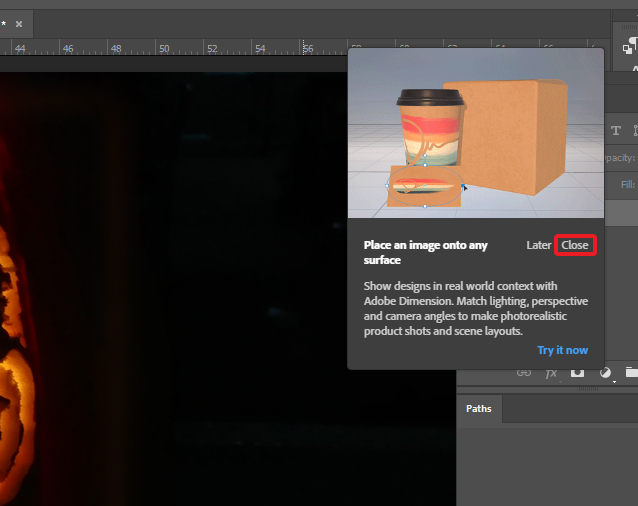- Home
- Photoshop ecosystem
- Discussions
- Re: I'm trying to disable the "Place an image onto...
- Re: I'm trying to disable the "Place an image onto...
Copy link to clipboard
Copied
If photoshop has closed, and then been opened, and I used some of the "transform" tools (distort or warp, I think) I get a pop-up in the top right telling me about how I can place an image onto any surface.
I never want to see that pop-up again.
I have seen this thread:turn off "Place an image onto any surface" pop-up window
My "learn" option is not checked, and it is not on.
"Show tool tips" and "Use Rich Tool tips" are both unchecked.
In prefs>3D>rich cursors, "show on interaction" is unchecked.
I'm out of ideas. I hate this dumb pop-up.
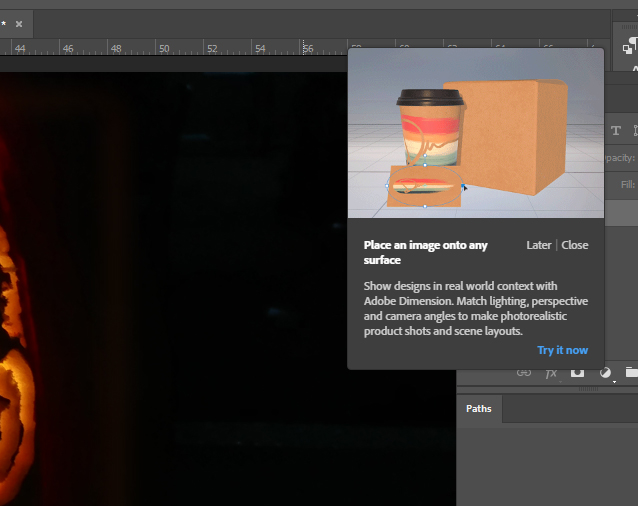
 1 Correct answer
1 Correct answer
If you have disabled "Use Rich Tool tips" without success I suggest you to try to reset preferences:
Explore related tutorials & articles
Copy link to clipboard
Copied
If you have disabled "Use Rich Tool tips" without success I suggest you to try to reset preferences:
Copy link to clipboard
Copied
Hi,
Have you clicked on the Close label? That should dismiss the pop-up and keep it from coming back.
regards,
steve