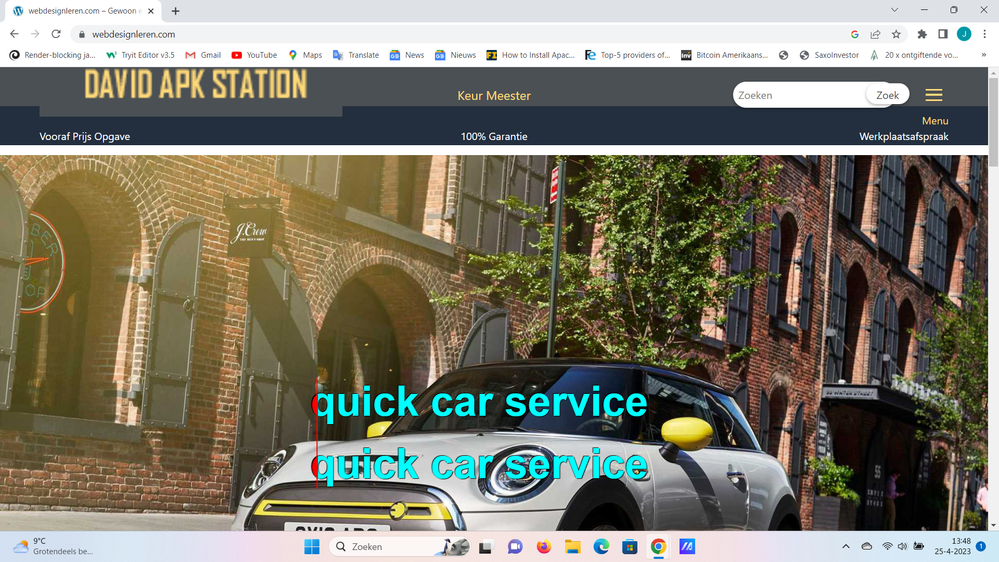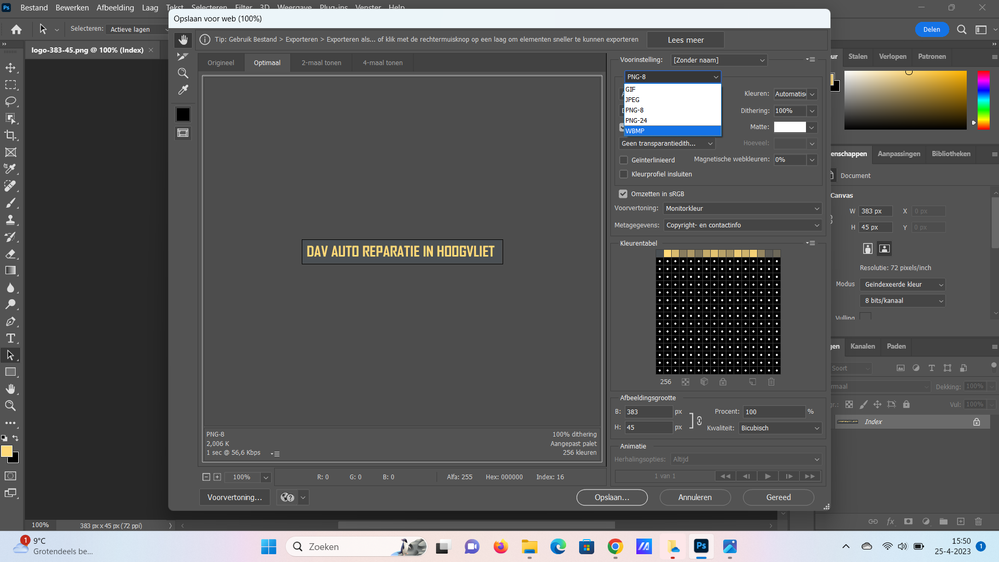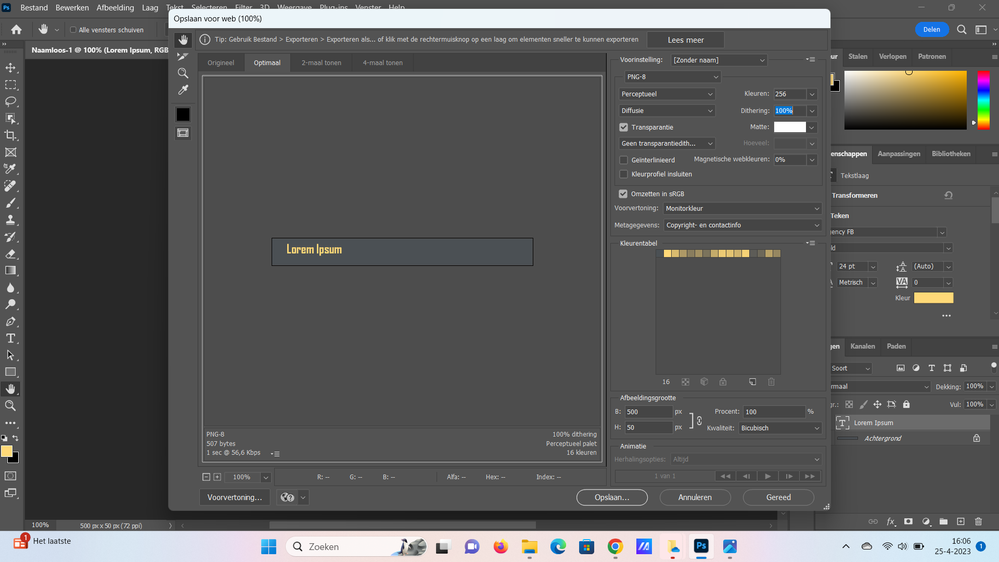- Home
- Photoshop ecosystem
- Discussions
- I made a text logo in photoshop but it is showing...
- I made a text logo in photoshop but it is showing...
I made a text logo in photoshop but it is showing vague on wordpress website! it is not clean?
Copy link to clipboard
Copied
Hallo,
I tried everything to get text logo(this logo on my website is only for test purpose) into my wordpress website
but it is showing vague . I tried to use ping 8 in place of 24
I made the points smaller I tried resolution 200 and 300 but the problem is the same.
is that not possible to create text logo in photoshop for wordpress websites?
this is screen shot to let you see what I mean!
Explore related tutorials & articles
Copy link to clipboard
Copied
Try exporting the logo from Photoshop as a SVG. It will be resolution independent.
If you have a recent copy of Photoshop you'll need to tick legacy in preferences to have that file format available.
Copy link to clipboard
Copied
thanks,
I see I have first to convert to svg file and after save it as EPS file. and wordpress doesn't support ESP file system
am I right or you correct me!
Copy link to clipboard
Copied
The thing is, you want the text as vector, not raster (pixels). Pixels don't scale without blurring. That has nothing to do with Photoshop, but the fundamental nature of pixel images.
SVG is a vector format, supported by all current web browsers. There's no need for the rather outdated EPS.
To output text as vector, you should ideally do it from Illustrator. But as luck will have it, Photoshop can output vector text to SVG. But it can only be done from the "legacy" version of Export, which you get to by checking the box in PS Preferences > Export.
Copy link to clipboard
Copied
thanks,
I have now png file as you see in screenshot:
now when I click on save as you can see in screenshot :
there is no option for svg. do I have first to convert the logo to svg file format then save it as:
if I have to convert it first to svg ! which steps I have to take it?
thanks
Copy link to clipboard
Copied
Retype it, and keep it as live editable text, don't merge, flatten, or otherwise rasterize it. Then Export as SVG.
Copy link to clipboard
Copied
I did what you told me
first:
but there is no svg option as you see:
I have also converted to pixels but it didn't help. I have photoshop 2023
Copy link to clipboard
Copied
- First make sure you have your text as live, editable text, not pixels. Save that file as a PSD, jpeg won't do.
- Next go into Photoshop Preferences > Export and check "use legacy Export As". Close and reopen Photoshop.
- Then Open Export > Export As - not Save For Web! - and set SVG from the format rolldown. Export your file.
Copy link to clipboard
Copied
thanks,
when I choose the option exporteren as I see the option svg.
last question when I want to create logo text .
1-which width and height I have to use for header logo to create a file or it does'nt matter ?
2-which resolution I have to use 72 or 200-300 or it doesn't matter because I am going to convert it to SVG?
thank you again
Copy link to clipboard
Copied
As mentioned in my (first) post SVGs are resolution independent - they don't have pixels they are vectors - geddit!
Copy link to clipboard
Copied
ok thanks ,
you have right.