I need a laptop suggestion
Copy link to clipboard
Copied
Hello, i hope you all having a great day.
I want to buy a laptop for using Adobe Illustrator and Adobe Photoshop.
I found a few models, can you suggest the best option please?
Apple Macbook Air M2 16/256
Asus Vivobook s14x
Hp victus 15-FA1006NT ( this ones specs are pretty good but the display is not too good for designing)
I shared these models with my friends and they told me - u have to buy hp one, asus vivobook is not good theres no gpu bla bla-
please help me or suggest another laptop ^^
Explore related tutorials & articles
Copy link to clipboard
Copied
Mac would be my choice, what are the specs?
Copy link to clipboard
Copied
If i get a mac, its gonna be probably this one. But i dont want to get a mac actually because windows easy to use for me
Copy link to clipboard
Copied
That looks good, you may want to bump up the 16 gig to 32 gig on memory. I am also a Mac user.
So if you are used to windows, I am not verse in what you need to run the programs.
Copy link to clipboard
Copied
If you prefer Windows or it is easier for you, that should tilt you toward Windows unless you are interested in switching. (I say that as a Mac user.)
Of the two PCs, I haven’t used either but agree with your friends that the HP would be better. The Asus has only integrated graphics and one review complained about Adobe Premiere Pro being unusually slow on it.
If you switch to that M2 MacBook Air, the performance should be consistently decent in Adobe apps, it should run cooler and quieter (less fan noise) than the PCs under load, and probably better battery life than the PCs if that is important to you.
Whether you go PC or Mac: 16GB memory is a good number if you will use Adobe apps daily; 8GB memory may lead to slowdowns. 256GB storage sounds small, but can work if most of your files are going to be on external storage. 256GB might not be enough if you edit very large or layered Photoshop documents, because large documents create much larger Photoshop scratch (temporary) files. You must try to keep at least 100GB of free space on that laptop internal storage for large temp files, if you are going to run graphics apps. If you think that will be a problem, get 512GB storage or more.
The M2 Mac does not have discrete graphics, but its GPU is generally more capable than Intel Integrated Graphics and should be a lot better than what is in the Asus. Mac graphics can use any amount of memory not already used by the system and applications, which is one reason 16GB memory is good and 24GB even better.
Copy link to clipboard
Copied
I was so hyped for asus vivobooks oled screen... But if specs are bad as you saying it doesnt matter.
I dont usually use premiere pro btw so it's not important to me. What will you recommend about for 1-1.2k budget?
I'm sorry i cant type long and beatifull words like you guys, my english not too good 😞
Copy link to clipboard
Copied
I dont usually use premiere pro btw so it's not important to me. What will you recommend about for 1-1.2k budget?
By @oaK
I only mentioned Premiere Pro because it can be an indication of how good the graphics hardware is in a computer, and Photoshop and Illustrator were not mentioned in the same review. Even if you do not use Premiere Pro, how it runs can be an indicator of GPU performance. Photoshop and Illustrator are using the GPU more and more. For example, if you want to use the latest AI-driven features in Photoshop, how fast the AI features run can be dependent on GPU performance.
I cannot recommend any other laptops, because I have used MacBook Pro laptops (now using an M1) and am very happy with it. It will be better for you to have recommendations from PC users who know more models.
Copy link to clipboard
Copied
What if i buy that asus laptop, than i plug E-Gpu at home?
Copy link to clipboard
Copied
e- gpu solves my all problems
great laptop great screen great performance
Copy link to clipboard
Copied
An eGPU is certainly an option for adding discrete graphics to Intel-based computers (though not Apple Silicon). I have done that in the past. But make sure you do your research.
It does mean that the power of the discrete GPU is available only at the desk, and depending on the model, there may be restrictions such as routing the card to an external display only, not looping back to the laptop internal display. The Asus looks like it has a Thunderbolt port, with is required for an eGPU.
Cost can be an issue because you have to pay for both the eGPU enclosure and the graphics card; some combinations can cost as much as a laptop. Many eGPUs come with a short 0.5 meter cable; if you need a Thunderbolt cable 1 meter or longer it can cost US$30 to $60. Also, be careful to make sure all applications you use support an eGPU.
Copy link to clipboard
Copied
I would avoid anything with an integrated video card. I've found that the computer maker has to update the drivers and not the graphic card company.
Copy link to clipboard
Copied
Hi!
I am a Mac user, and I would definitely recommend a Mac. My work recently purchased 2 MacBook Pros with 64 gigs of ram, a 1 TB SSD Hard Disk and the fastest Graphics Processor card it sold at the time, and they are incredibly fast machines. I was able to process and output video faster than I could edit it. Here is my advice: whatever machine you purchase, get the most memory, the largest hard drive and the fastest process your can afford. That will make the difference.
Michelle
Copy link to clipboard
Copied
My two cents is relevant to both mac and windows and that's to get more than 8 gb of ram and at
least a 1 TB drive. On the mac side and on more and more windows laptops the ram and storage
are not expandable after purchase.
While you can somewhat compensate with an external drive for storage, who wants to carry
around an external hard drive all the time especially if you need scratch space for photoshop
which you quickly run out of if you opt for a 256 or 512 gb internal drive.
Copy link to clipboard
Copied
Other laptops to consider would be the Dell XPS 15 or the Lenovo ThinkPad X1 Carbon, which are also popular choices for graphic designers.
Ultimately, I would recommend prioritizing a laptop with a high-quality display and a powerful processor to ensure smooth performance when using Adobe Illustrator and Photoshop.
Copy link to clipboard
Copied
Hi, thanks for the suggestions, but both laptops are above my budget. I found that laptop can you check it for me?

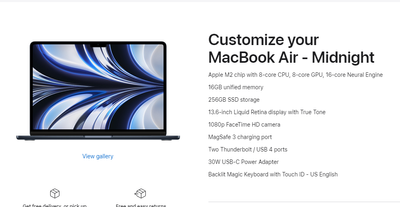

![[TOXGG]BIGBOSS](https://community.adobe.com/t5/image/serverpage/image-id/519428iAA863D3B57826011/image-dimensions/150x150/image-coordinates/0%2C0%2C958%2C958?v=v2)