- Home
- Photoshop ecosystem
- Discussions
- Re: I need help finding a webp plugin for CS6...
- Re: I need help finding a webp plugin for CS6...
I need help finding a webp plugin for CS6...
Copy link to clipboard
Copied
I am trying to find a plugin for Photoshop CS6 that will allow me to view and save in the webp format. I have tried several sources, and they either don't work, or only allow me to save as in webp format. I have been placing all attempted plugins here:
%PROGRAMFILES%\Adobe\Adobe Photoshop CS6 (64 Bit)\Plug-ins\File Formats
I am making sure to place the 64bit plugins here, and all of my other format plugins work from this directory just fine.
The first webp plugin I tried is the Telegraphics plugin, this one only allows to save in the webp format.
The fnordware plugin works the same as the Telegraphics plugin as well.
Why are there plugins made that only work one way? It doesn't make sense to me that developers will build a plugin that can save in this format, but not to edit it as well.
Explore related tutorials & articles
Copy link to clipboard
Copied
I just used Google it found this
Telegraphics - Free plugins for Photoshop & Illustrator...and other software
I download it and copied it into my Photoshop 64bit plug-in tree and it seems to work in CC 2019 and CS6 I have not tited the other version of Photoshop 64bit versions I have installed.
I was able to open and saved webP format That what it does.
Photshop is the editor not that plug-in
Webp like jpeg does not save layers it saves a flat merged layer.
Copy link to clipboard
Copied
I know that Photoshop is the editor, and I stated that I have already tried the very same Telegraphics plugin. Perhaps it can open webp in Photoshop CC, but not CS6.

Copy link to clipboard
Copied
It works for me in CS6 are you sure you installed the Plug-in in CC 2019 and also in CS6. I install thirt party 32bit and 64Bit Photoshop Plug-ins in my 32bit and 64bit Plug-in trees. I link all Photoshop version Plug-in folder to my Plug-in trees All version of Photoshop use the same third party plug-in files.
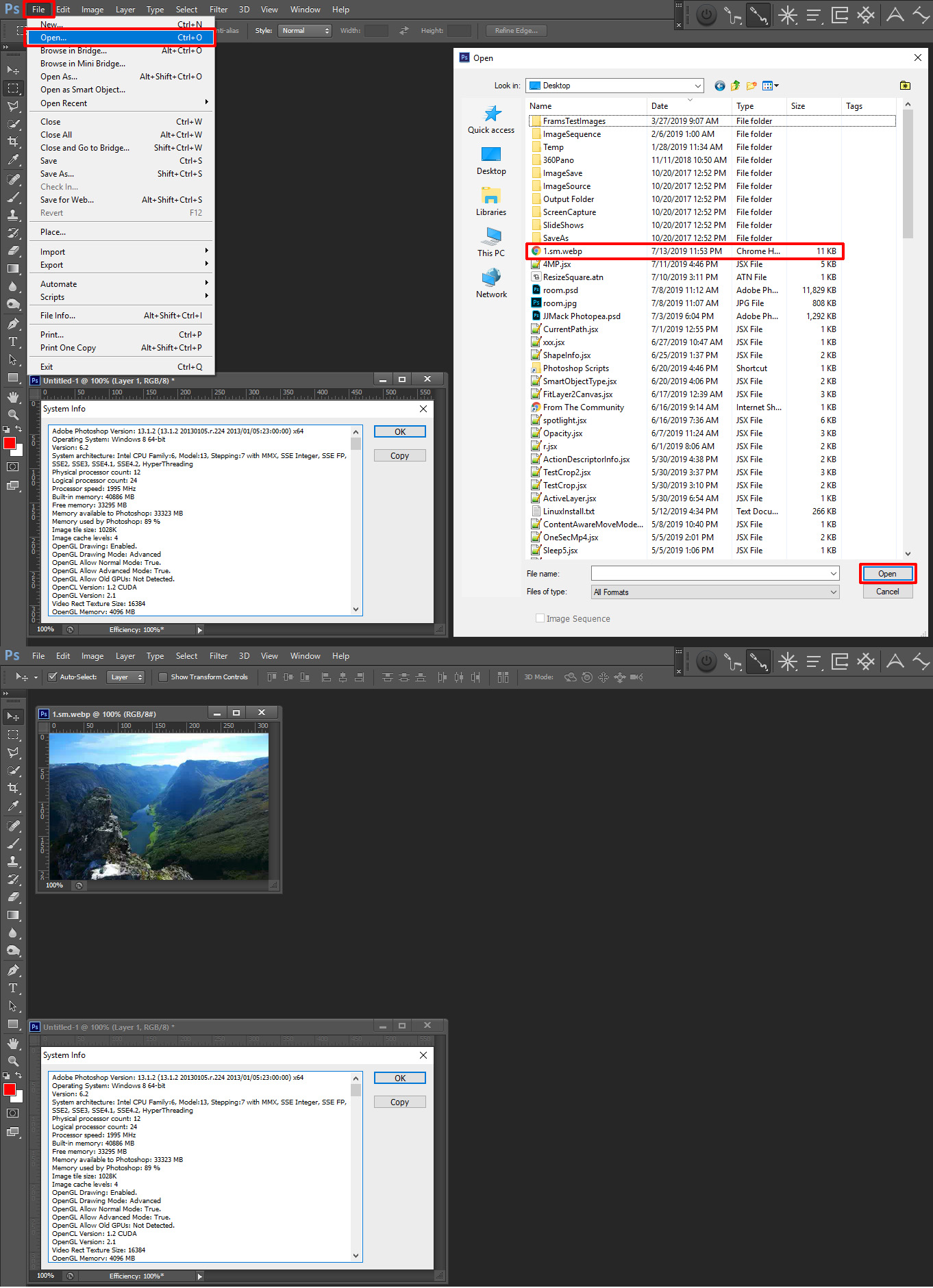
The 32 Bit version also works.

And from mini bridge
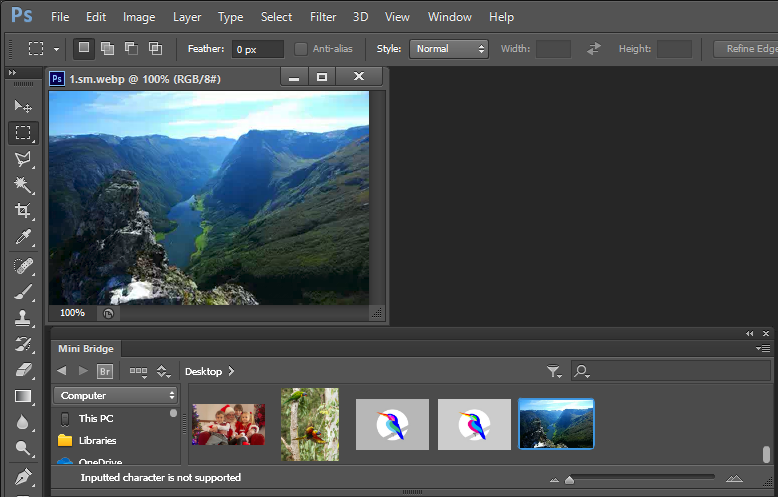
Copy link to clipboard
Copied
@JJMack, You are a legend!!! Thank you for pointing me to this plugin!
Copy link to clipboard
Copied
I copied the unzipped WebPFormat64.8bi file in C:\Program Files\Adobe\Adobe Photoshop CS6 (64 Bit)\Plug-ins for Photoshop CS6 x64 and restarted the program. No problems opening or saving.
Copy link to clipboard
Copied
Plug-ins are made to do one job. That's why we love them. Photoshop already edits and does the other formats, so a plug-in lets us add one more thing that we need.
Copy link to clipboard
Copied
No the message is clear. It for not understand the file. Maybe it is not a good webp file.
Copy link to clipboard
Copied
The image is fine, I can view it in my photos app, and I have tried several webp format images.
Copy link to clipboard
Copied
Are you able to open a WebP sample from here?
Copy link to clipboard
Copied
Then you should contact the maker of the plug-in for support.
Copy link to clipboard
Copied
Hi, feeling sorry for you as I have looked to contact plugin developer and its elusive.
I wanted to ask about the telegraphics.au source of webp plugin not allocating a webp file extension but how does one find a way of contacting the developer ?
I thought I would contact google asking why dont they produce a fix, one that works all ways, but its impossible to get hold of them, and all their preset issues to choose from dont mention webp. They expect prog developers to provide their own fixes yet here we are relying on independent folk to do so when Adobe should have pulled their fingers out and provided us with such.
Merlin
Copy link to clipboard
Copied
Download from here:
https://github.com/webmproject/WebPShop/releases/download/v0.4.3/WebPShop_0_4_3_Win_x64.8bi
Or visit for latest version:
https://github.com/webmproject/WebPShop
Put the .8bi to this directory.
C:\Program Files\Common Files\Adobe\Plug-Ins\CS6\File Formats
Copy link to clipboard
Copied
Perfect instructions, thank you. Short and clear. Works for CS5 on my dad's.
Find more inspiration, events, and resources on the new Adobe Community
Explore Now

