- Home
- Photoshop ecosystem
- Discussions
- Re: I need to make an image 4500px by 5400px to up...
- Re: I need to make an image 4500px by 5400px to up...
Copy link to clipboard
Copied
I have been going out of my mind trying to do it. Can someone please please help me to figure it out?? I find photoshop so complicated
 1 Correct answer
1 Correct answer
If your picture is less then the resolution, go ahead an upload.
Else, you have several possibilities:
- File->export->export as : choose your target resolution

- Image->Image size (choose your resolution):
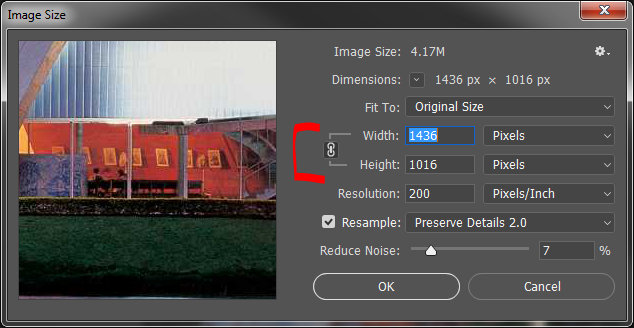
...and then File->Save As (avoid overwriting the original image!!!) - File->Export->Save for Web (legacy) and choose your resolution:
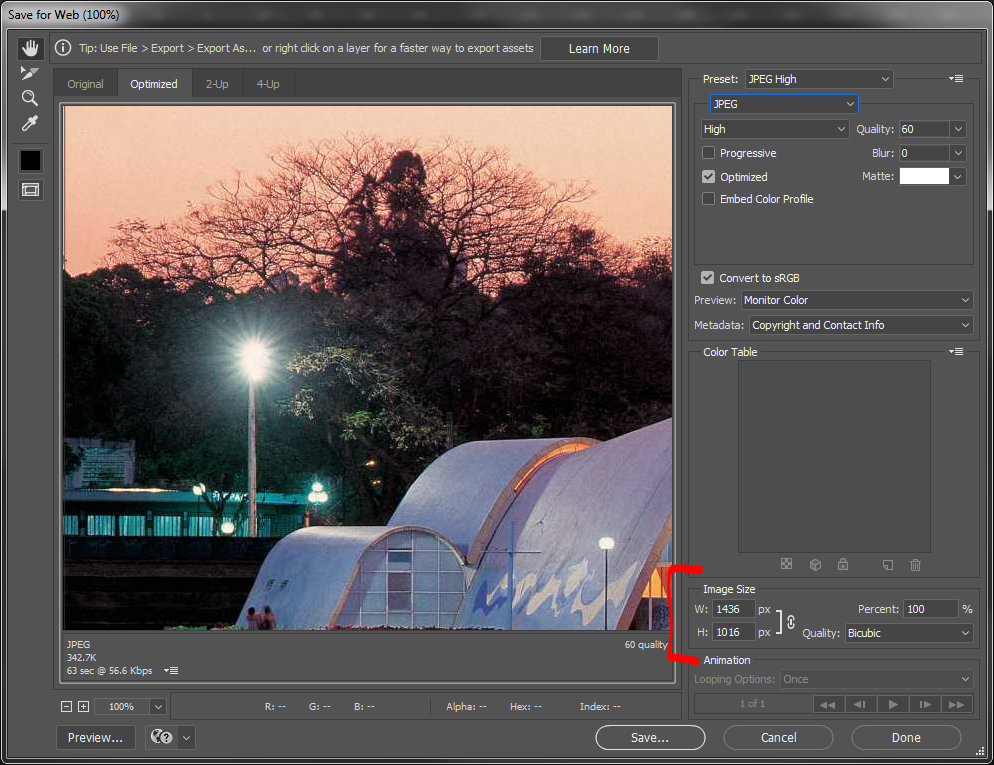
In all cases make sure to choose JPEG as file format and a quality factor that gives low artefacts. Use the preview at 100 % to check the artefacts.
Explore related tutorials & articles
Copy link to clipboard
Copied
Good day!
What are the images pixel dimensions at current (Image > Image Size)?
Regards,
Pfaffenbichler
Copy link to clipboard
Copied
The image (book cover) is from a book I published a while ago. I don't have the image dimensions or how to find them. Do you have any suggestions?
Copy link to clipboard
Copied
If your picture is less then the resolution, go ahead an upload.
Else, you have several possibilities:
- File->export->export as : choose your target resolution

- Image->Image size (choose your resolution):
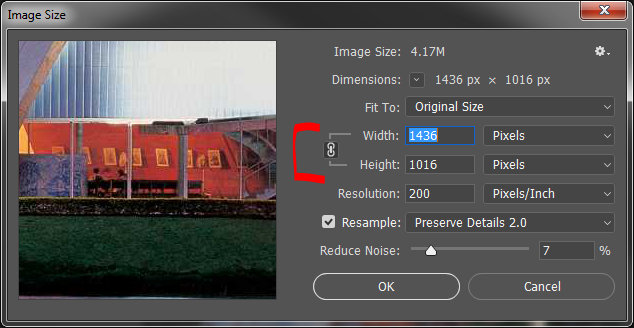
...and then File->Save As (avoid overwriting the original image!!!) - File->Export->Save for Web (legacy) and choose your resolution:
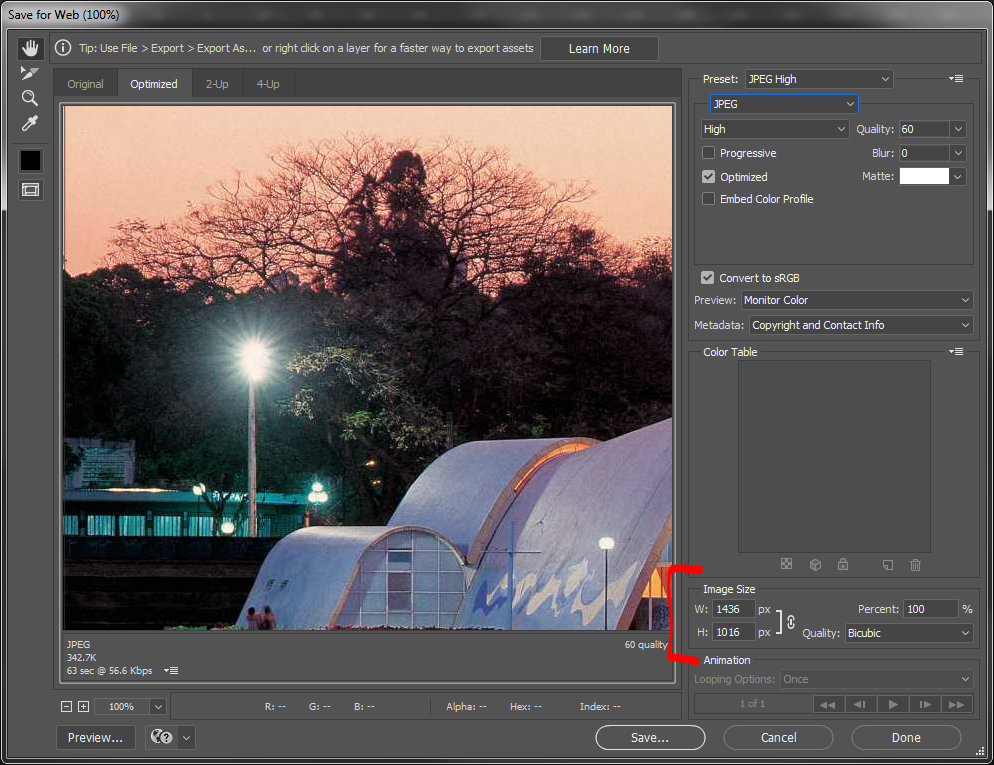
In all cases make sure to choose JPEG as file format and a quality factor that gives low artefacts. Use the preview at 100 % to check the artefacts.
Copy link to clipboard
Copied
Copy link to clipboard
Copied
Thanks much for your solution.
But, did you use photoshop and can the file be
saved in PDF?
Find more inspiration, events, and resources on the new Adobe Community
Explore Now


