- Home
- Photoshop ecosystem
- Discussions
- Re: I receive the message: "The extension could no...
- Re: I receive the message: "The extension could no...
I receive the message: "The extension could not be loaded because it was not properly signed."
Copy link to clipboard
Copied
When I try to open the Library in Photoshop, I receive the message: "The extension could not be loaded because it was not properly signed." It worked last week, but now I get this message and the Library is completely empty in Illustrator. My Library has stuff in it and I can see it on my iPad Apps.
Explore related tutorials & articles
Copy link to clipboard
Copied
Hello
I try to create an extension for photoshop and illustrator and before the update everything was fine but now I have the same error.
I can't find the proper way to sign my extension ! how can I do it ?
Copy link to clipboard
Copied
I don't understand.
Are you trying to open a 3rd party extension created by another company?
You would need to contact the extension developer.
Or are you attempting to develop your own extensions?
See Extension Builder:
Nancy O.
Copy link to clipboard
Copied
Yes I try to an extension but the tutorial is not uptodate and I have the same issue with the extension I have build.
I've try many solution with brackets or other app, but there is no easy way to develop an extension properly.
or you nay have tips for me ?
Copy link to clipboard
Copied
Try this: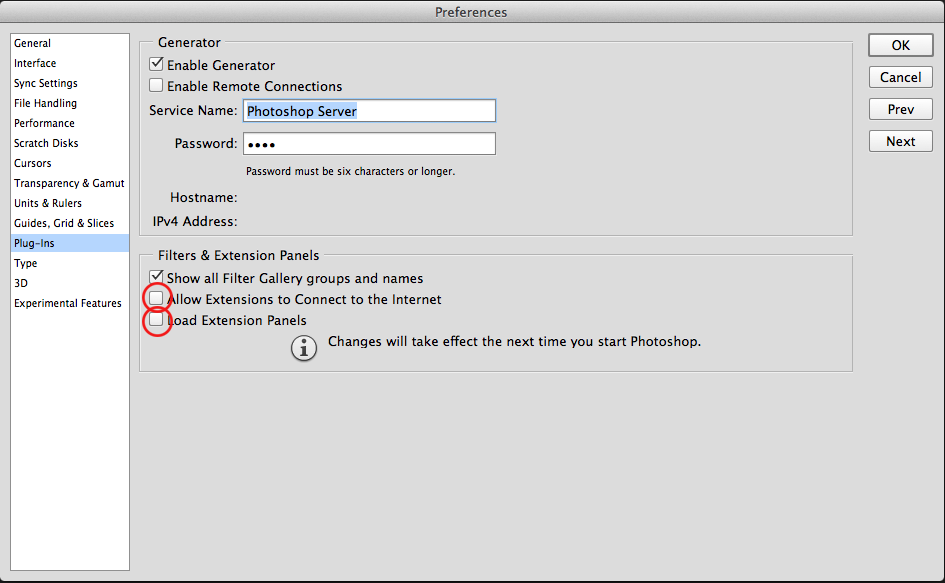
Copy link to clipboard
Copied
None of this crap works. I have updated PS to the latest release. They fixed the issue with CEPhtmlEngine eating up all my CPU power and max out my fans, now they have screwed up me being able to access my libraries. I've checked an unchecked all the boxes, restarted, etc, etc. and nothing. I'm not sure what they've done, but I don't get paid to fix their mess. In fact, I'm the one paying every month to get these so-called "update". Does anyone have an answer?!? I'm really sick of these idiot developers at Adobe messing stuff up.
Copy link to clipboard
Copied
if you're seeing a 'start' extension error,
go to the Preferences of Photoshop , then General Tab.
Uncheck the option for " Show Start Workspace".
Restart Photoshop
Copy link to clipboard
Copied
I have that turned off anyways. Actually deleting the folder is what helped me.
Matt Kornegay
Copy link to clipboard
Copied
This one worked for when you untick the two shown
Copy link to clipboard
Copied
This worked for me, go to "Adobe Photoshop CC 2015\Required\CEP\extensions" or "C:\Program Files\Common Files\Adobe\CEP\extensions\" and move or delete "com.photoshop.welcome" folder.
![]()
Copy link to clipboard
Copied
I think it works! Amazing! Do you think this will work on the other apps too? What’s crazy is their is really no files in this folder, just a bunch of empty folders.
Copy link to clipboard
Copied
Guys Just change CSXS.6 to CSXS.7
Open Terminal, type:
defaults write com.adobe.CSXS.7 PlayerDebugMode 1 Then press return
Good luck ![]()
Copy link to clipboard
Copied
What is terminal? Command prompt?
Copy link to clipboard
Copied
Putting PlayerDebugMode = 1 in key in Regedit under CSXS.7 did it for me
Copy link to clipboard
Copied
This solution worked for me on photoshop cc 2018
Open Terminal, type:
defaults write com.adobe.CSXS.8 PlayerDebugMode 1 Then press return
exit
Then press return
Good luck
Copy link to clipboard
Copied
wow! worked for me ![]() Thanks
Thanks
Copy link to clipboard
Copied
win - HKEY_CURRENT_USER/Software/Adobe/CSXS.7
add String PlayerDebugMode=1
mac Terminal
defaults write com.adobe.CSXS.7 PlayerDebugMode 1
exit
Copy link to clipboard
Copied
WORK GREAT .
In beauty retouch Academy Panel 3.1 in photoshop cc 2017. TNX
Copy link to clipboard
Copied
Hi,
A quick note to mention that the workaround employed, changing the reg key or .plist value of PlayerDebugMode to 1, is introducing a security vulnerability to your system. The warning message is there to warn that an extension on your system is not properly signed and might be insecure.
To set it back to a secure state, change the '1' value to '0'. If you get the message again, you'll want to try and find the extension that is trying to load and remove it from your system, and ask the publisher of that extension for a properly signed extension.
regards,
steve
Copy link to clipboard
Copied
Here's a more in depth doc on the extension ecosystem with info on a few of the changes across last few versions: Adobe Exchange
regards,
steve
Copy link to clipboard
Copied
Thanks! It works!
Copy link to clipboard
Copied
I'm on Mac OS 10.11.16 using Adobe Photoshop 2017, having the same problem.
Tried a number of the above solutions
- Deleting prefs using Command-Option-Shift on launch
- Preferences > Enable Generator / Allow Extensions to Connect To the Internet / Load Extension Panels
- Tested using one of Davide Barranca's extensions from GitHub - undavide/PS-Panels-Boilerplate: Boilerplate code and examples for Adobe Photoshop CC (and f...
Getting the same error in all cases.
Copy link to clipboard
Copied
Simple Copy paste the Folder into "C:\Program Files (x86)\Common Files\Adobe\CEP\extensions\"
if folder CEP and extension not found create one

Copy link to clipboard
Copied
I install the Adobe Photoshop cc 14,but when i open it ,i have the same problem.maybe it's version of china or just free ,so i can't fix the problem by using tips given by you ,but who can help?
Copy link to clipboard
Copied
This solution worked for me on photoshop cc 2018
Open Terminal, type:
defaults write com.adobe.CSXS.8 PlayerDebugMode 1 Then press return
exit
Then press return
Good luck
Copy link to clipboard
Copied
This solution worked for me on photoshop cc 2020 (Now with a 9 after CSXS.)
Open Terminal, type:
defaults write com.adobe.CSXS.9 PlayerDebugMode 1
Then press return
exit
Then press return
And once again.... Good luck.
Find more inspiration, events, and resources on the new Adobe Community
Explore Now
